Analyze & Improve Bot Responses
When analyzing a conversation, you can go beyond just reading it. By clicking on the three dots (...) next to a bot’s response, you gain access to powerful tools to understand its reasoning and correct its mistakes.
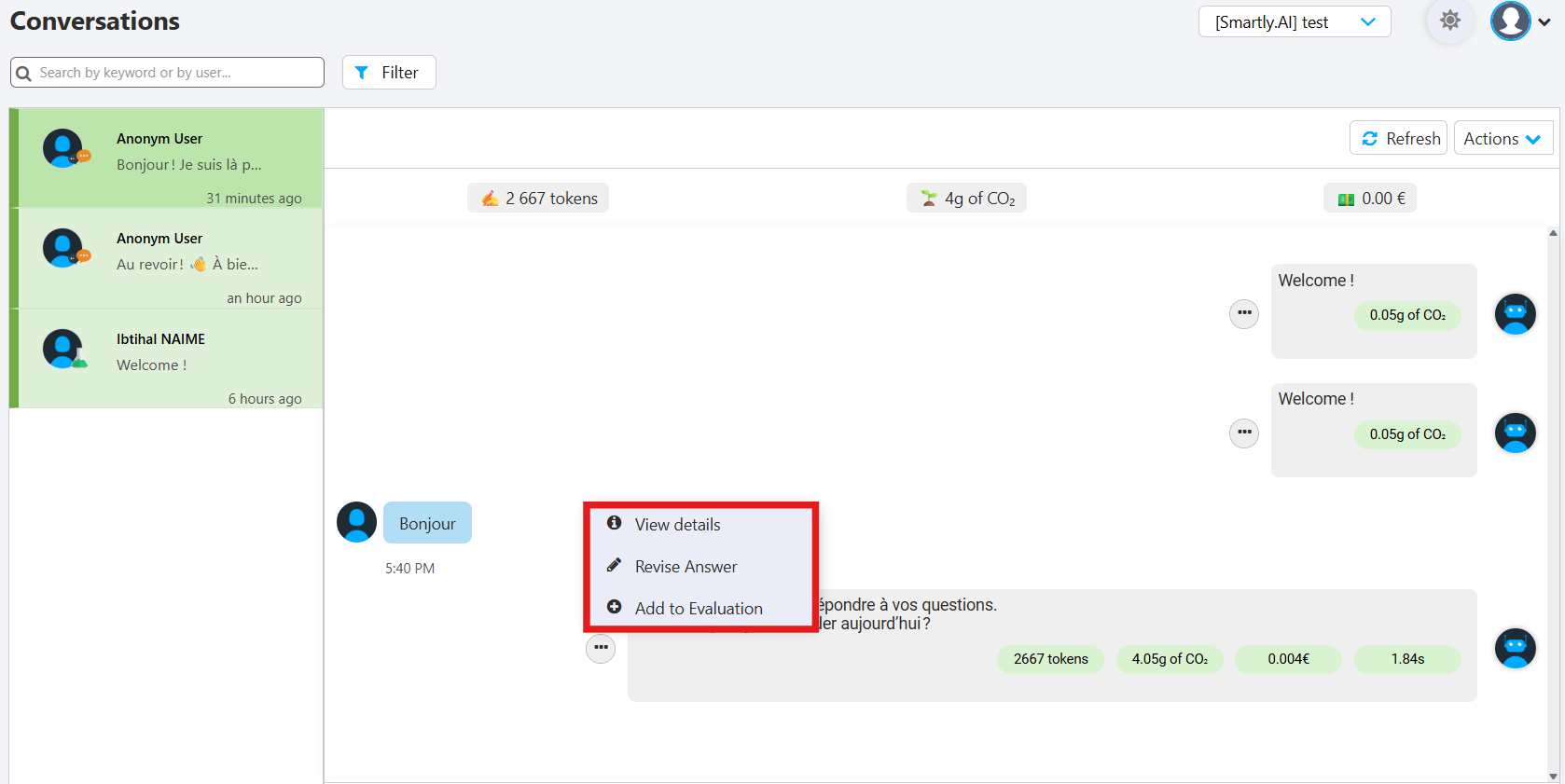
Here are the available options:
View Details
This option opens a technical window that allows you to break down and understand the bot’s exact reasoning for generating its response. The most important section is "AI Assistant," which details the steps of its thought process:
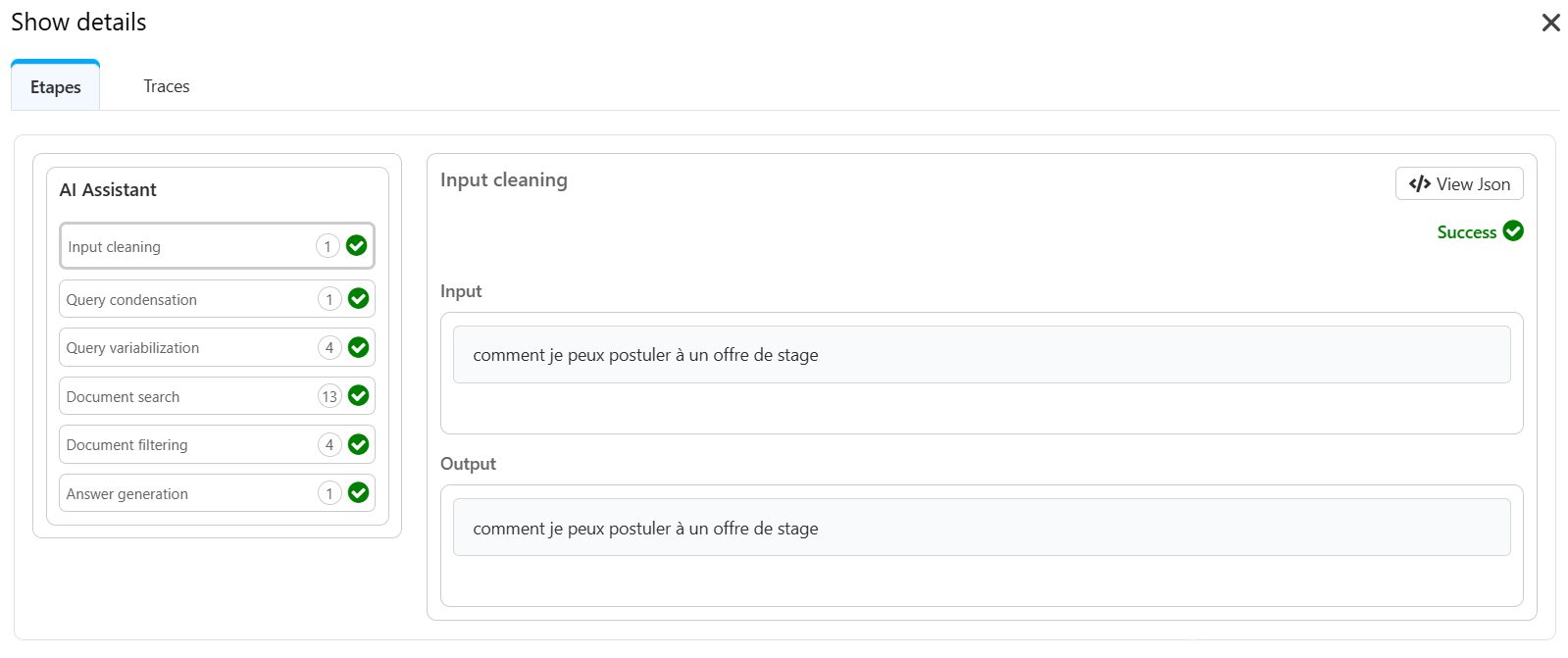
- Input cleaning: Cleans the user’s question.
- Query condensation: In an ongoing conversation, this step merges the user’s latest question with the context of previous messages to create a new, complete, and standalone question.
- Query variabilization: Generates multiple reformulations of the question to broaden the search and better understand the intent.
- Document search: Searches for the most relevant documents and segments (chunks) in the knowledge base. The number (e.g., 13) indicates how many segments were found.
- Document filtering: Filters the results to keep only the most relevant information for the answer. The number (e.g., 4) shows the segments retained after filtering.
- Answer generation: Produces the final natural language response from the filtered information.
Revise Answer
This tool allows you to directly correct an incorrect or incomplete response provided by the bot. If you notice an error, you can rewrite the response to make it more accurate.
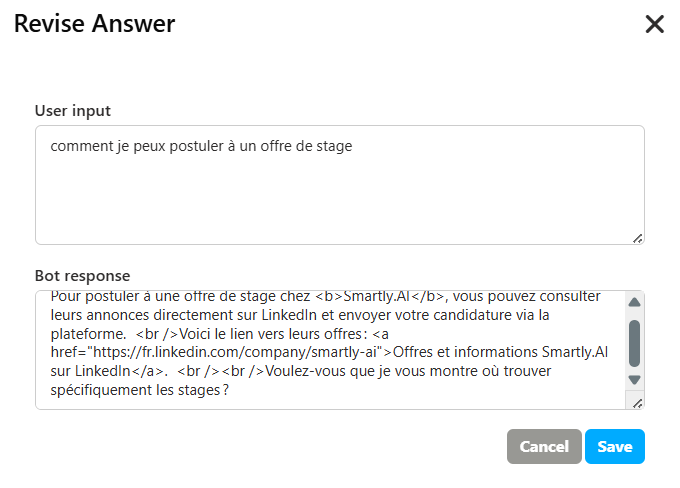
Note: To ensure your correction is applied to future conversations, it is mandatory to re-index the "Revised Answer" knowledge base after saving your modification. Without this step, the bot will continue to ignore your correction.
Add to Evaluation
This option allows you to add the user’s question and the bot’s response to an evaluation dataset. It is very useful for building automated tests and tracking the quality of the bot’s responses over time.
Updated 5 months ago
