Jumping from one bot to another
Jumping from one bot to another
The Webchat has the ability to allow the user to jump from a bot to another within the same conversation. The interesting part is that the jump can also to a leaderbot allowing you to have one welcome bot redirecting to a different leader bot. This feature widen the possibilities of your bots and hence your chances of delight your users with richer conversational experiences
Webchat onlyPlease note that this feature is only possible using the Webchat plugin.
Why and when should I use bot jumping?
Most of the time, you can be good to go with a leaderbot and a few microbots. Things can become trickier if you want to serve different answers to differents type of users. This usually happens when answers are "profile dependant". In this case, we recommand you tu have one leaderbot per profile, with specific uses cases and answers. Below is an illustration of this
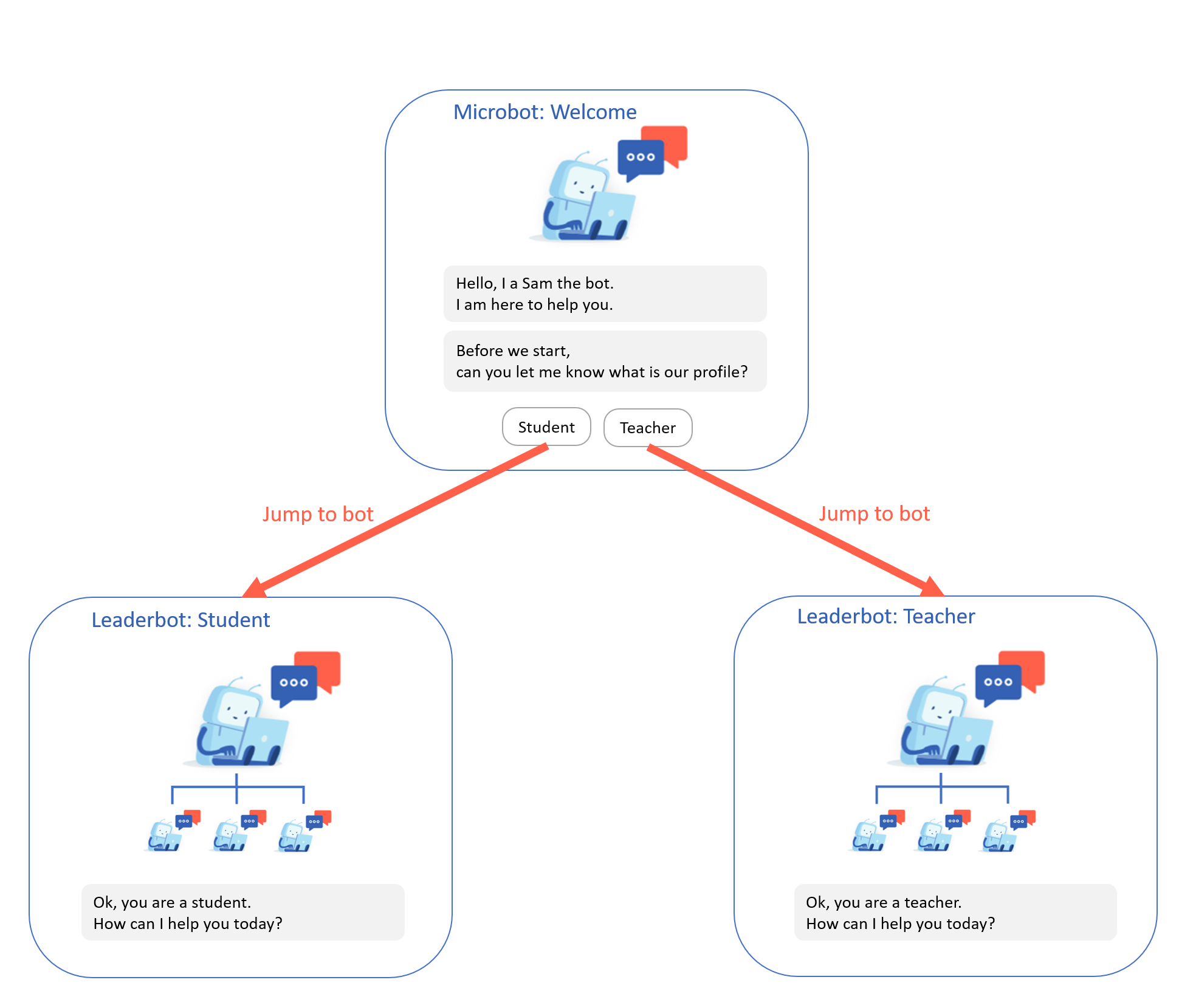
Jump to a Leader / Jump to MicroThe jump feature will allow you to jump to any Leaderbot or Microbot.
How can I implement bot jumping?
First, get the bot ID of the bot you want to jump to
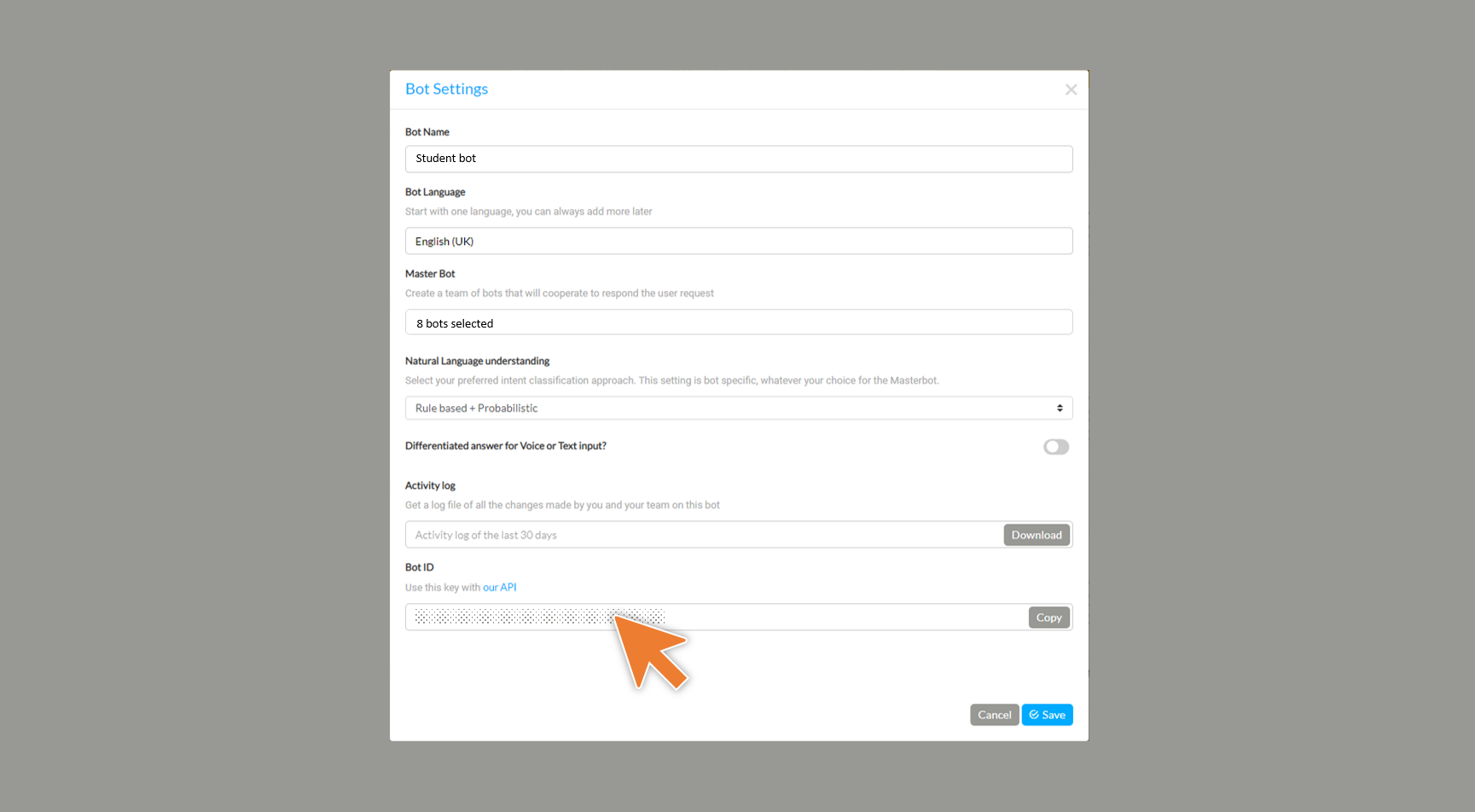
Then when you need to jump add a Bot Shows... object with the following code on it
// Add this code to jump to another chatbot
// replace Bot ID with the bot ID you want to target
output.payload.jump_to_bot='Bot ID';What will happen next is that within the webchat you will see the welcome state of the new bot and will be able to discuss with it
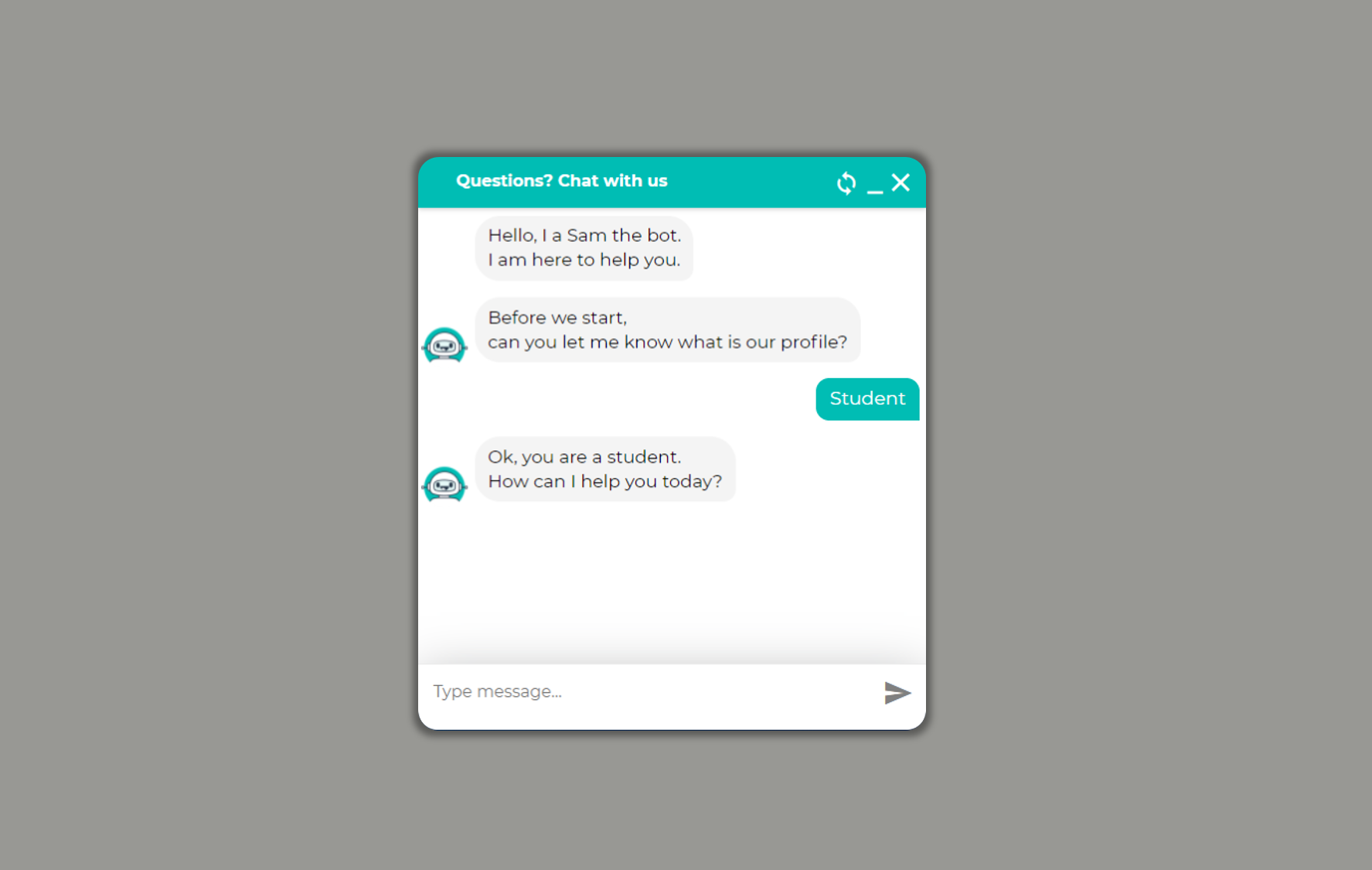
While it is technically possible to jump many times from a bot to another, our advice is to limit this behaviour to one or two jumps to avoid having your analytics spread across many bots
Will the last bot be kept in memory for the next session?
Well it depends, if you have the "Show history" option activated, then you will see the previous conversation and be able to continue on the last bot you have jumped to. I this option is not activated, you will always be redirected to the first bot.
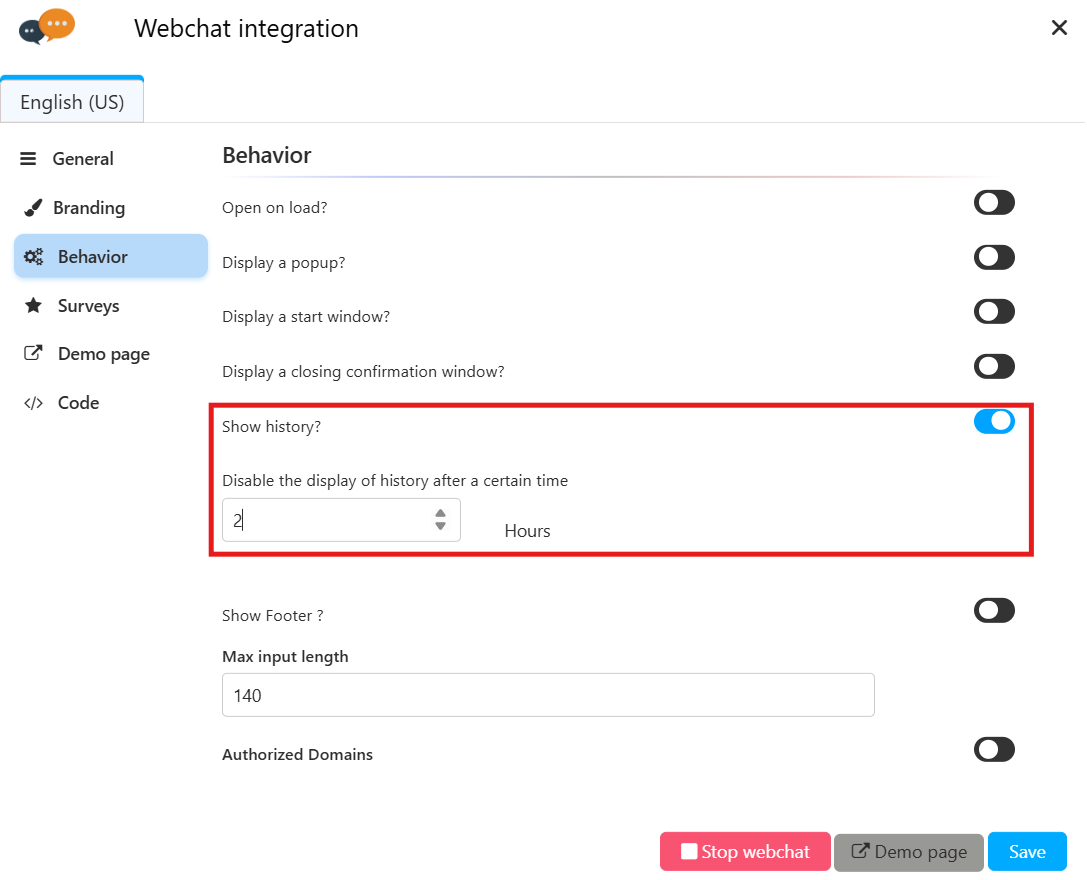
Happy jumping!
Updated 4 months ago
