Datasets >Entities
The perfect place to manage your entities
Imagine, you want the user to be able to say:
- I want a pizza with pepperoni
- I want a pizza with vegetables
- I want a pizza with chicken
Now imagine that you have 100+ toppings, it would be a waste of time and energy to create all the possible combinations by hand. Especially if you also want to use combination of multiple entities.
Now, with entities, you can do that in one line:
*I want a pizza with {toppings}*
You can create your own entities with many elements.
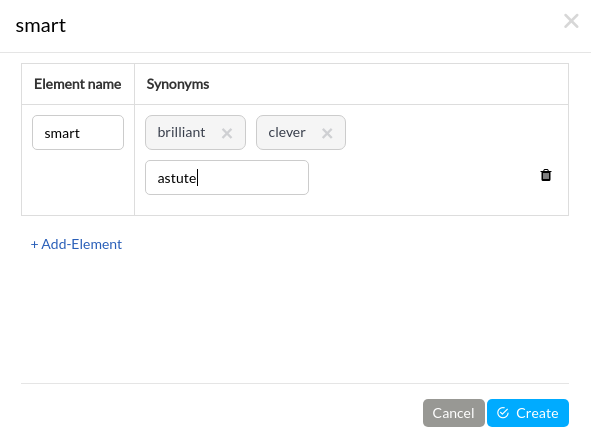
System Entities
These are pre-built entities provided to help facilitate handling the most popular common concepts.
The following entities can be retrieved by an intent (examples under the name):
- time
- today
- Monday, Feb 18
- the 1st of march
- temperature
- 70°
- 72° Fahrenheit
- thirty two celsius
- number
- eighteen
- 0.77
- 100K
- ordinal
- 4th
- first
- seventh
- distance
- 8miles
- 3 feet
- 2 inches
- volume
- 250ml
- 2liters
- 1 gallon
- amount of money
- ten dollars
- 4 bucks
- $20
- duration
- 2 hours
- 4 days
- 3 minutes
- email
- [email protected]
- url
- https://bots.smartly.ai/
- phone number
- 0123456789
Getting the System Entites from the user inputPlease check this section for code samples 👉 How to get System Entites from the user input?
Custom Entities
To manage your entities:
1 - Go to the Dashboard.
2 - Go to Datasets.
3 - Click entities in the header.
The below window appears allowing you to create, search, edit and delete your entities.
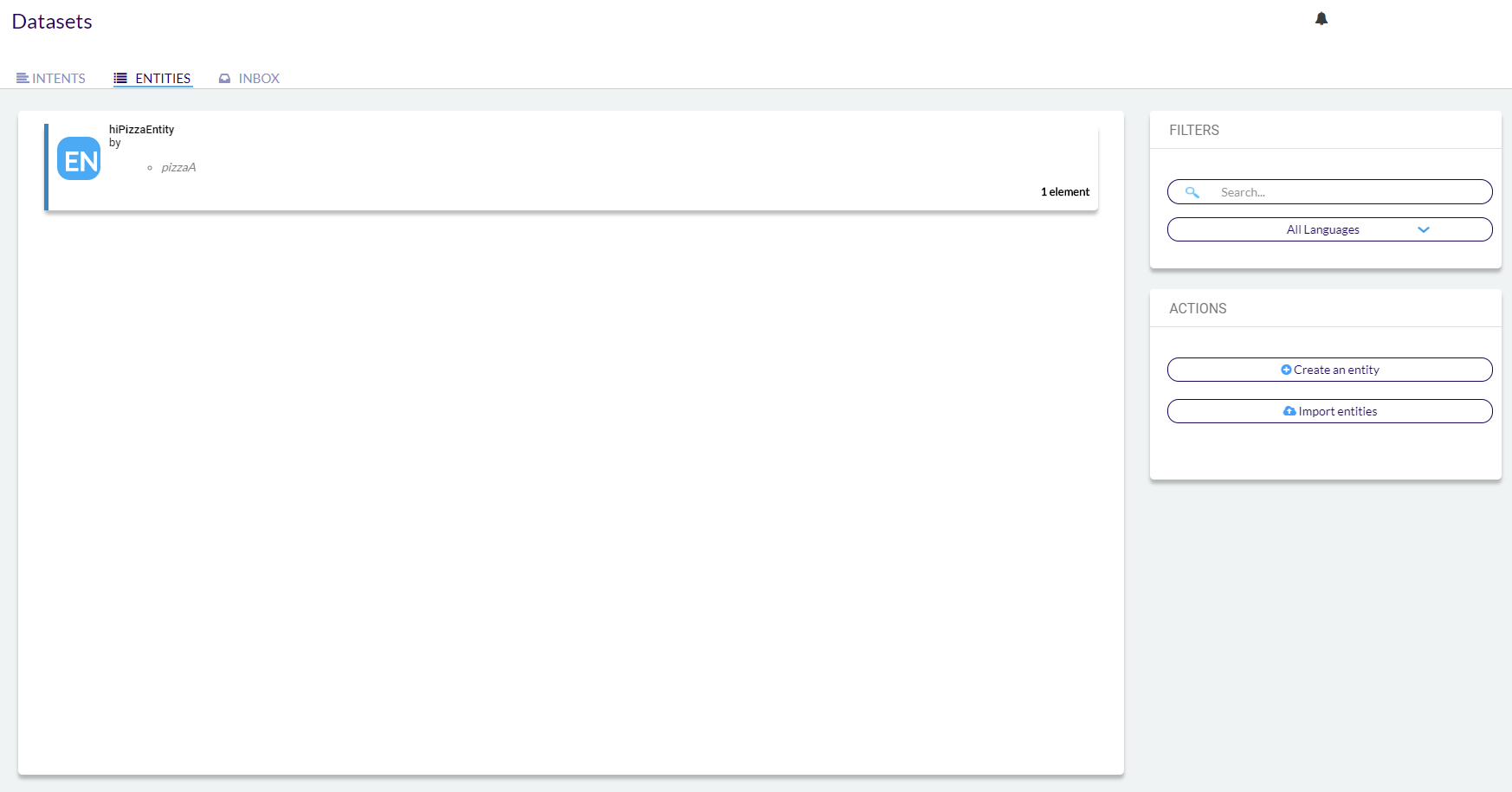
Shortcut
While you are editing an intent you can add an entity by using "@". It will display you all the entity and you just have to writte the name to afine the research of it.
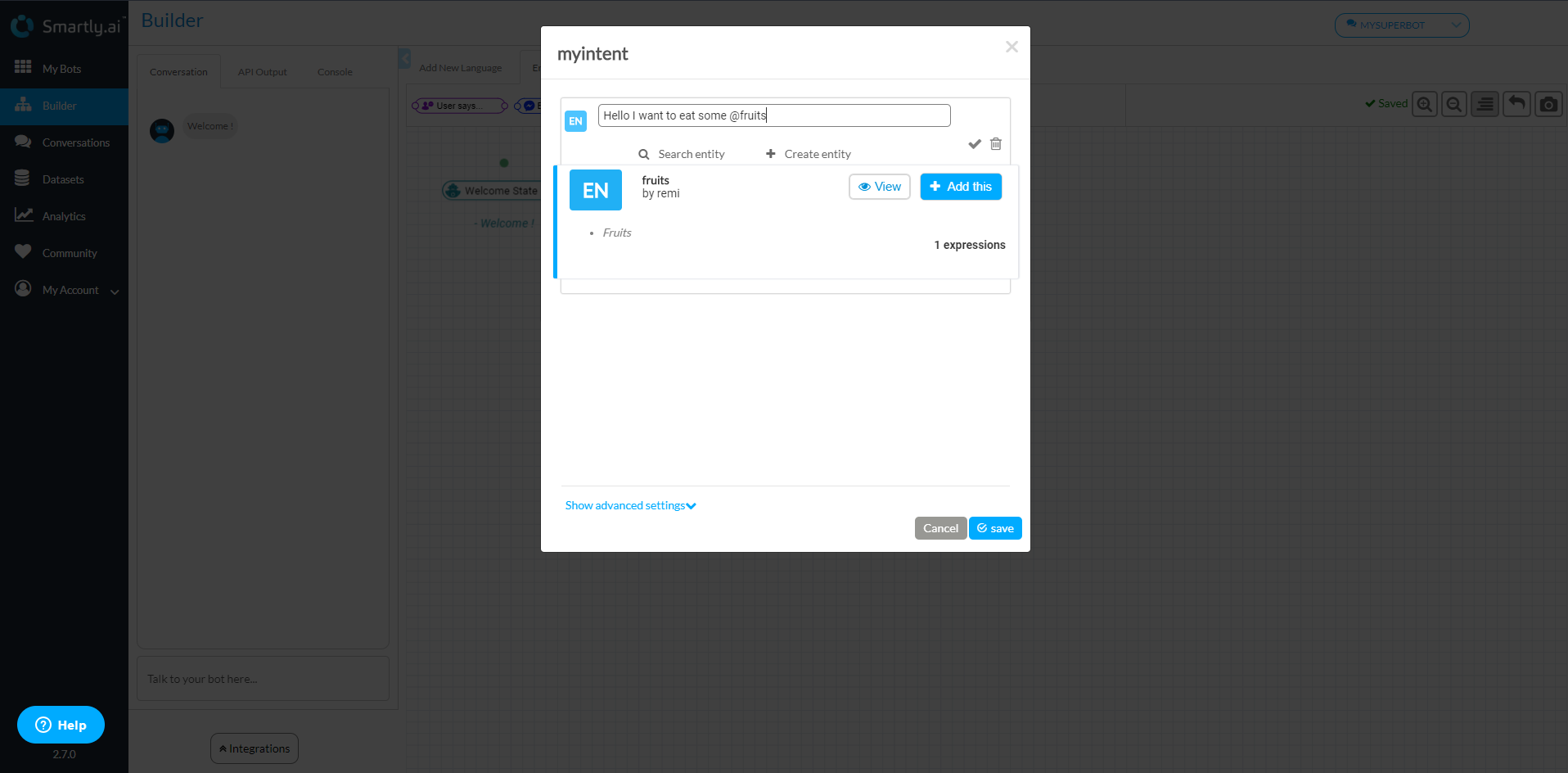
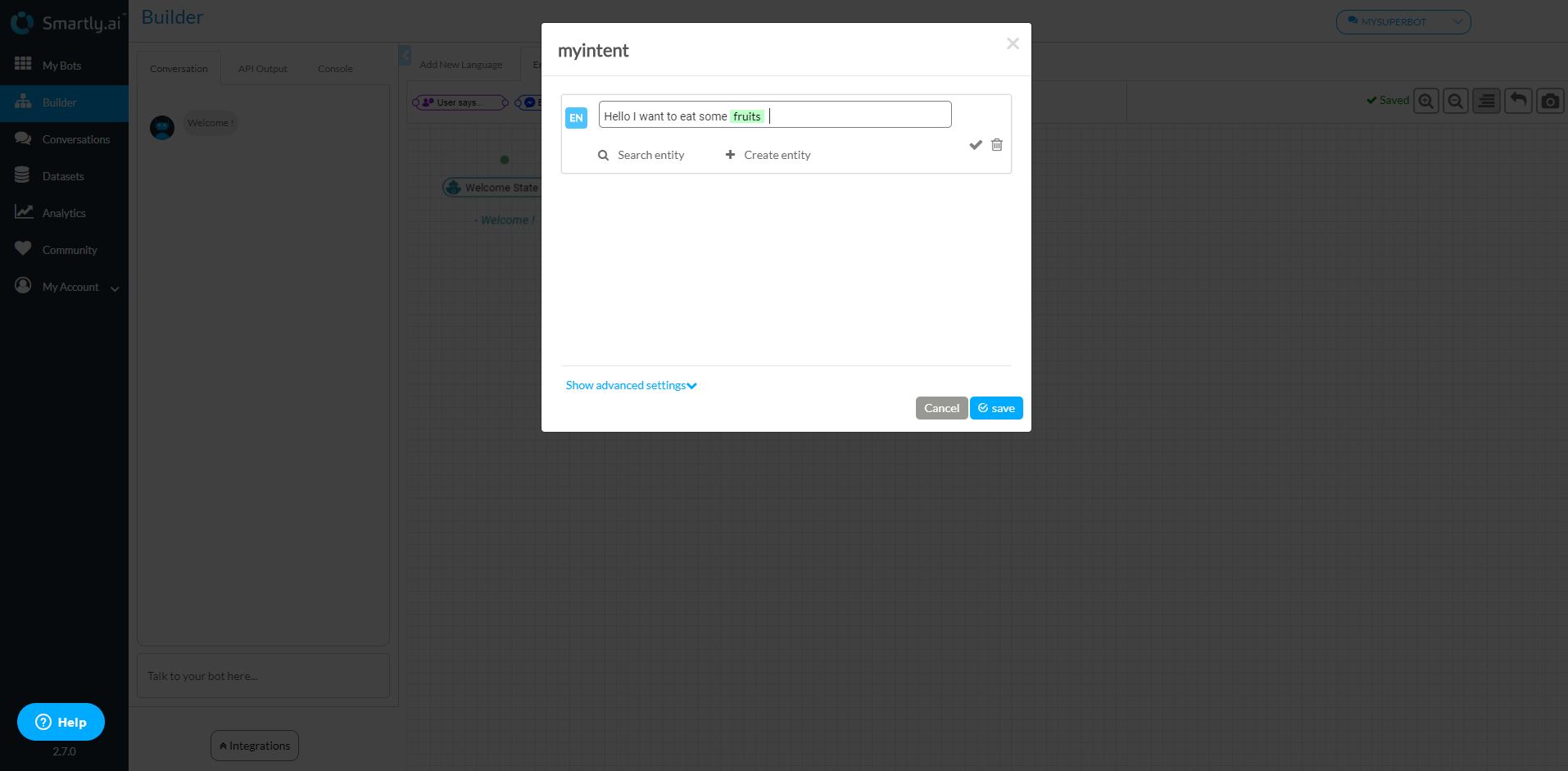
Getting the Custom Entites from the user inputPlease check this section for code samples 👉 How to get Custom Entites from the user input?
Updated 4 months ago
