Data Deletion
Automatic deletion
Our data privacy protection policy is to never store more than 13 month of personal data.
This means that we can only keep...
The deletion is done on a monthly basis with a script running in our servers.
Manual deletion
In addition to our automatic process, the platform, also allows you to delete personal data by yourself.
First lets devide the personal data in two categories
- Bots users data: The users talking to your bots
- Bots admins data: The users building & maintaining your bots
Deleting Bots Users
To delete all the data generated by your bot users, the solution offers a Privacy module.
This module is available by browsing to My Account > Privacy
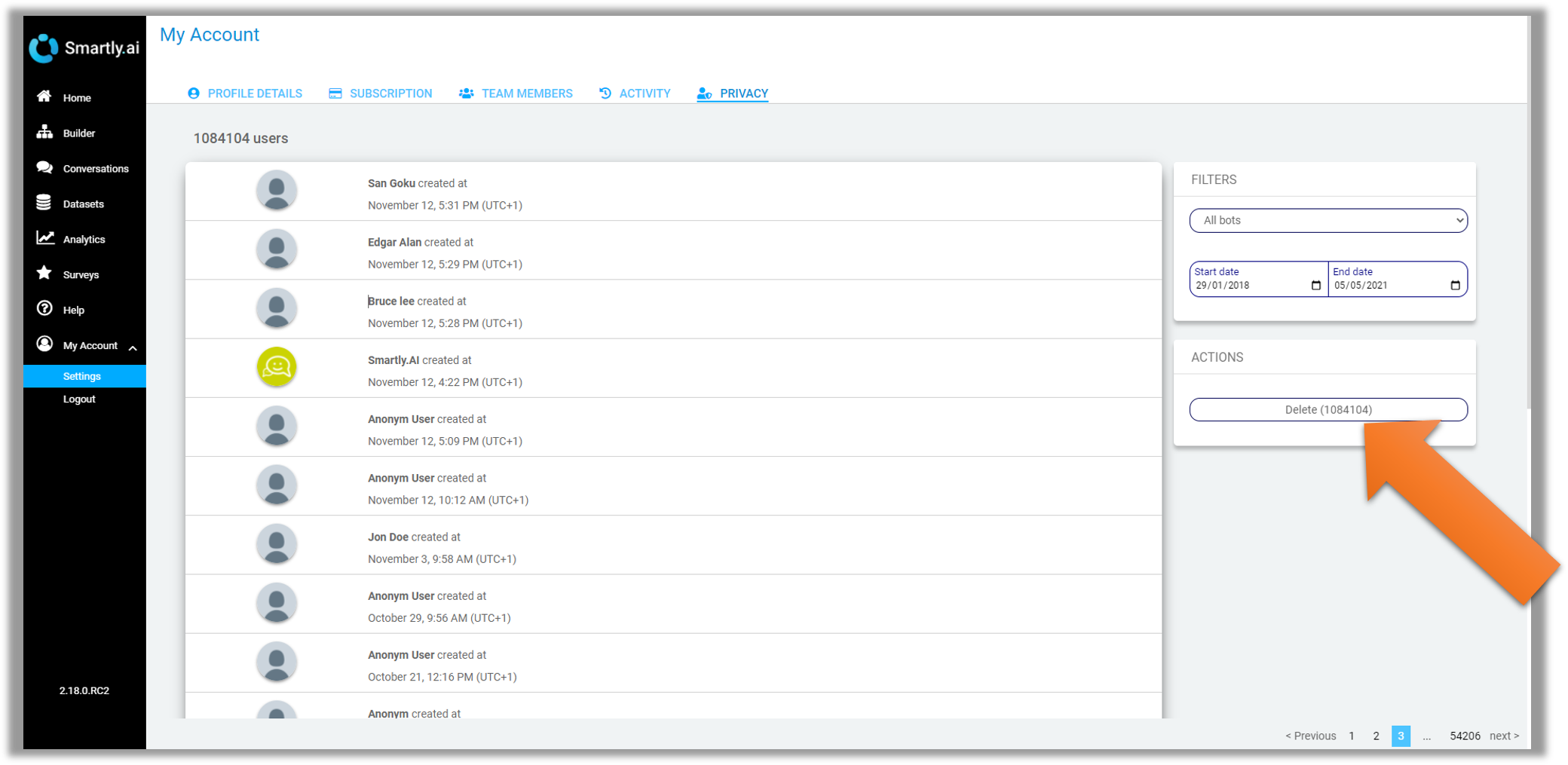
From there you will be able to delete all the bots users data.
Wich includes:
- User profiles
- Conversations
- Inbox messages
Analytics are not deletedAnalytics are kept because:
- they don't rely on the personal data (eg stored in a different database),
- they are the result of anonym aggregated data
- they can always be always useful!
By default you will see the last week users. but you can target the users you want to delete by using the privacy filters as shown below
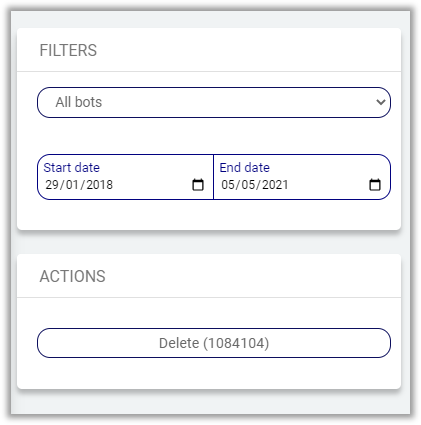
Vailable filters are
- Bots: Use this to pick the users who have been talking to a specific bot. You can also see all your users by keeping this filter set to
All bots - Start & End date: Use this to filter users based on their first conversation with a bot
Once you have properly targeted the users you want to delete click on Delete
This operation is asynchronousOnce you have requested the data deletion, the deletion process will be launched and after a few minutes, you will get an email confirming the data deletion.
Bots admins data
If you have the Account Admin role, you can select and delete activity logs within your organisation
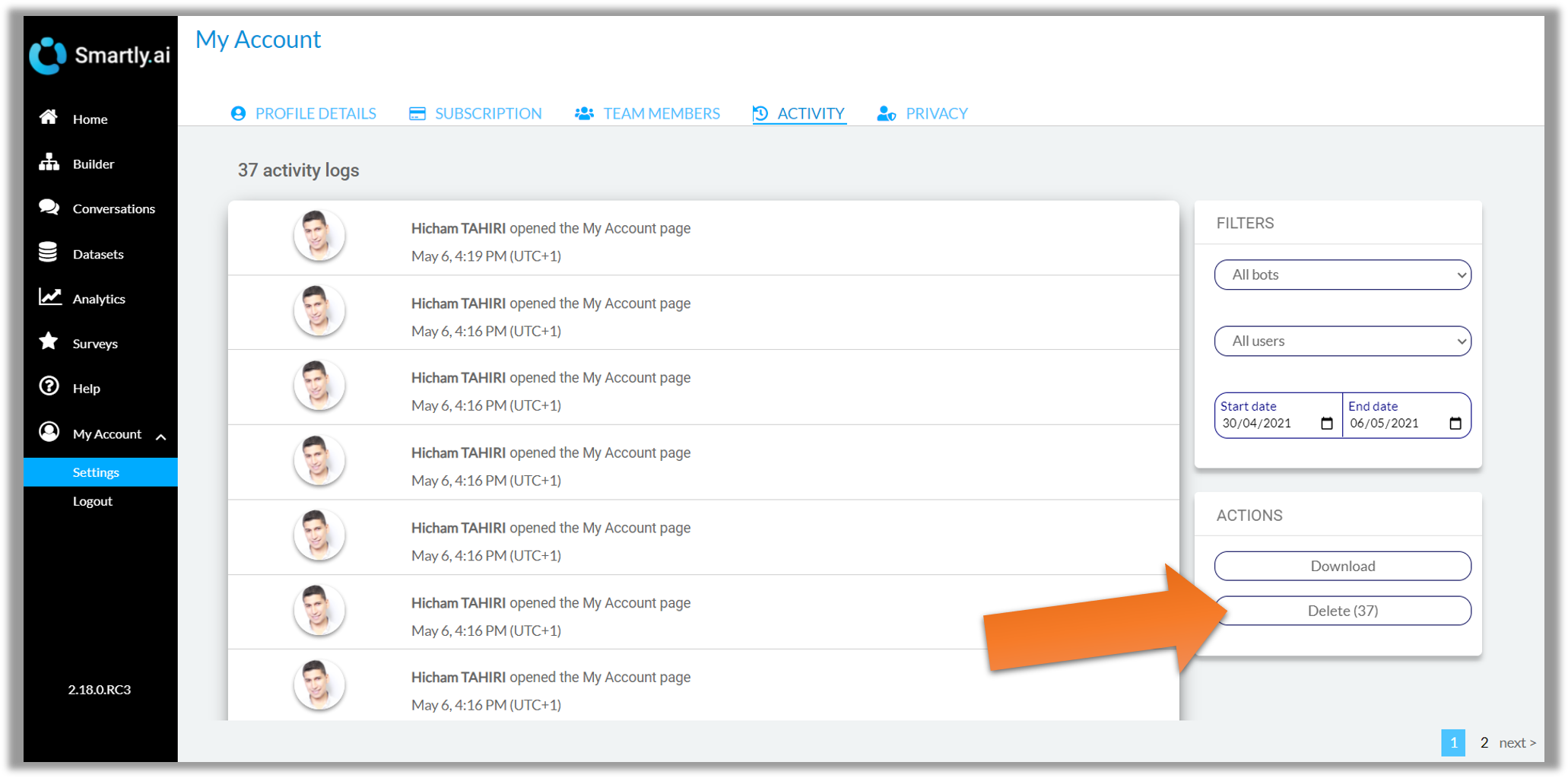
Other ways to find and delete someone's personal data
If you want to delete the personal data of a specific user, identified by its name, you can do it from the Conversations module.
Type the user name in the search engine and click on the Delete button.
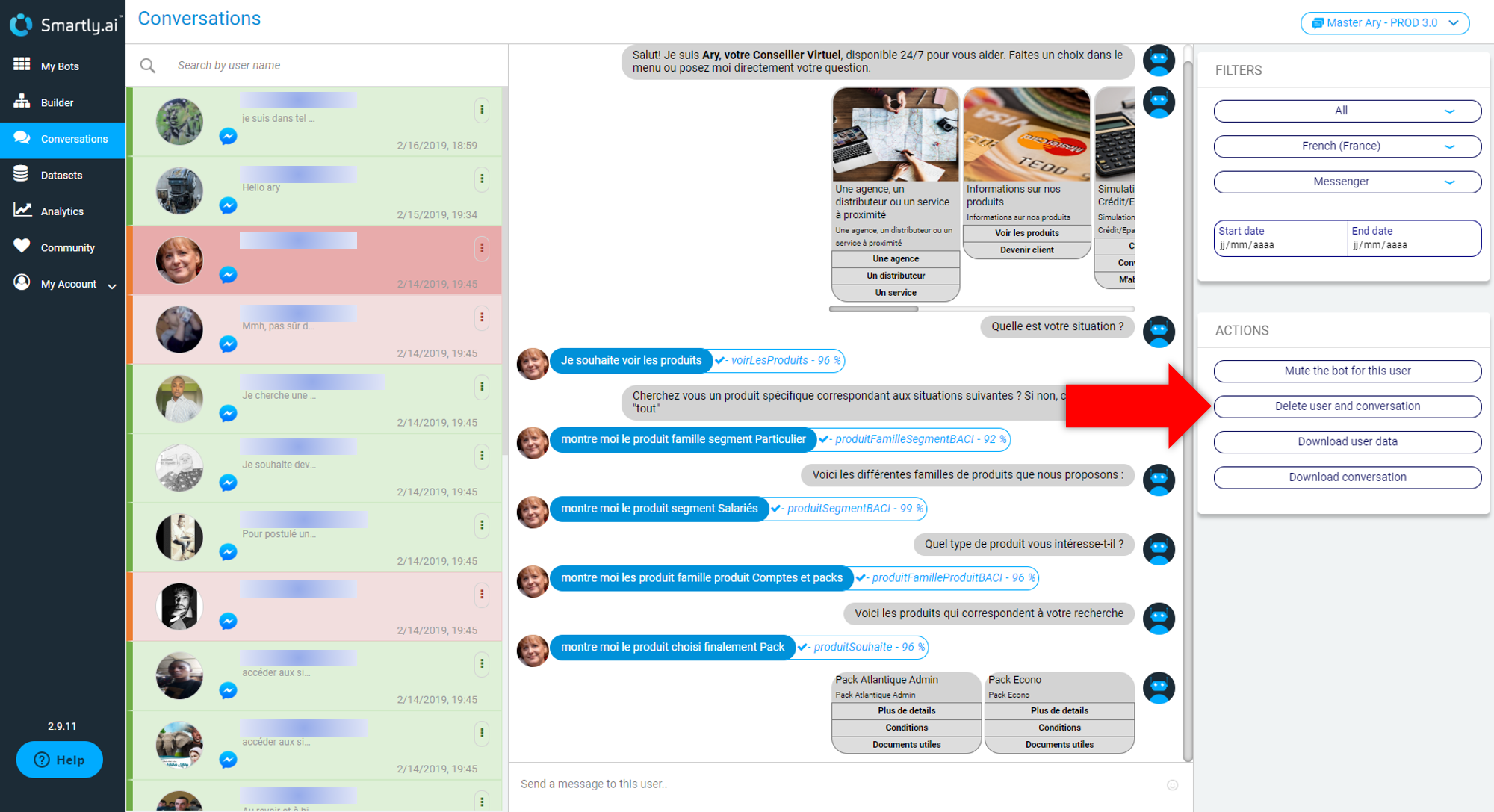
Admin only featureOnly users with the Admin role on te bot can delete user data and conversations.
You can also delete a specific message from the Inbox module. module.
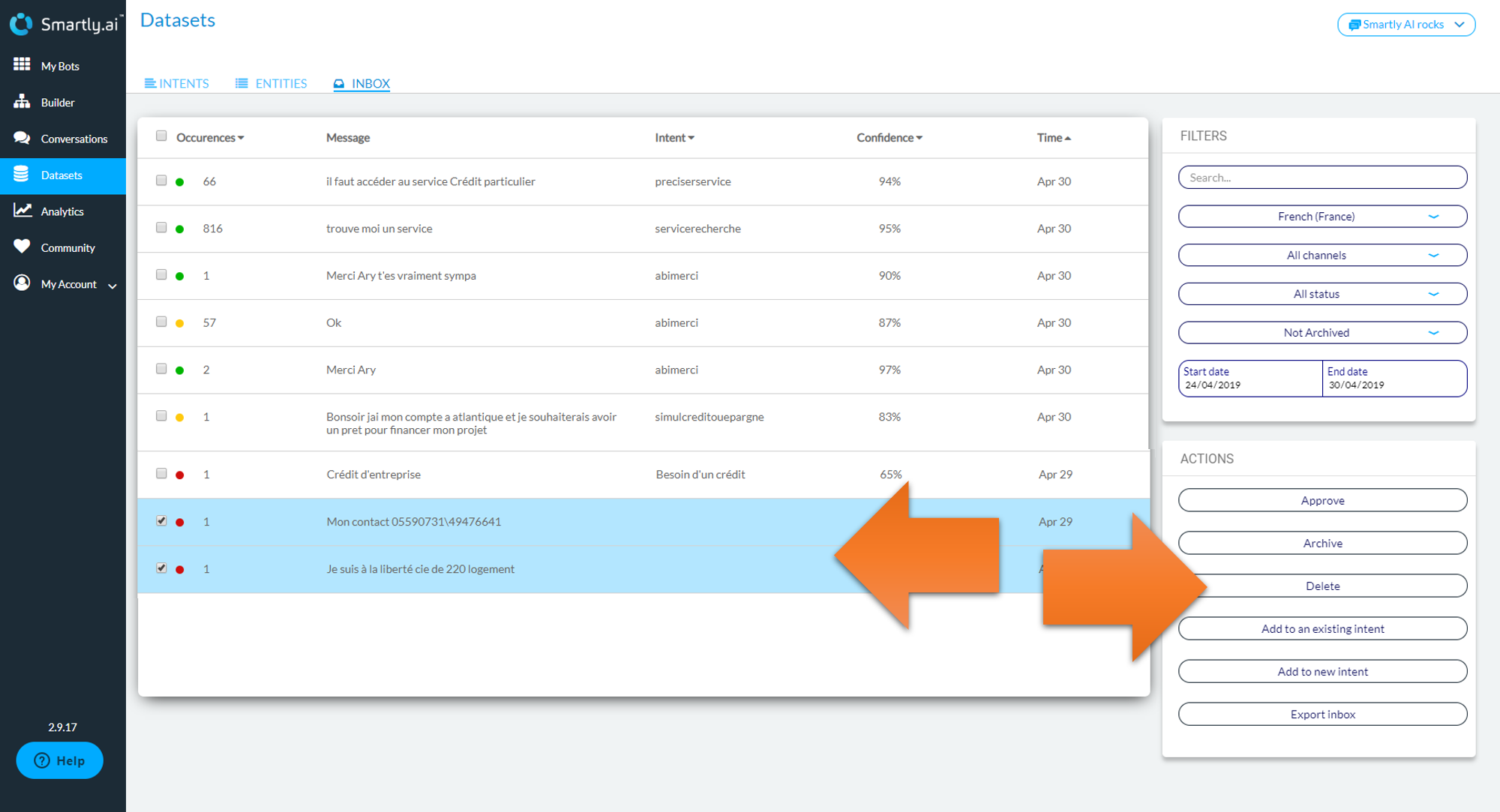
CautionDeleting user logs, personal data or conversations is irrevocable.
Once done, there is no way to restore the data.
Updated 4 months ago
