Deploy it
We assume that you have created a bot and an assistant and that you know want to test it.
To deploy your bot, the easiest way is to go to the ''Integrations Module''
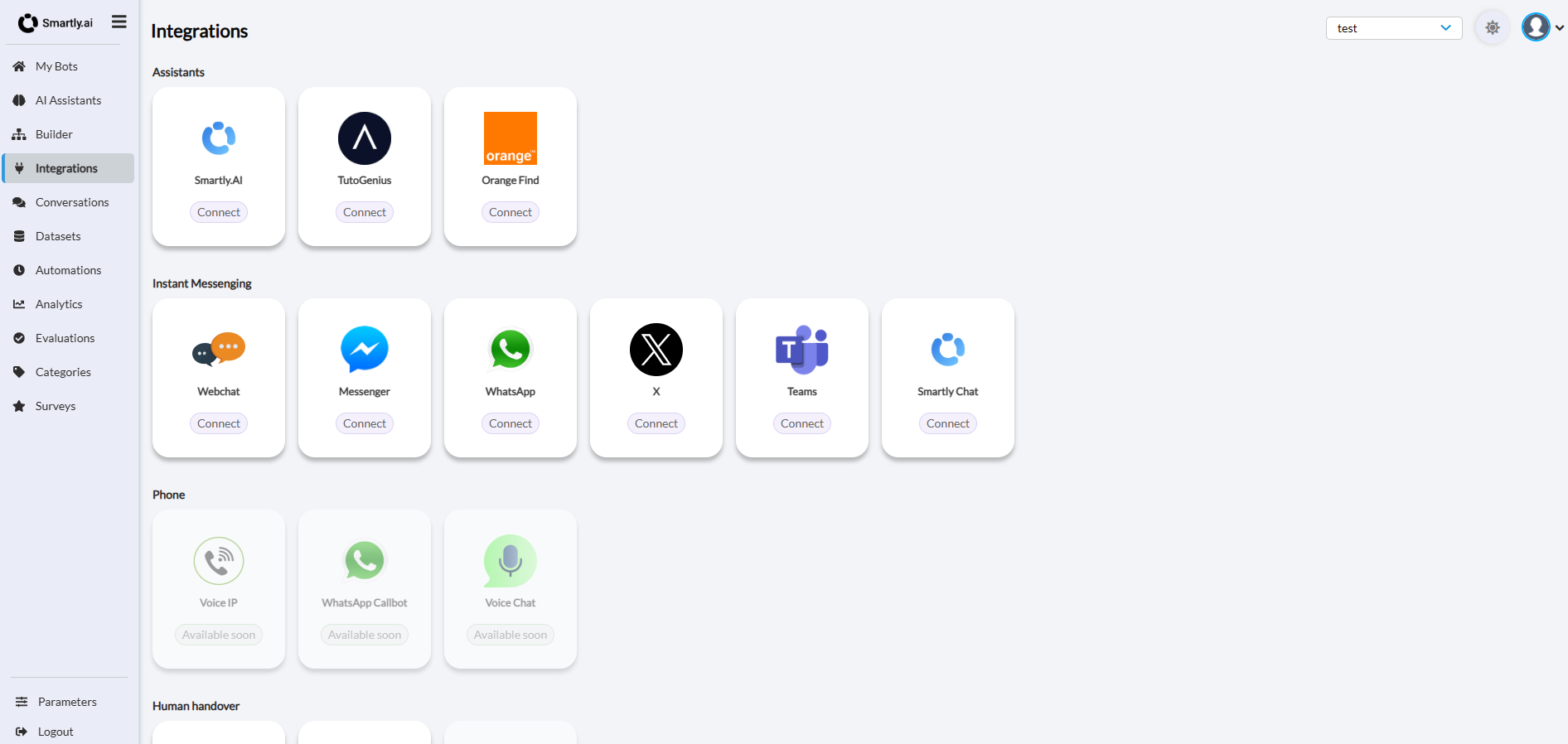
First lets connect your bot to the Gen AI Assistant, click on the Smartly.AI Assistant integration.
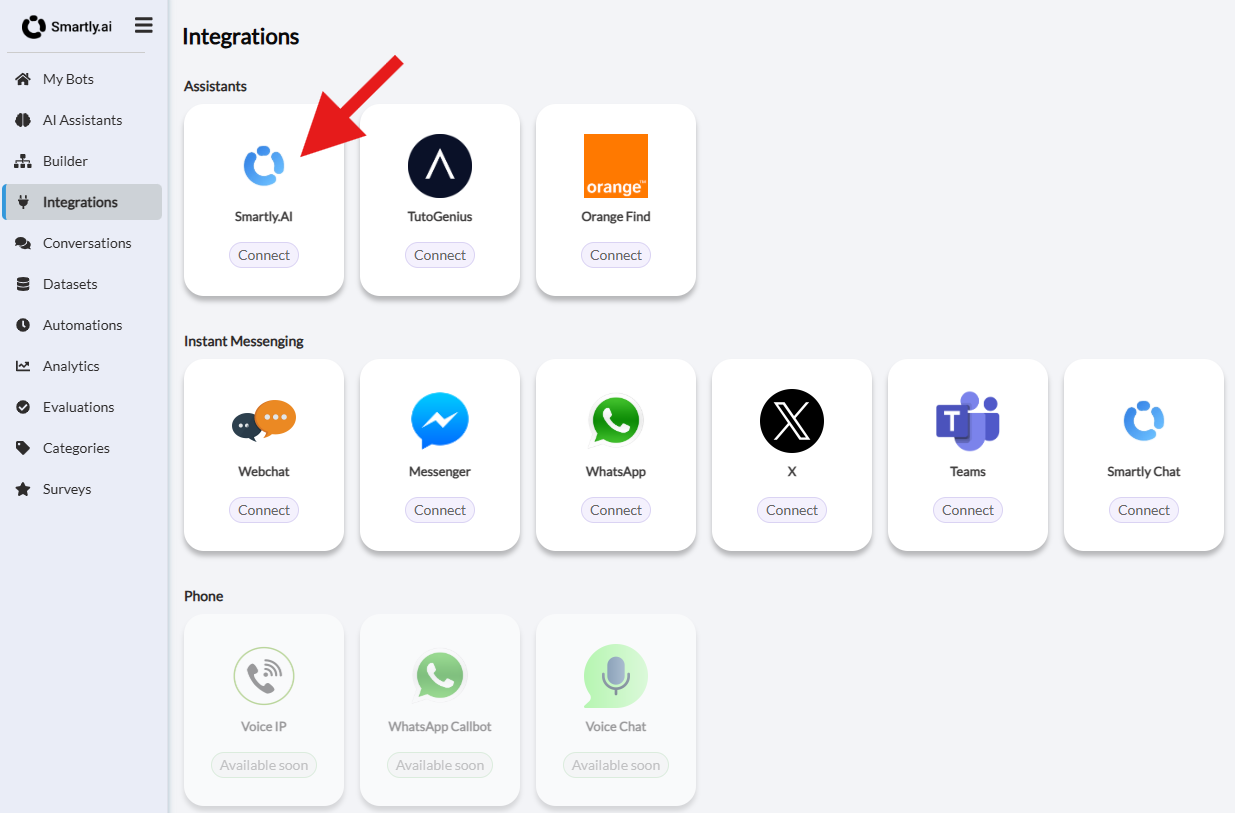
Then select your your prefered assistant and click on the ''Start button''
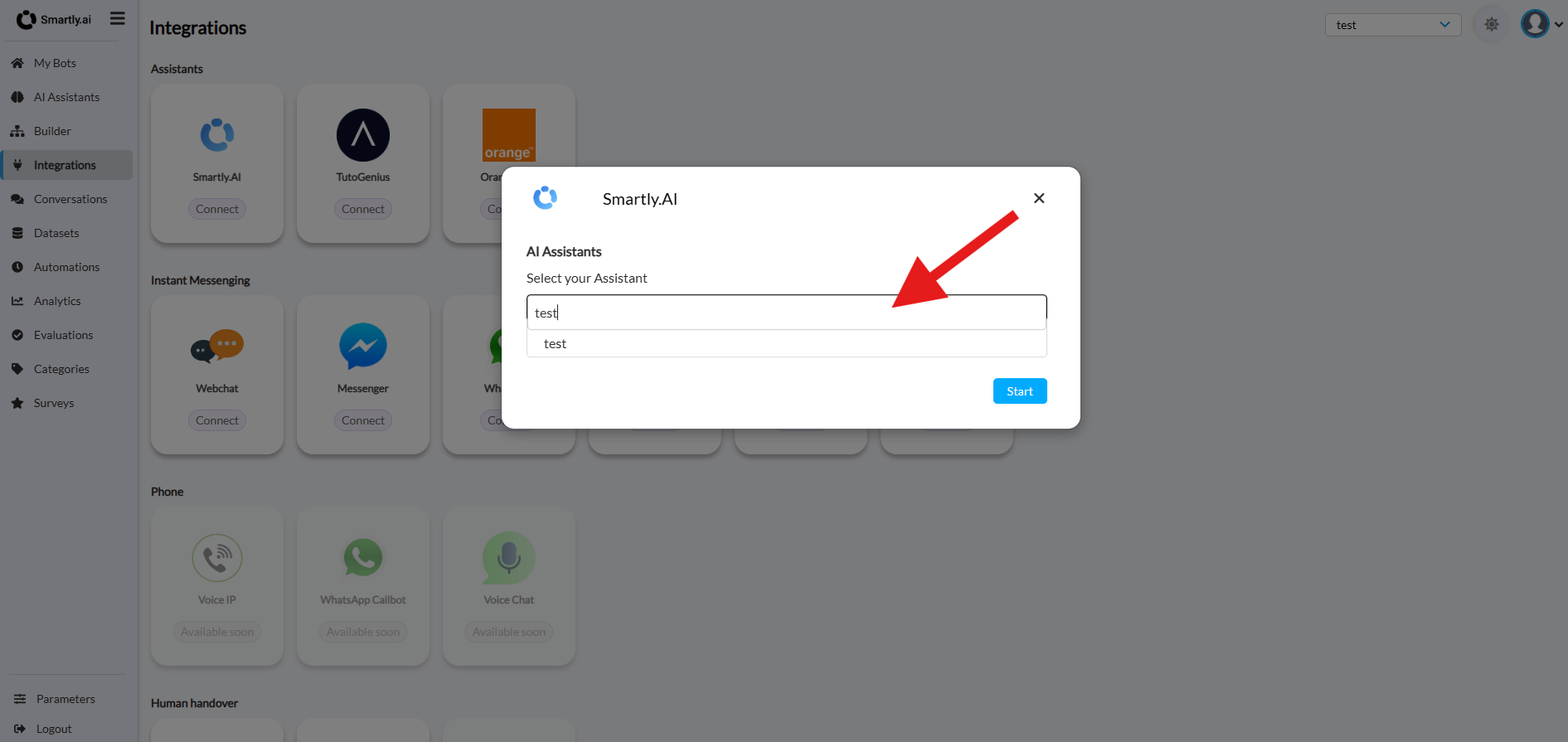
You should now notice that the integration is live with "Connected" as a status.
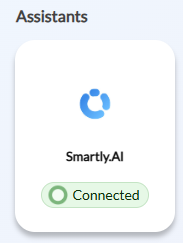
Lets try the Webchat integration
The simplest option to start with is the Webchat integration, click on it and you will be tradferred to a demo page.
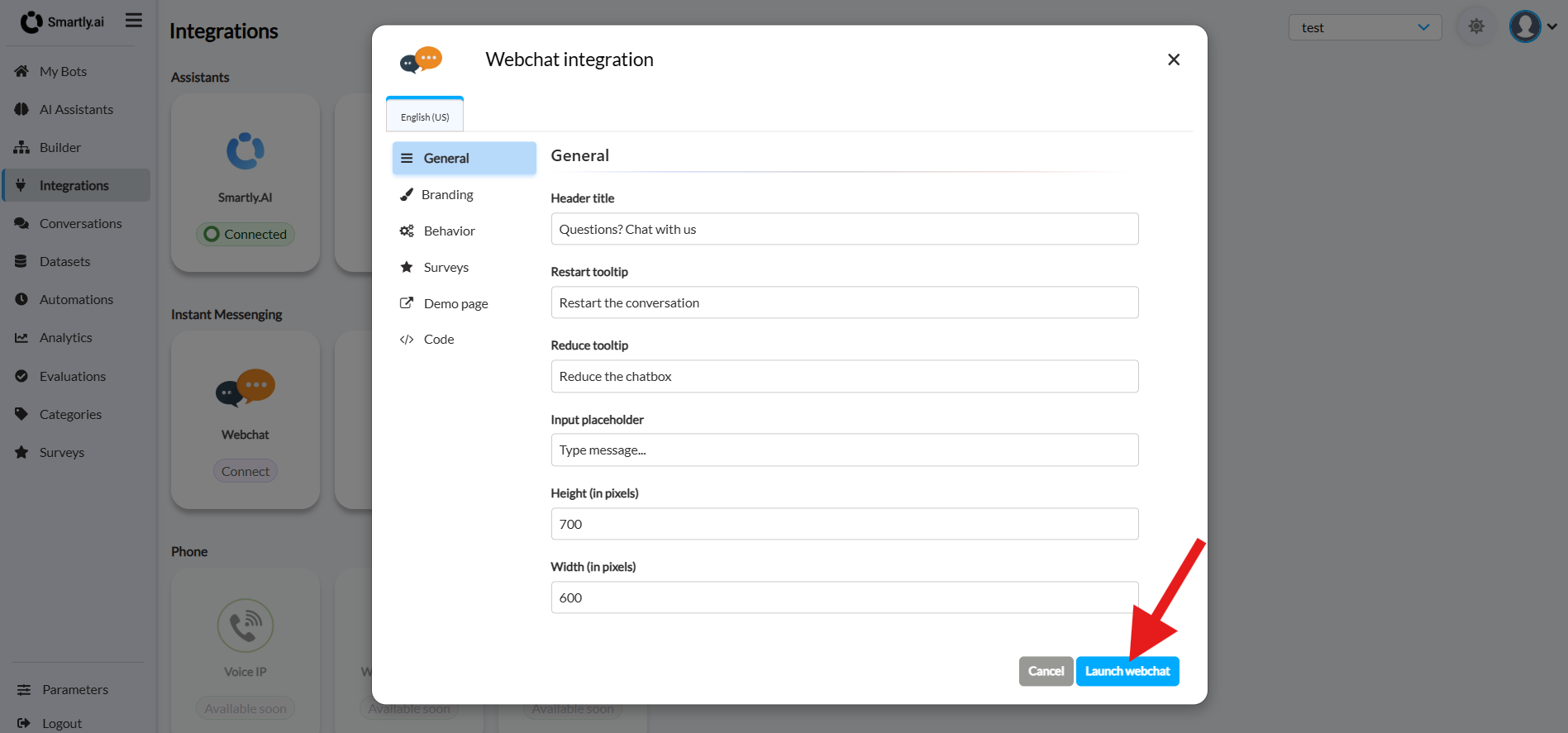
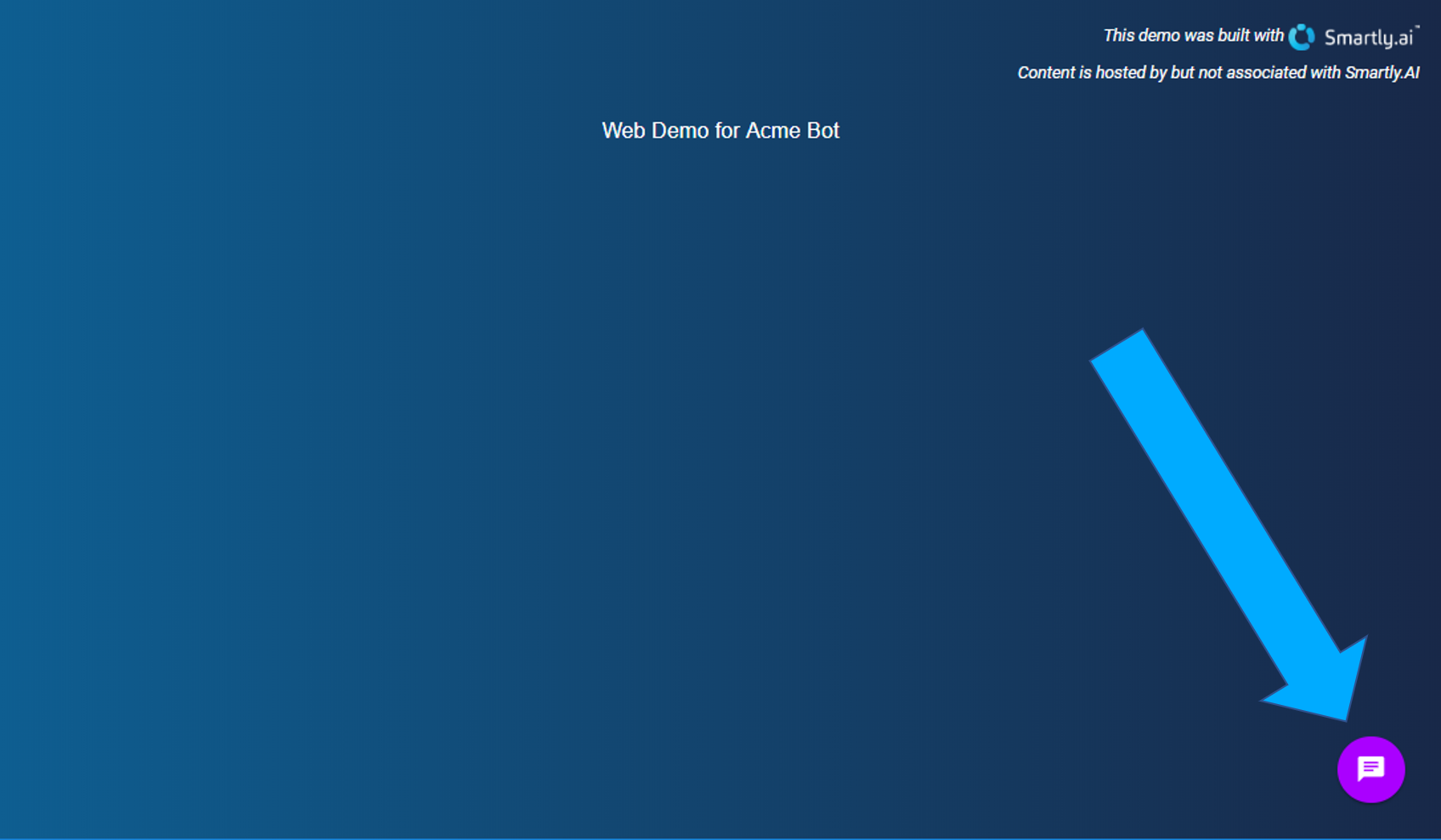
You should now notice that the Webchat integration is live too.
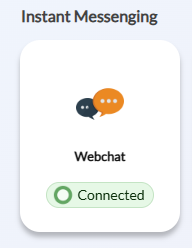
Congratulations, your Webchat Service is up!
You can now open the chat window and start talking to your bot.
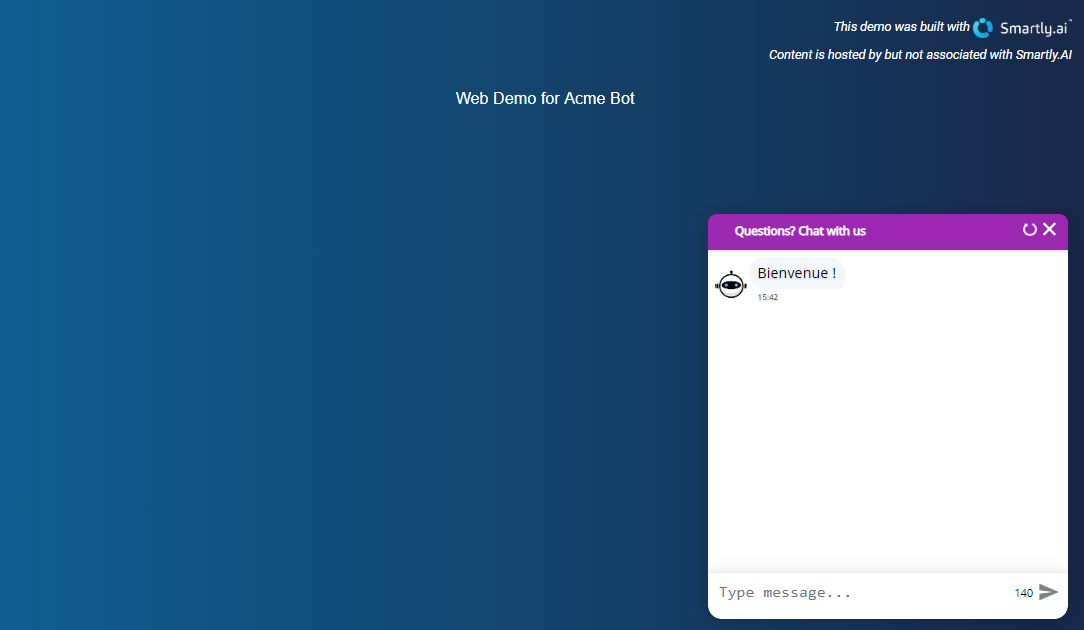
Now it is a very basic bot, if you want to go further here is some potential good next steps
- Refine your assistant settings: Gen AI Assistants
- Create a knowledge base and attach it to your assistant: Knowledge bases
- Personnalize your webchat: Webchat
Updated 4 months ago
