Bots
The Bots module is the place to manage all your bots
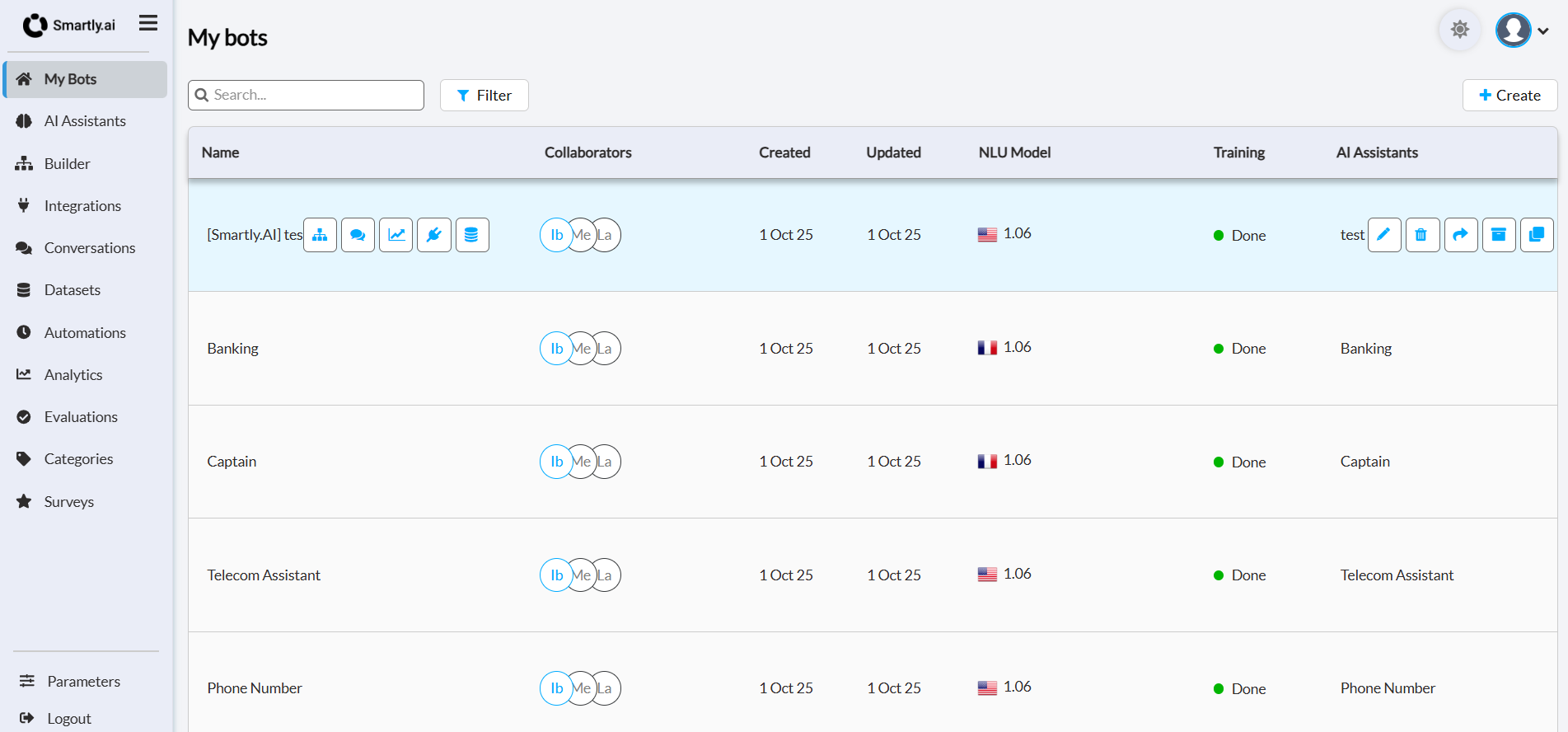
My Bots
In this module you will be able to:
- create,
- train,
- configure,
- share,
- duplicate,
- archive / unarchive
- and delete your bots
Available information
In the list view you can have access to the following information
- Name: the bot name
- Collaborators: a list of the people having access to the bot
- Date created: the date of creation of the bot
- Date updated: shows the last time you have made an update to the bot
- NLU models: shows for each language implemented in the bot wich NLU model is used
- Training status: shows wether a training is required, recommanded or not for a bot
- AI Assistants: The name of the AI assistant linked to this bot.
Filters & Sorting
You can use the Filter button to refine the list of your bots and quickly find the ones you are looking for.
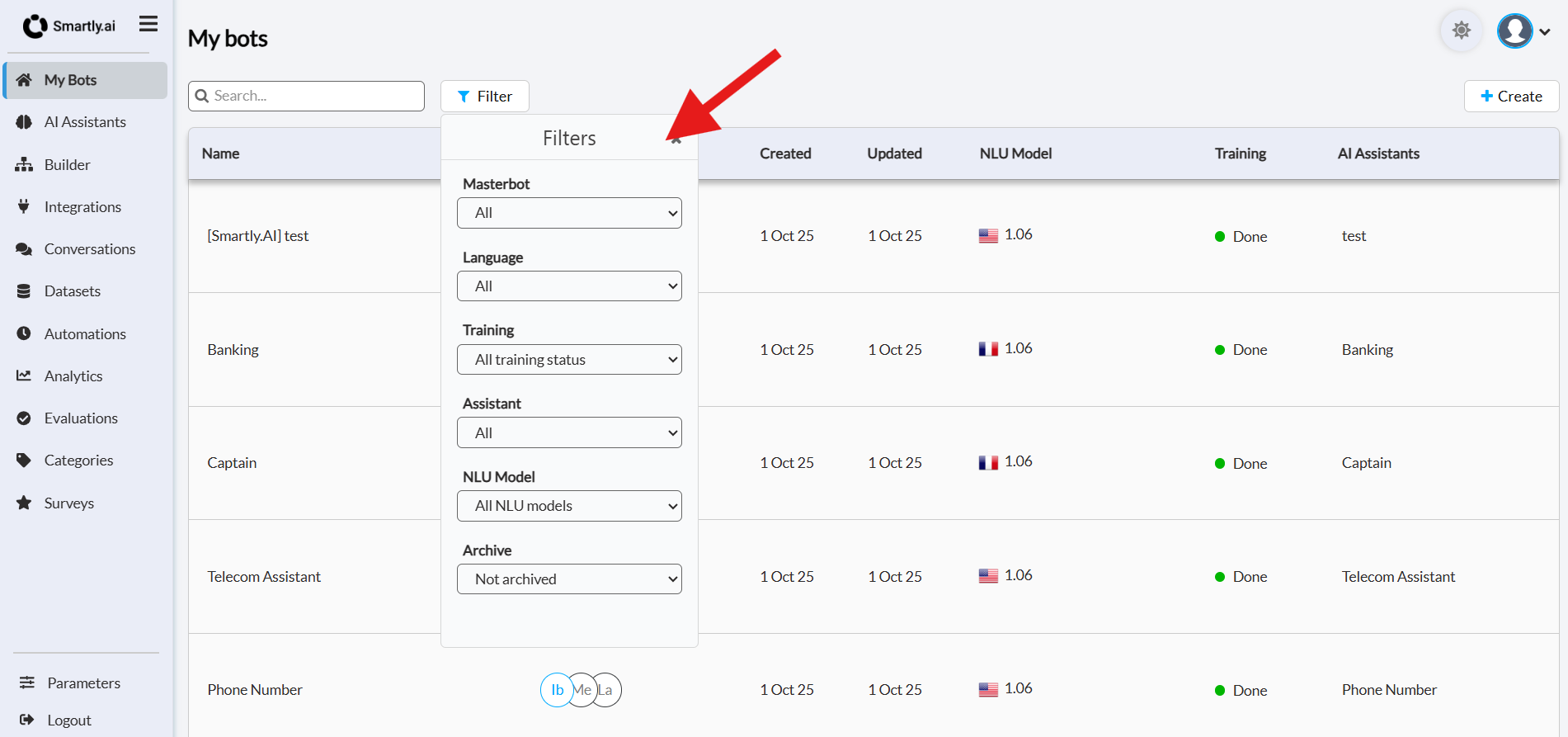
You can filter your bots by:
- Masterbot
- Language
- Training : Filter by training status. The options are (Done, Required, Recommended)
- Assistant
- NLU Model
- Archive : to show Not archived or Archived bots
Actions
You can access directly a component for a dedicated bot by clicking on the contextual boutons
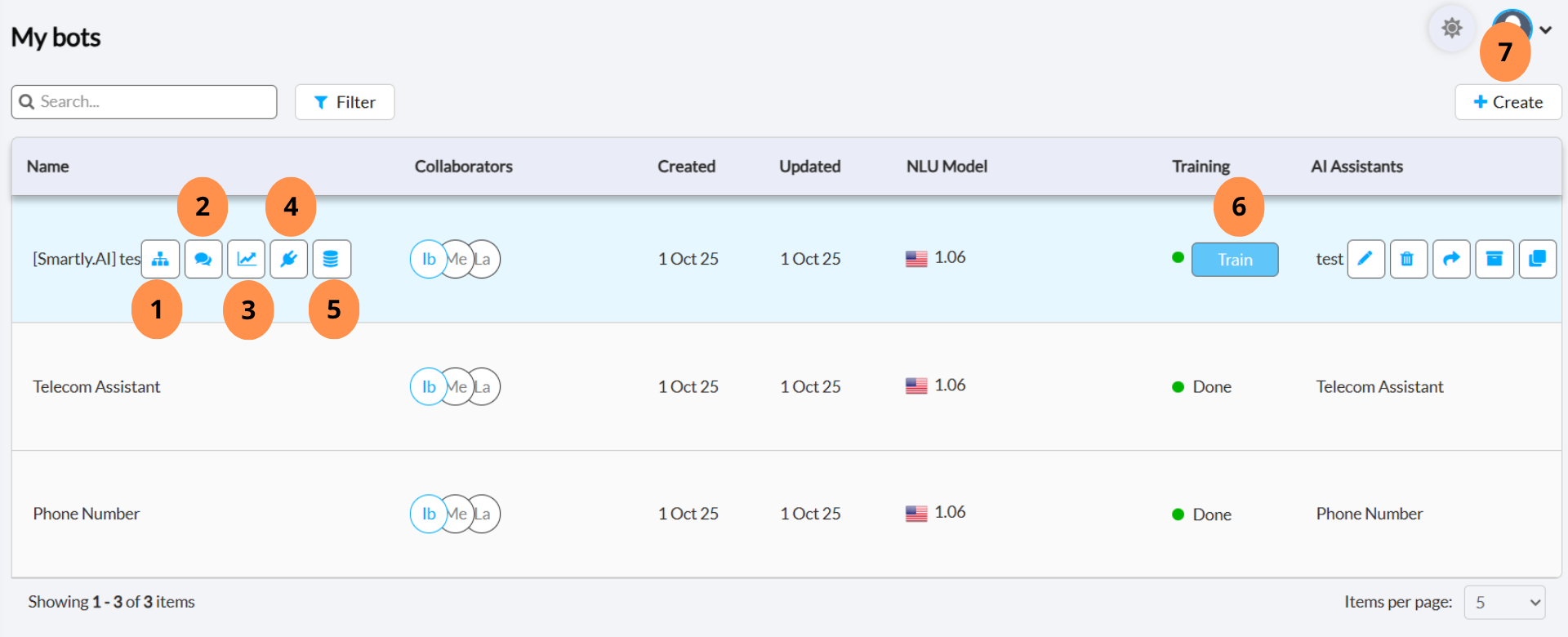
First you have a set of quick navigations boutons to 1 - Open the Builder module for this bot 2 - Open the Conversations module for this bot 3 - Open the Analytics module for this bot 4 - Open the Integration module for this bot 5 - Open the Datasets module for this bot 6 - Train a bot 7 - Create a bot
Updated 22 days ago
