Overview
The Integrations page is the central hub where you connect your AI Assistants to the outside world. This is where you deploy your bot to various channels so users can interact with it, and where you connect it to other essential business tools like human handover platforms and developer services.
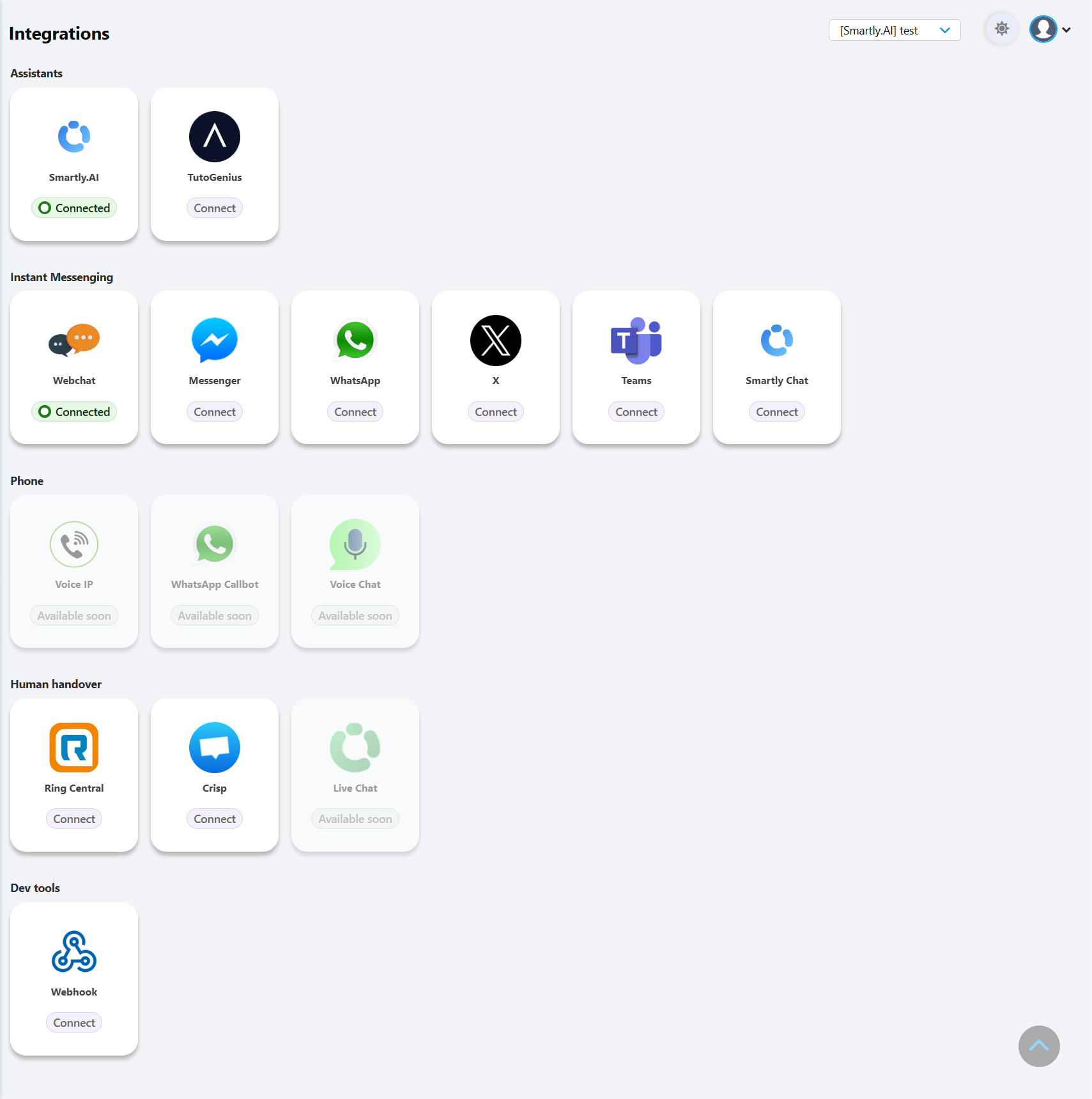
Each card shows you the connection status:
- Connect: Click this button to start the configuration process for that specific integration.
- Connected: This status indicates that the integration is already set up and active.
Integration Categories
Assistants
This section allows you to connect to the AI Assistants you have built on the platform.
Instant Messaging: Deploy on Chat Channels
This is the most common category. It allows you to deploy your bot to the chat platforms where your users are most active.
Phone: Engage with Voice
Integrate your bot with voice channels for a new dimension of interaction.
- Note: Many voice integrations are in active development and are marked as "Available soon."
Human Handover: Connect to Your Agents
This is a crucial category for creating a seamless customer experience. These integrations allow your bot to transfer a conversation to a human agent on your support team's platform.
- RingCentral Engage Digital
- Crisp
- Live Chat (Available soon)
Developer Tools: Custom Integrations
For advanced use cases and custom connections.
- Webhook: Use webhooks to send data from your bot to external systems in real-time. This can be used to notify your CRM of a new lead, log conversation data in a spreadsheet, and much more.
Do you have an API?
Sure thing! Here is everything you should know about our API.
Do you have webhooks?
You are covered, you can check it out here
Updated 4 months ago
