Analytics > Surveys
The bot Survey analytics is very helpful to see how users are rating the bot experience.
It will help you explore the different user reviews and jump in the related conversations to understand what happened before the survey. Ultimatelly, Bot Survey analytics will help you improve the bot and therefore the user satisfaction 🙂
To access the bot survey reports: open the analytics module and click on the Surveys tab.
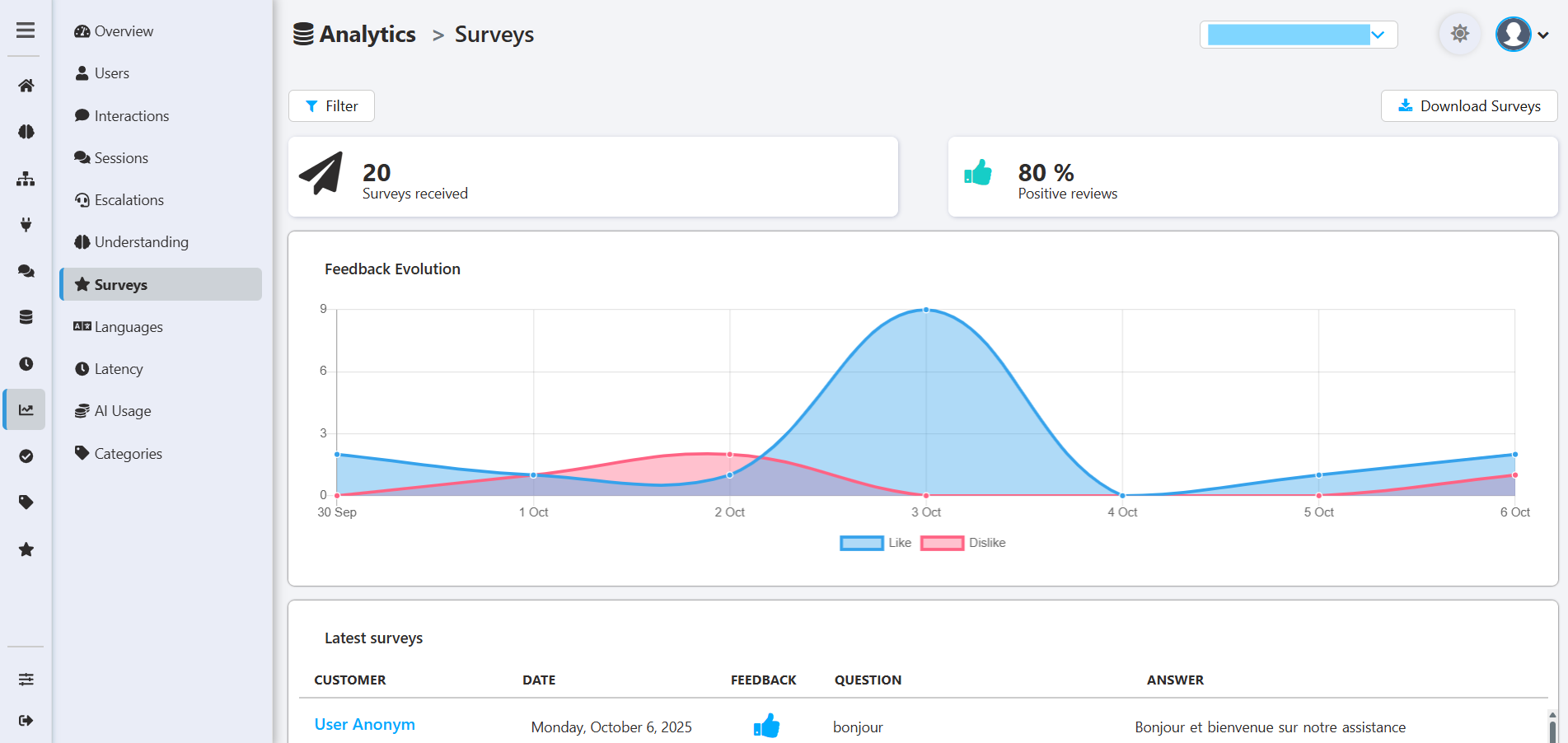
If you have set up one or multiple surveys for your bot, user feedbacks will be shown there.
If you haven't set up your bot surveys yet, you can check the survey guide here.
Otherwise, let's go through the different KPIs and interactions you can get from your live surveys!
At the top of the page, you'll find key performance indicators:
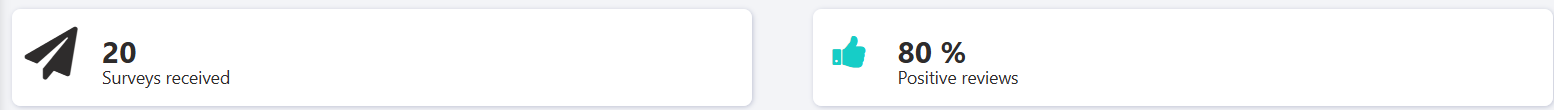
- Surveys received: The total number of feedback surveys completed by users during the selected period.
- Positive reviews: The overall percentage of positive feedback (e.g., "Like") received.
The Feedback Evolution graph visualizes the trends of positive ("Like") versus negative ("Dislike") reviews over time, helping you spot changes in customer satisfaction.
Survey types
As you can have 2 type of surveys attached to the same bot and because their results can be quite different, each survey will have its own report.
The survey type filter will let you pick wich report you want to see.
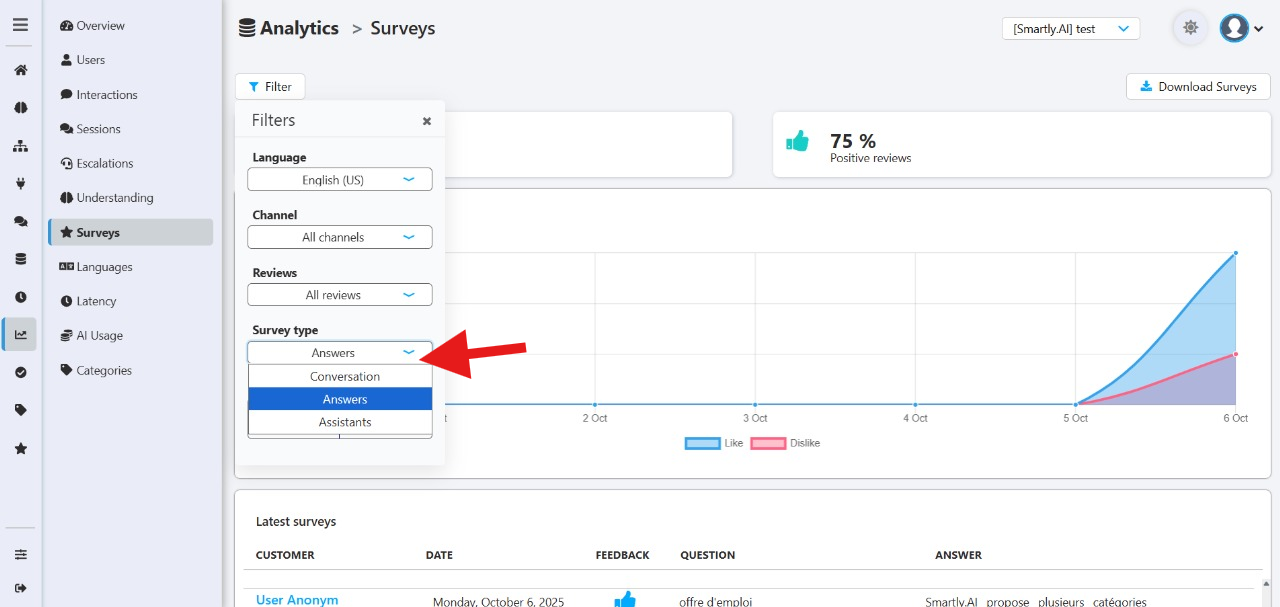
Now let's dive on each report!
Conversations surveys
This report is composed of KPIs as well as the raw survey results
Surveys results
Each result comes with the following information:
- Customer: If users are authentified, the full name of the customers will be shown here
- Date: The date and time of the survey completion
- Feedback: In the case where you have activated the 👍👎 question in this survey
- Question: the user message leading to the evaluated answer
- Answer: the evaluated message
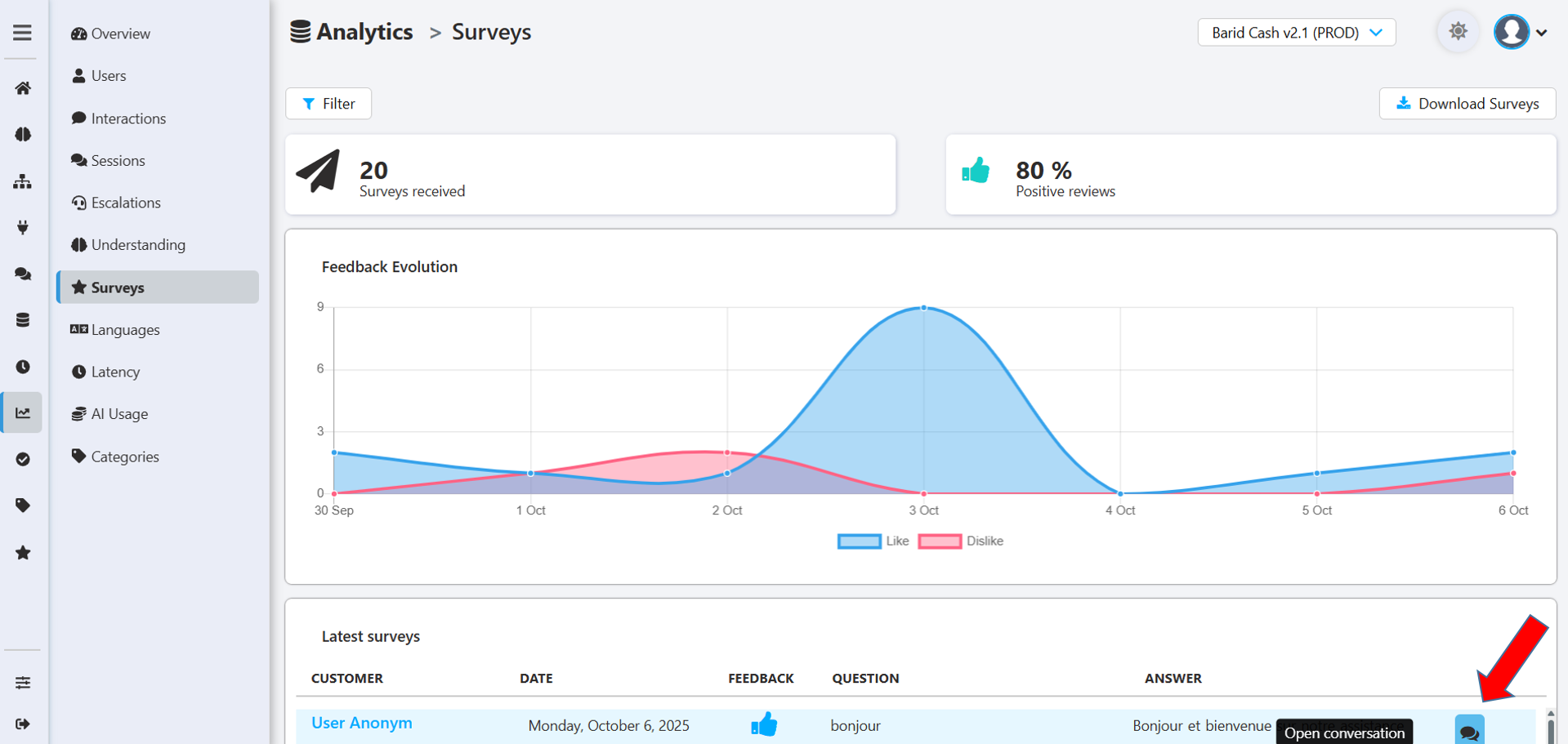
For each survey result, you can you can have access to the full conversation by clicking on the Open Conversation button.
The conversation will then be opened on a new tab of your browser.
Available filters
As always, you have many ways to filter the survey results:
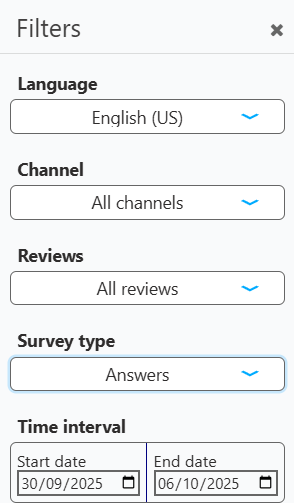
- By language
- By channel
- By Reviews: Display only positive reviews👍, negative reviews👎, or all of them.
- By Survey type: Narrow down the results based on what was being rated. The available types are:
Answers
Conversation
Assistant - By Time interval: Define a custom date range for your analysis.
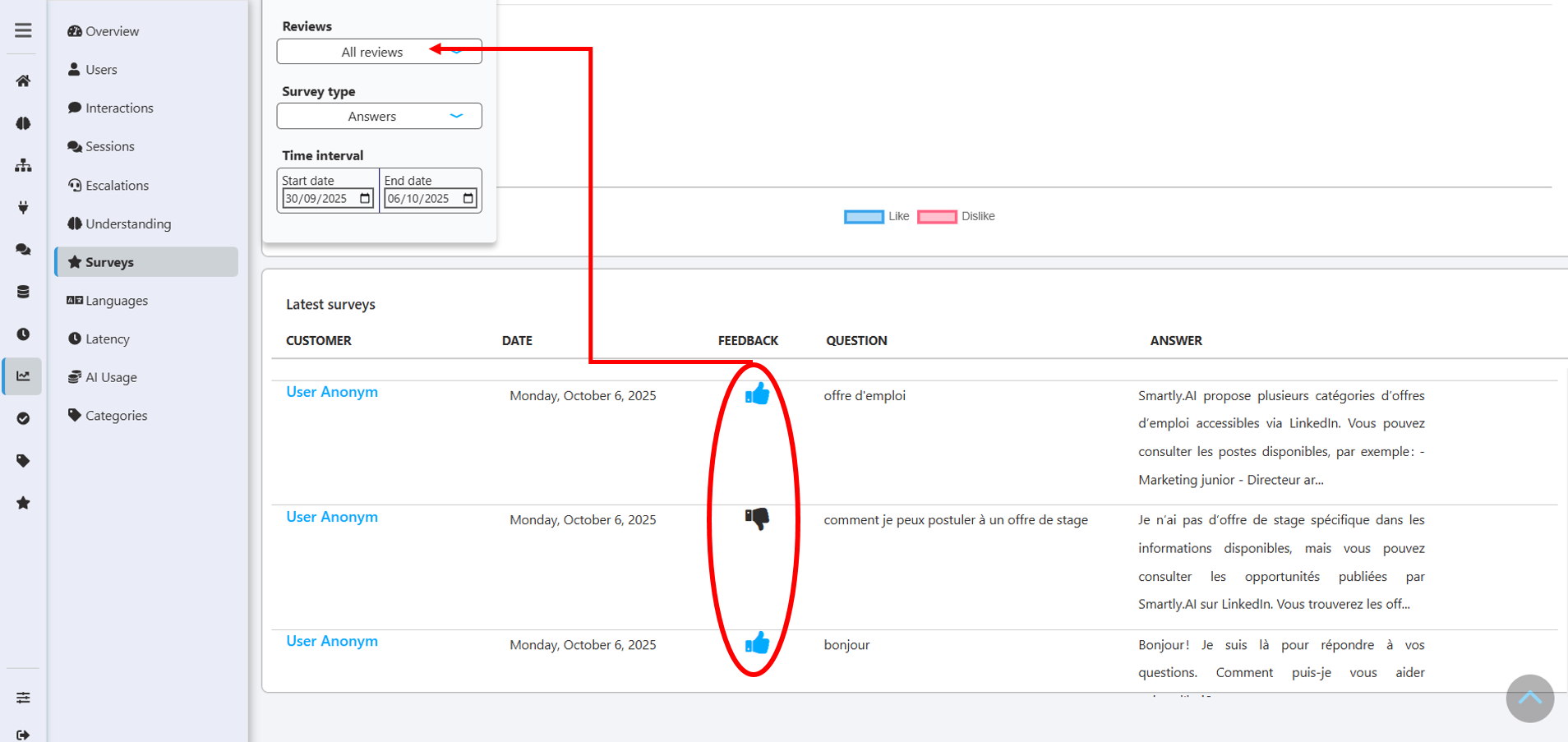
Updated 4 months ago
