Data anonymization

When you may need data anonymization
Sometimes, you may want the bot to ask for some sensitive information that you dont want to keep in the platform for security reasons.
Anonymization of the user input
Imagine that at one point you are asking for a sensitive information such as lets say, an email.
Here is what you can do to anonymize the user email:
1- In the builder, go to the moment you are supposed to receive the email and attach a "Bot does" object to it.
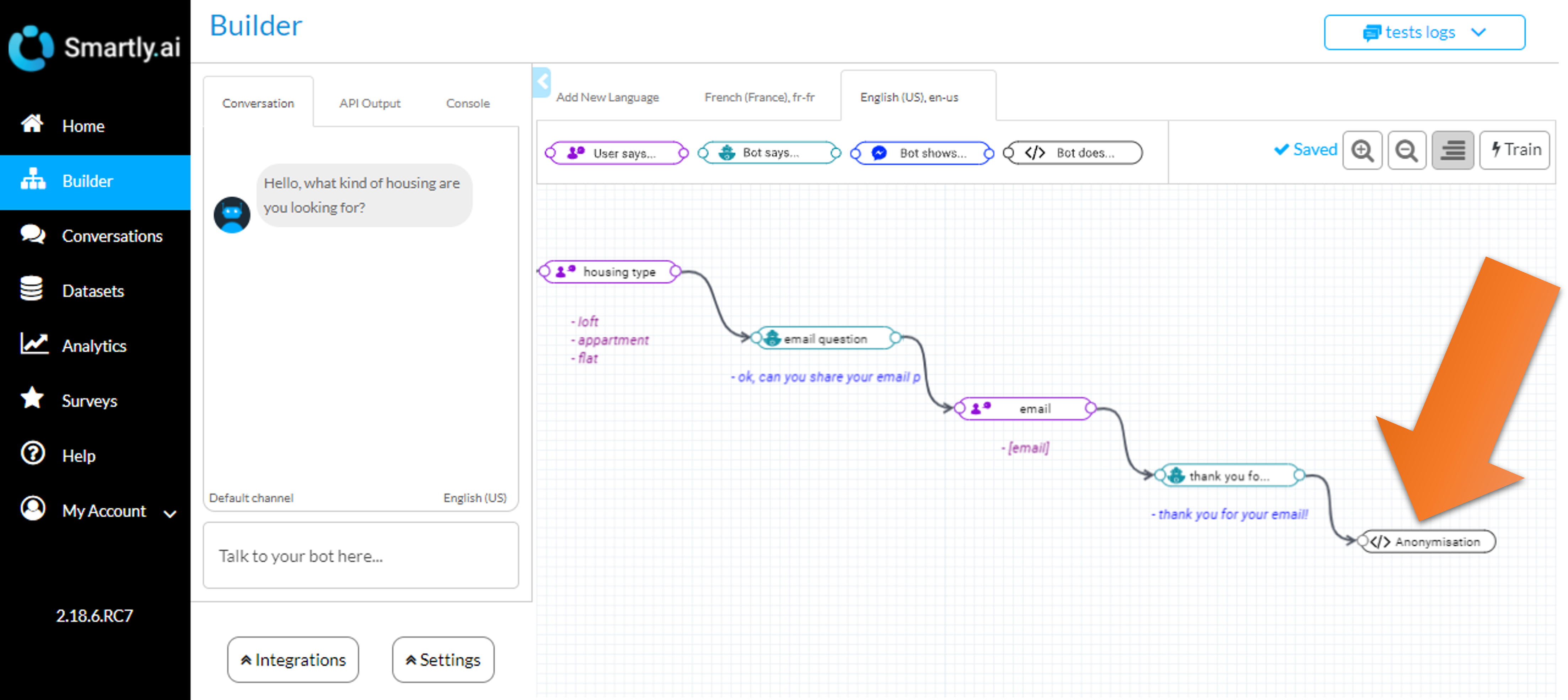
2- Then double click on the "Bot does" object to get the code editor
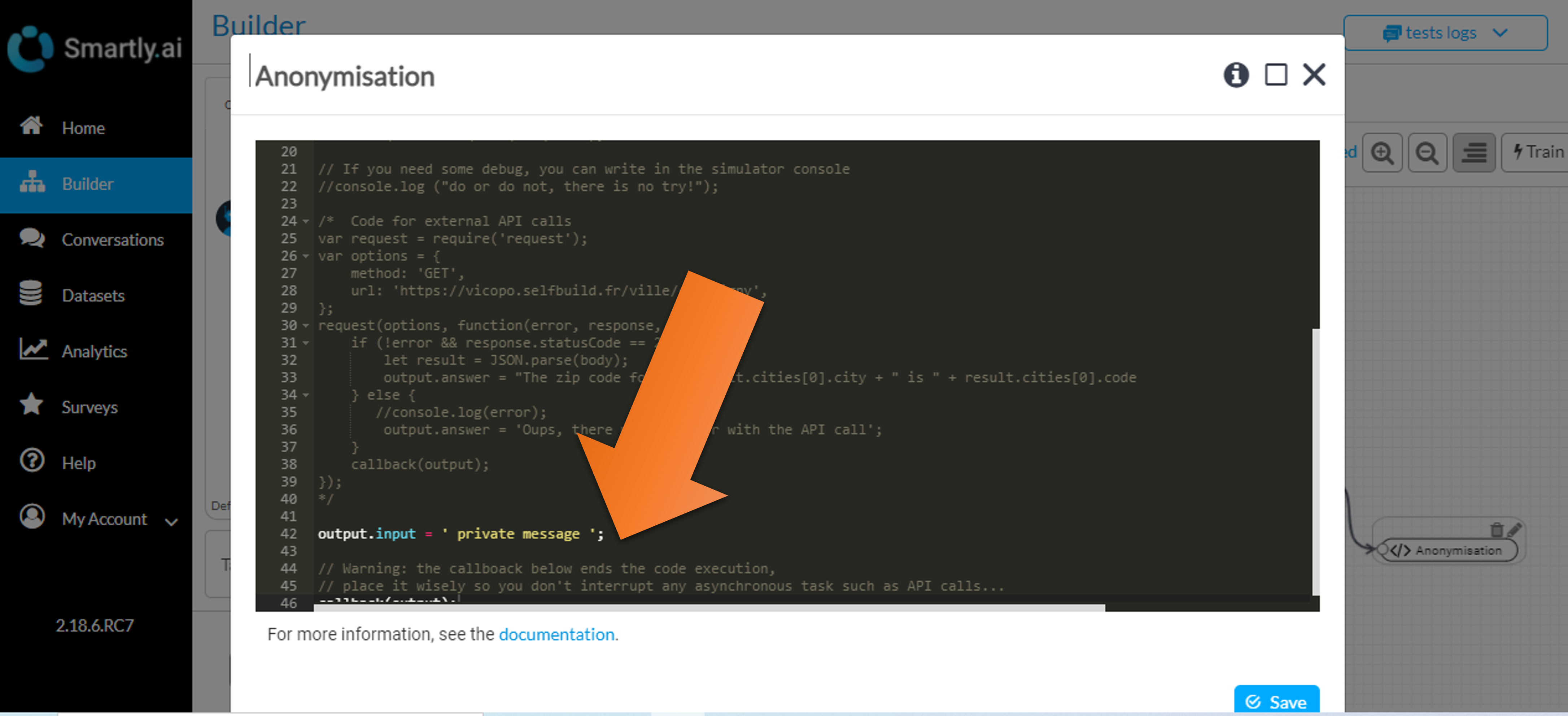
3 - Then put the following line in your code
output.input = 'private message';This tells the platform that at this point, the incoming message should be replaced by private message before being recorded in the different collections of the database. Also, in the API the user input won't be echoed in the returned result.
Now that we have activated the anonymization after the email question, let's what happens.
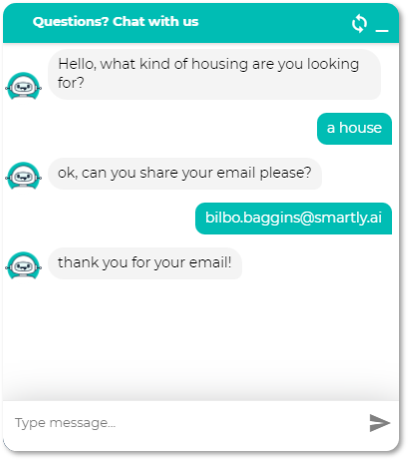
Now let's see what the platform has recorded in the Conversation module
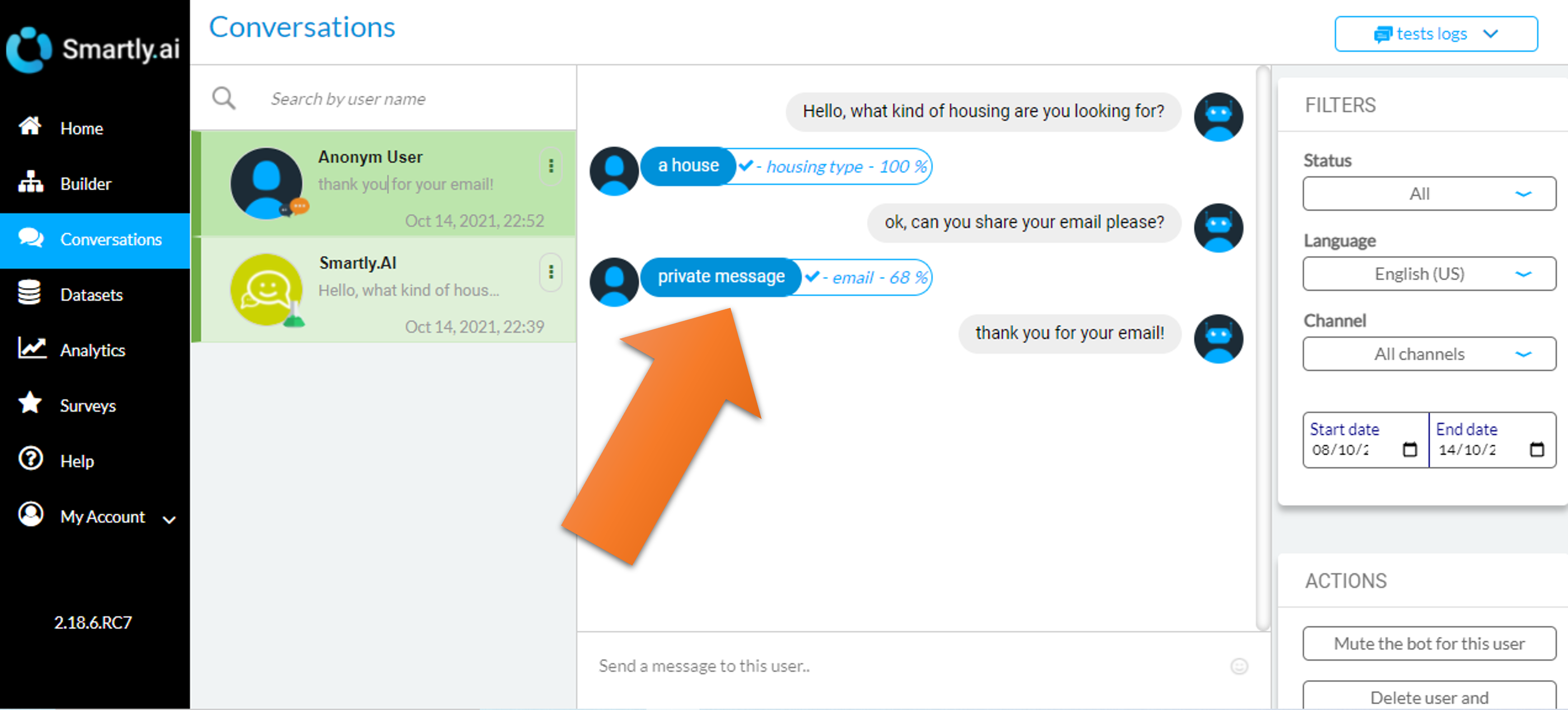
No email here, awesome.
Let's see in the Inbox module now.
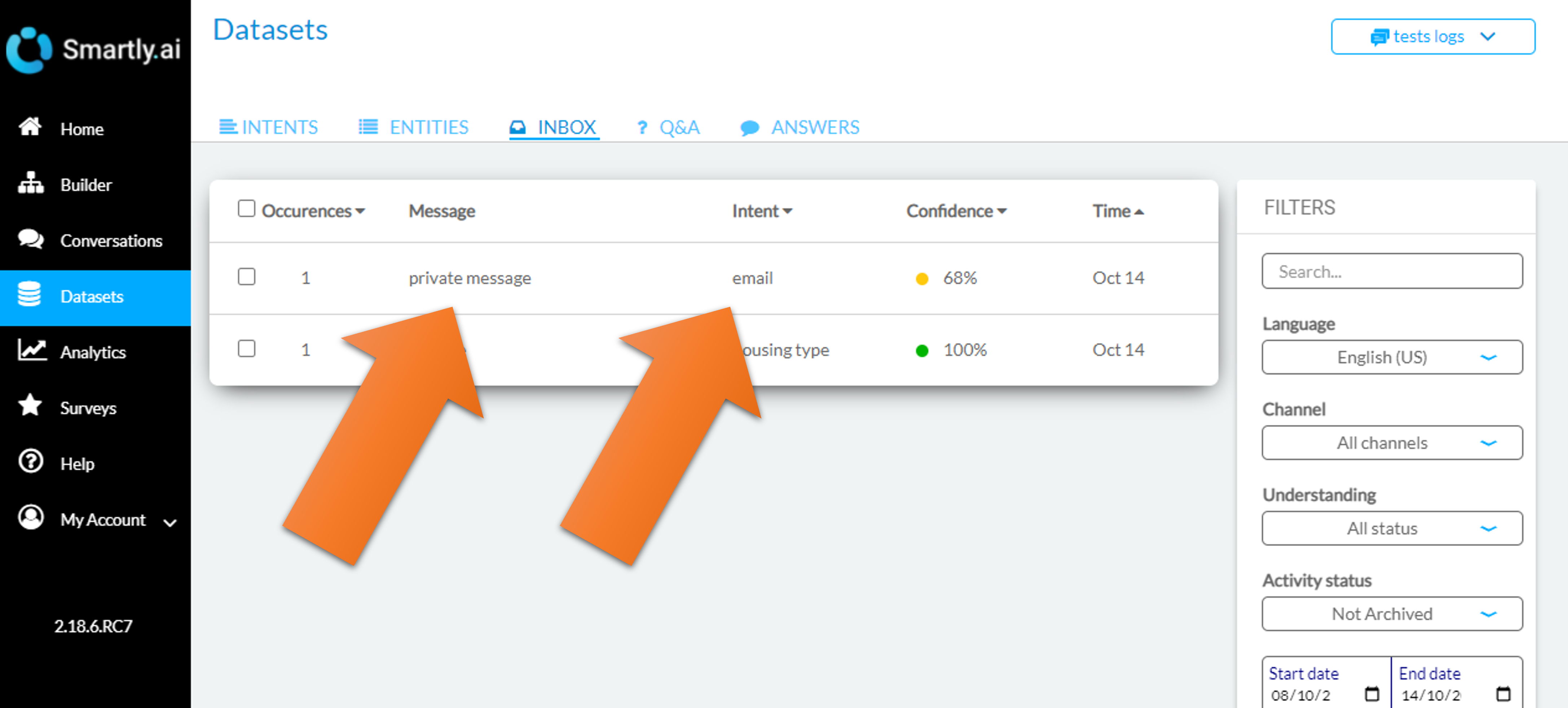
Again, while we see that the email intent was detected, there is no emails here as they have been replaced by private message before logging.
Same in the Analytics>Understanding>Popular messages section
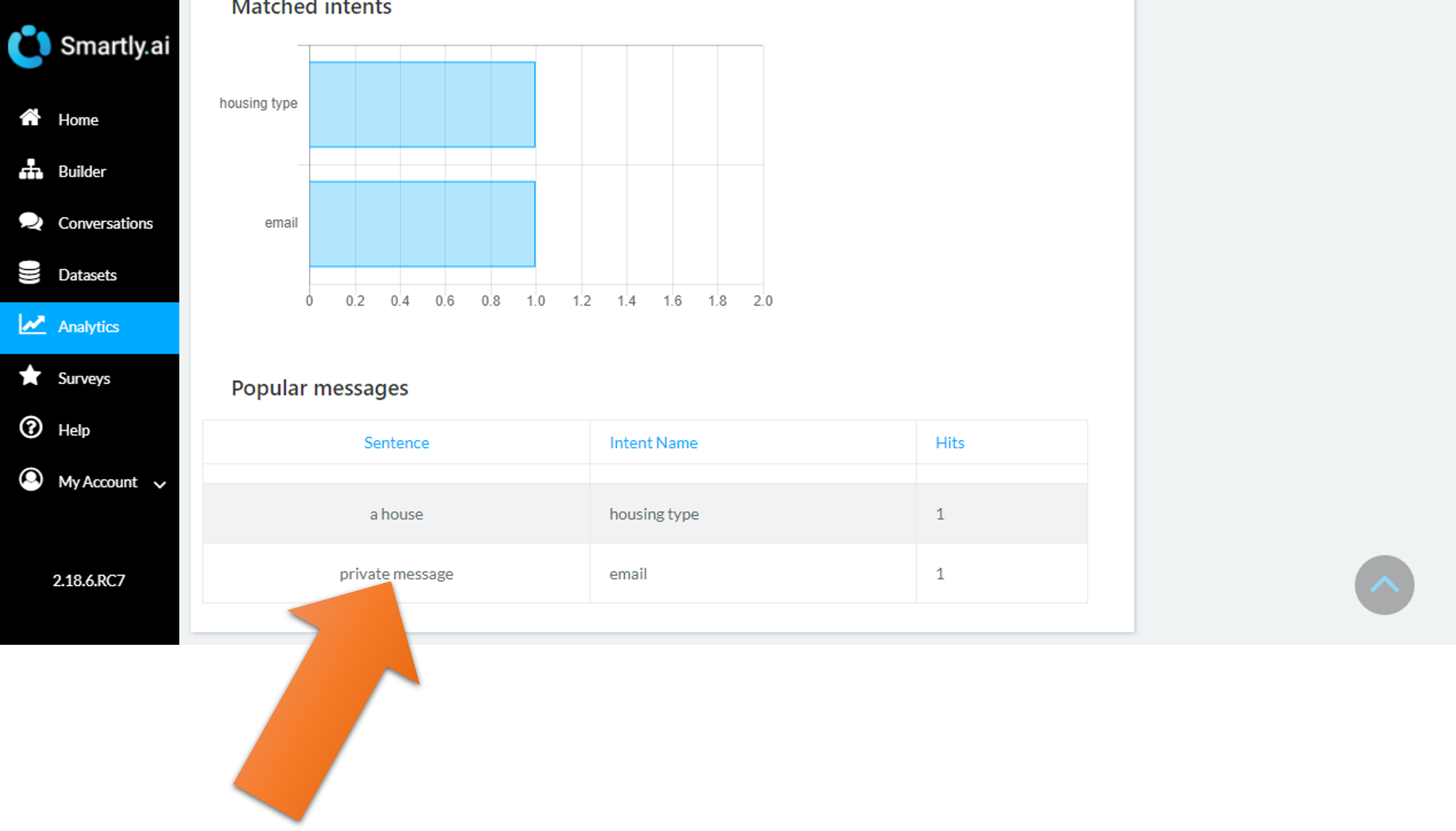
Again no mail here, just the mention private message
In this section, we have reviewed a simple yet powerful way to avoid sensitive user messages logging.
Anonymization of the bot output
You can anonymize any data in the bot answers by using the following syntax
Hello <private>Claudine</private>This will show the following in the different channels
Hello ClaudineBut only store the following in the bot platform
Hello [private]Updated 4 months ago
