Analytics > Overview
The first report you will find in the analytics section is an overview with the most important metrics.
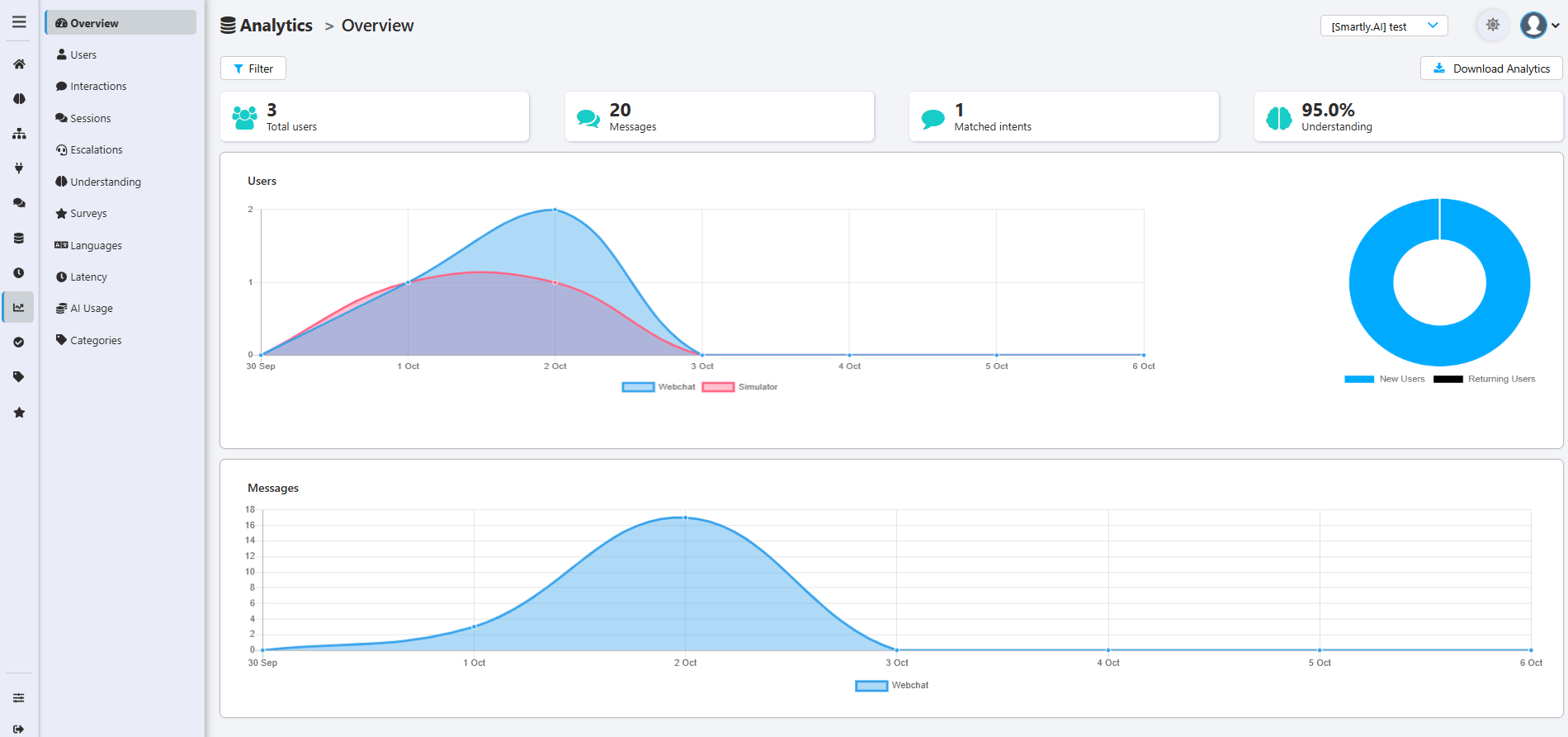
At the top of the report you will find the following numbers for the selected period wich by default is the last seven days.
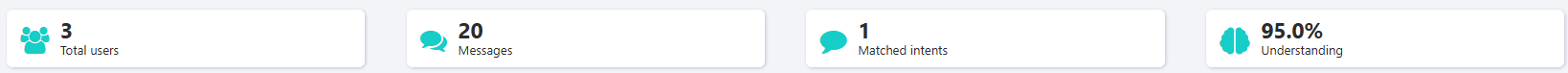
- Total users: the total unique users chatting with your bot
- Messages: the number of user messages sent to the bots, be it by button clicks or free text
- Matched intents: the number of intents detected
- Understanding: the ratio of the number of interactions understood by the bot compared to the total number of interactions processed
Note that you can for all tha analytics, leverage some useful filters shown below:
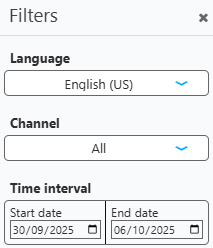
- The language filter allows you to select the default or preferred language (if any) of the conversation.
- The channel filter allows you to focus on a specific channel to generate the report
- The time range filter allows you to define a specific start and end date for the generated report
Updated 5 months ago
