Conversations
The Conversations module is the place where you can find all the past or ongoing conversations between the bot and your users. It is also a place where you can manage those conversations by escalating on some of them for example.
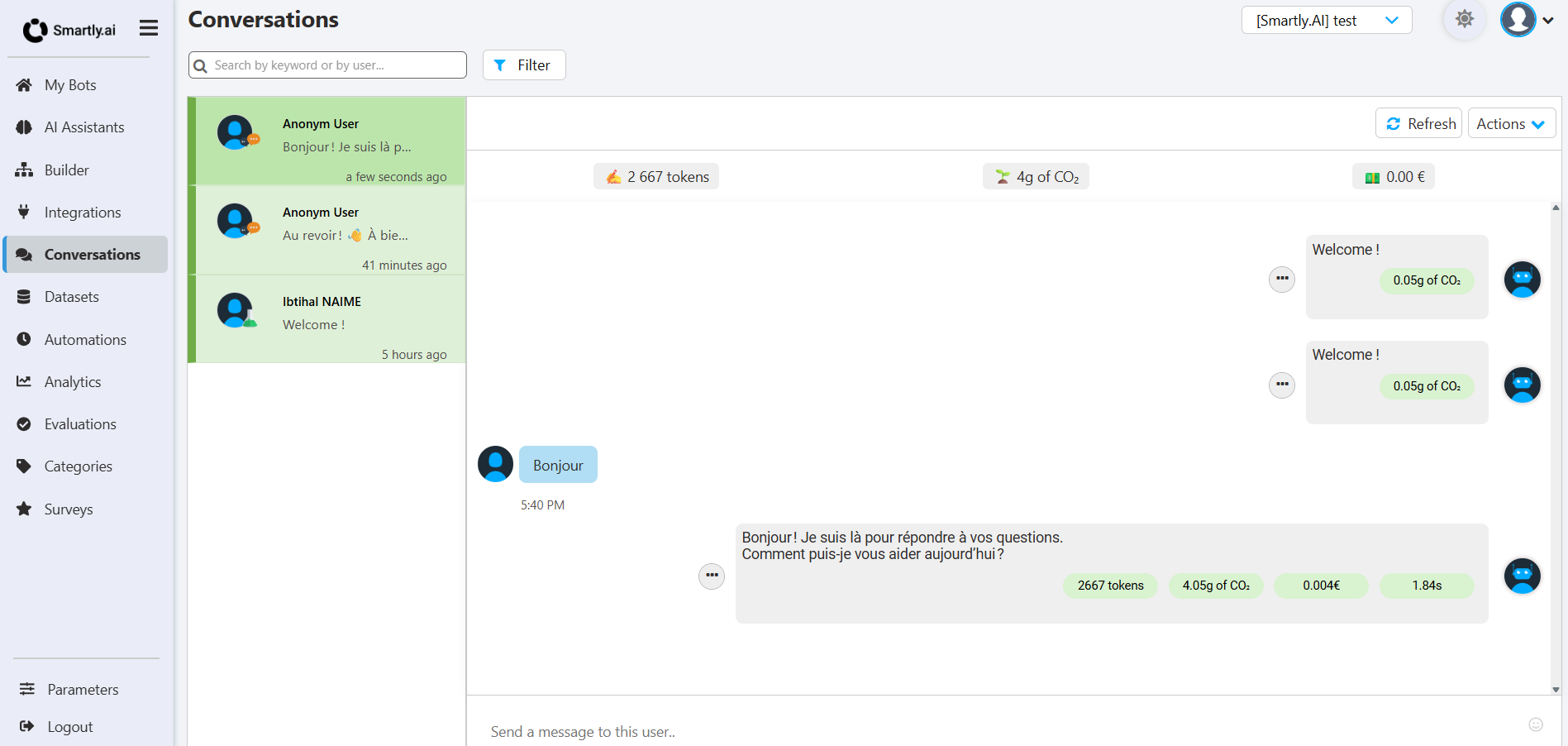
1/ The Customers View
This view shows you all the past or ongoing conversations between your bot and your users.
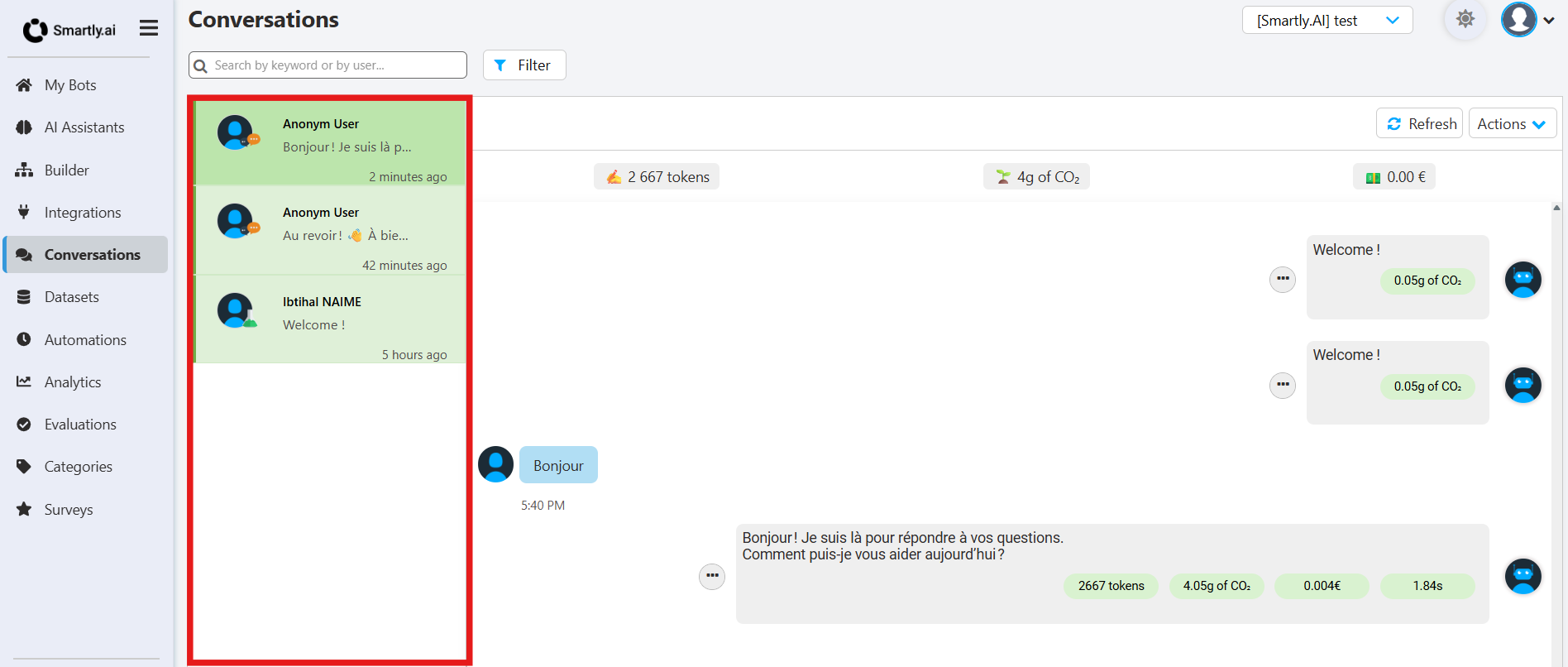
If some user details are available, as in the case of a Facebook Messenger bot, it will be possible to look for a specific user using the user search bar on the top of the Customers view.
Below is an example of a Messenger bot, for the privacy sake, first and last name have been blurred.
2/ The Conversations View
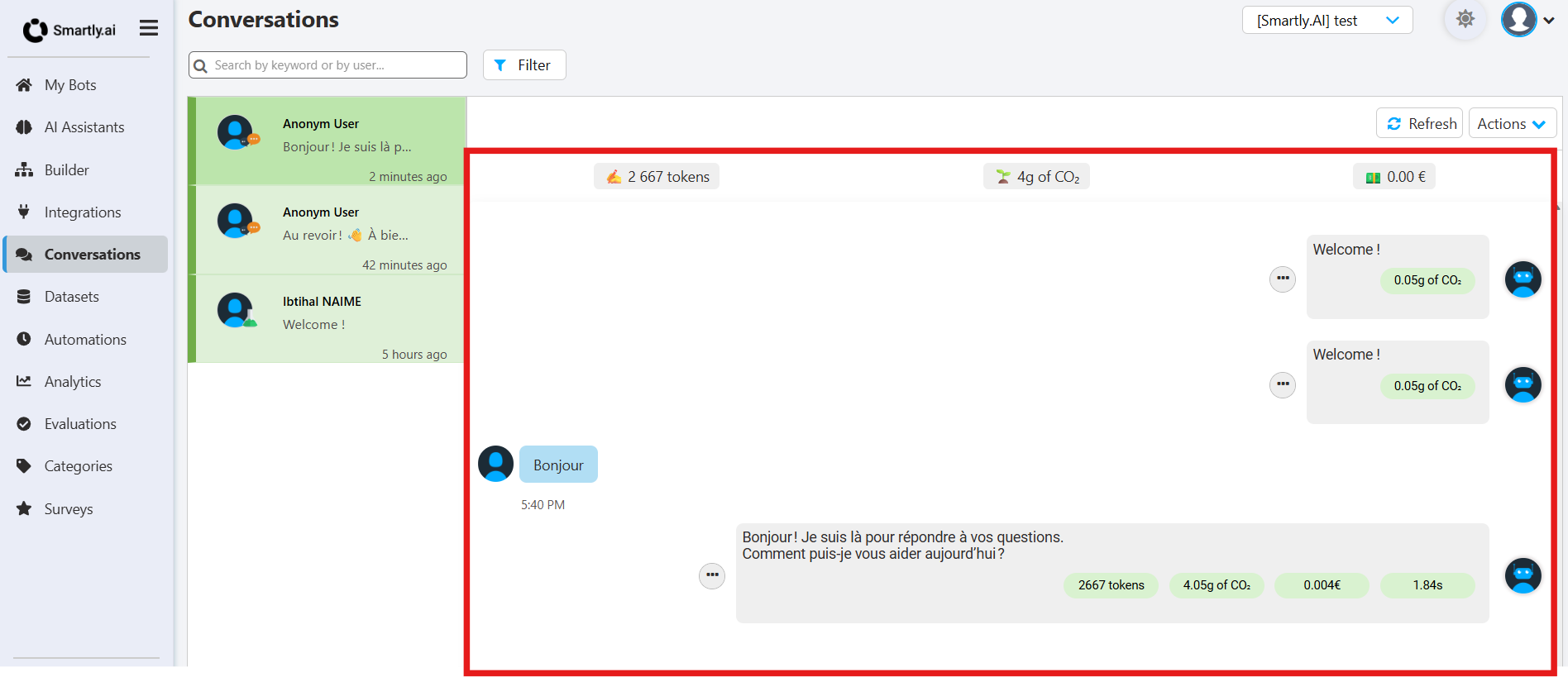
Once you have clicked on a user, you can see the full conversation between your user and your bot. In certain cases, you can also chat directly with the customer. This ability for a human to stop the bot and talk directly to the user is called the escalation.
Let's see what is possible in term of escalation, channel by channel:
- FB Messenger: You can always escalate, the user will get a notification and will see your messages.
- Webchat: It depends, if the user is in front of the webchat when you escalate, he will see your messages, else it will be too late.
- Google Assistant and Amazon Alexa: For now, it is not possible to escalate on those platforms.
3/ The Filters and Actions View
In order to let you explore more easily the conversations, we do offer a set of filters and features.
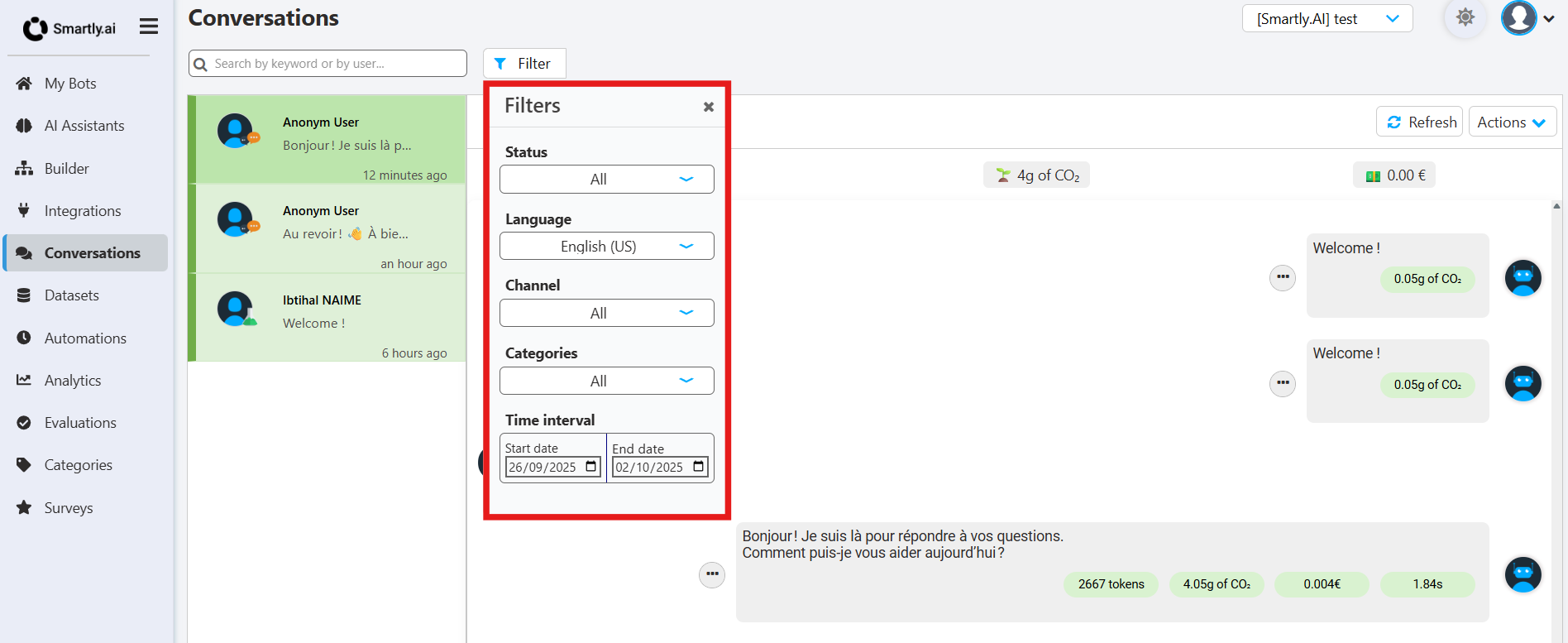
Filters
- Status: All conversations are
OKby default, some will get theNot Understoodif the last user message was not understood and others will get the status of a conversation turned toNeed Helpprogrammatically. - Language: The language of the bot (which can be different from the user messages language).
- Channel: The channel where the conversations have been done
- Date: The period of time where the last occurence of the conversations have been done. Example: If a user have different exchange with the bot during several day. only the last date of the conversation will be taken into account. (conversation from 1rst August to 10 august, if you search a conversation from 7 august to 9 august, you don't find this conversation)
-
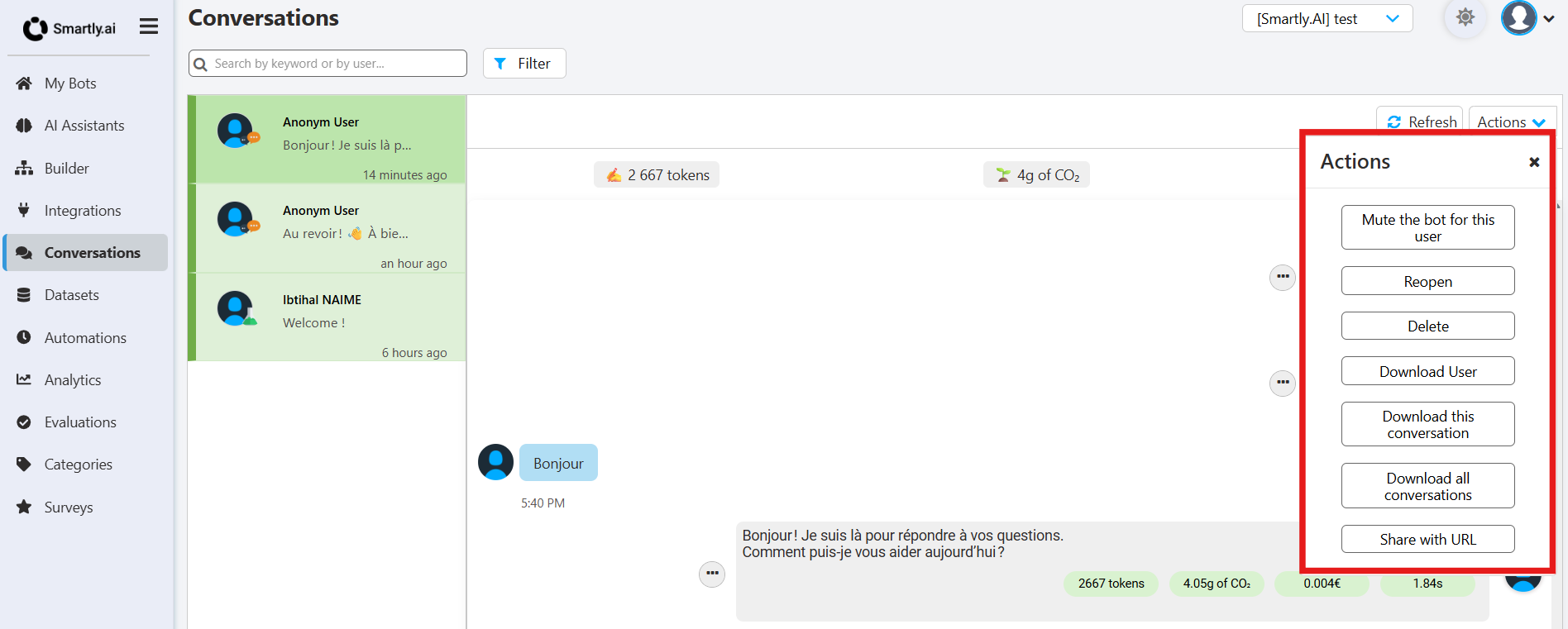
Actions
- Mute the bot for this user: Puts the bot in silent mode for this specific user.
- Reopen: Allows reopening a conversation that was marked as closed. Useful if a user returns on the same topic or follow-up is needed.
- Delete: Permanently deletes a user.
- Download User: Downloads a file containing all available data for this specific user stored on the platform.
- Download this conversation: Exports and downloads the full history of the currently displayed conversation.
- Download all conversations: Exports and downloads a file containing the history of all conversations from all users.
- Share with URL: Generates a unique web link to share this specific conversation. Very useful for reporting an issue to a technical team without requiring them to log in to the platform.
Don't forget to unmute!Once your escalation work is finished, don't forget to unmute the bot unless the user won't be able to get answers from the bot again!
Auto unmuteTo avoid the situation of users being muted forever, we have implemented an auto unmute activated 72h after the mute event.
Sending user data to the platform
Depending on the channel, Smartly.AI can get some user data to personalize the conversational experience (eg to call the user by its first name for example). Once collected, the user data will be available for the bot and the support agent through the conversation module.
1/ From Facebook Messenger
If a conversation is occurring in this channel, we will store this (and only this) information for each user:
First NameLast NamePhotograph
2/ From a website
As explained in the Webchat section, you can feed the conversation module with user data by filling the SMARTLY_USER_DATA object in the webchat integration code.
var SMARTLY_USER_DATA = {
"first_name":"San",
"last_name":"Goku",
"email":"[email protected]",
"phone_number":"0605776995",
"comments":"your comments"
};Updated 4 months ago
