Analytics > Understanding
The Understanding report helps you analyze how effectively your bot interprets user messages. It allows you to measure its comprehension rate, identify the most common user topics, and, most importantly, understand how the bot generates its responses.
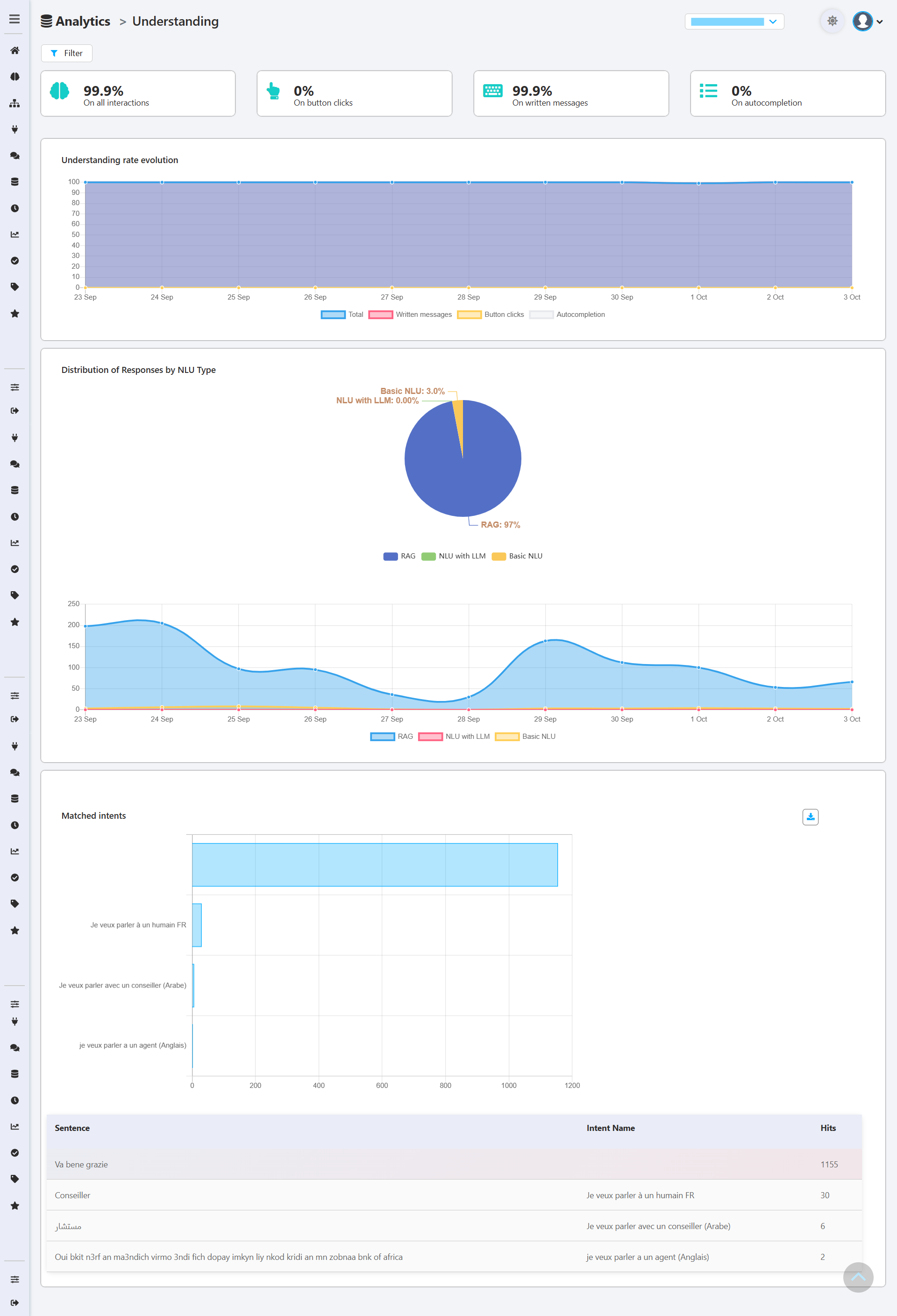
Along with the intents repartition, you also have the top matched sentences.
You can customize your report using the following filters:
- Language: The initial language of the conversations or the preferred language of the user for multilingual bots
- Communications channel: in case you only want to focus on a specific channel
- Period: Start date / End date of the report, set to last 7 days by default
Key numbers
At the top of the report, you fill find the following numbers for the selected period:
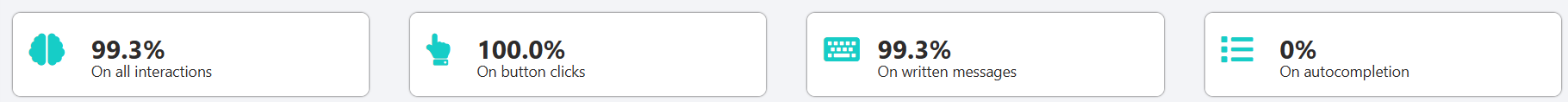
- Understanding rate on all interactions: Number of messages -of any type- understood by the bot / number of incoming processed by the bot
- Understanding rate on button clicks: Number of clicks messages understood by the bot / number of click messages processed by the bot
- Understanding rate on written messages: Number of text messages understood by the bot / number of text messages processed by the bot
- Understanding rate on autocompletion: The understanding rate for interactions initiated when a user selects a suggested query.
Good to knowUnderstanding rates are updated after each message processing. Deleting or archiving messages from the inbox won't affect the understanding rates value / evolution.
Understanding rate evolution
This graph shows how the different understanding rates evolve over time. It is a crucial tool for monitoring your bot's performance and identifying if any recent changes have impacted its ability to understand users..
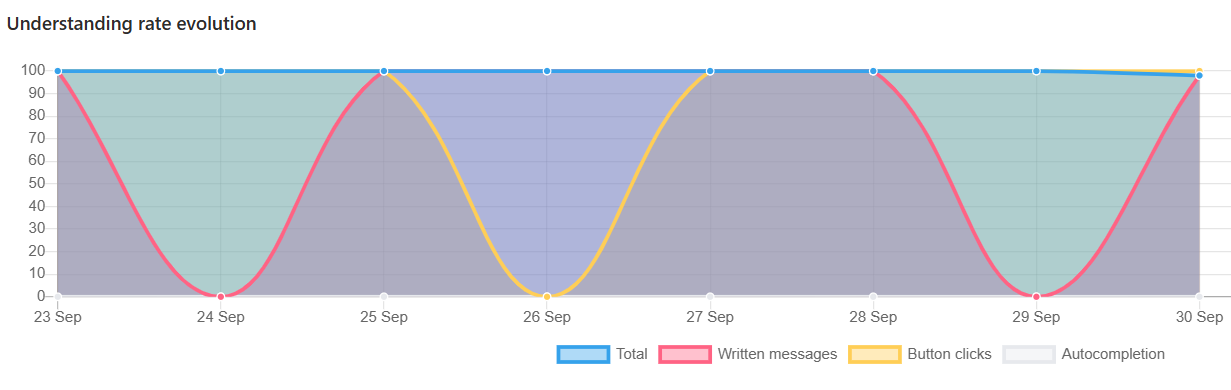
This is one of the most tracked report as it shows how your bot is performing over time.
Distribution of Responses by NLU Type
This pie chart provides a powerful insight into how your bot is understanding and responding to users. It breaks down the responses based on the technology used:
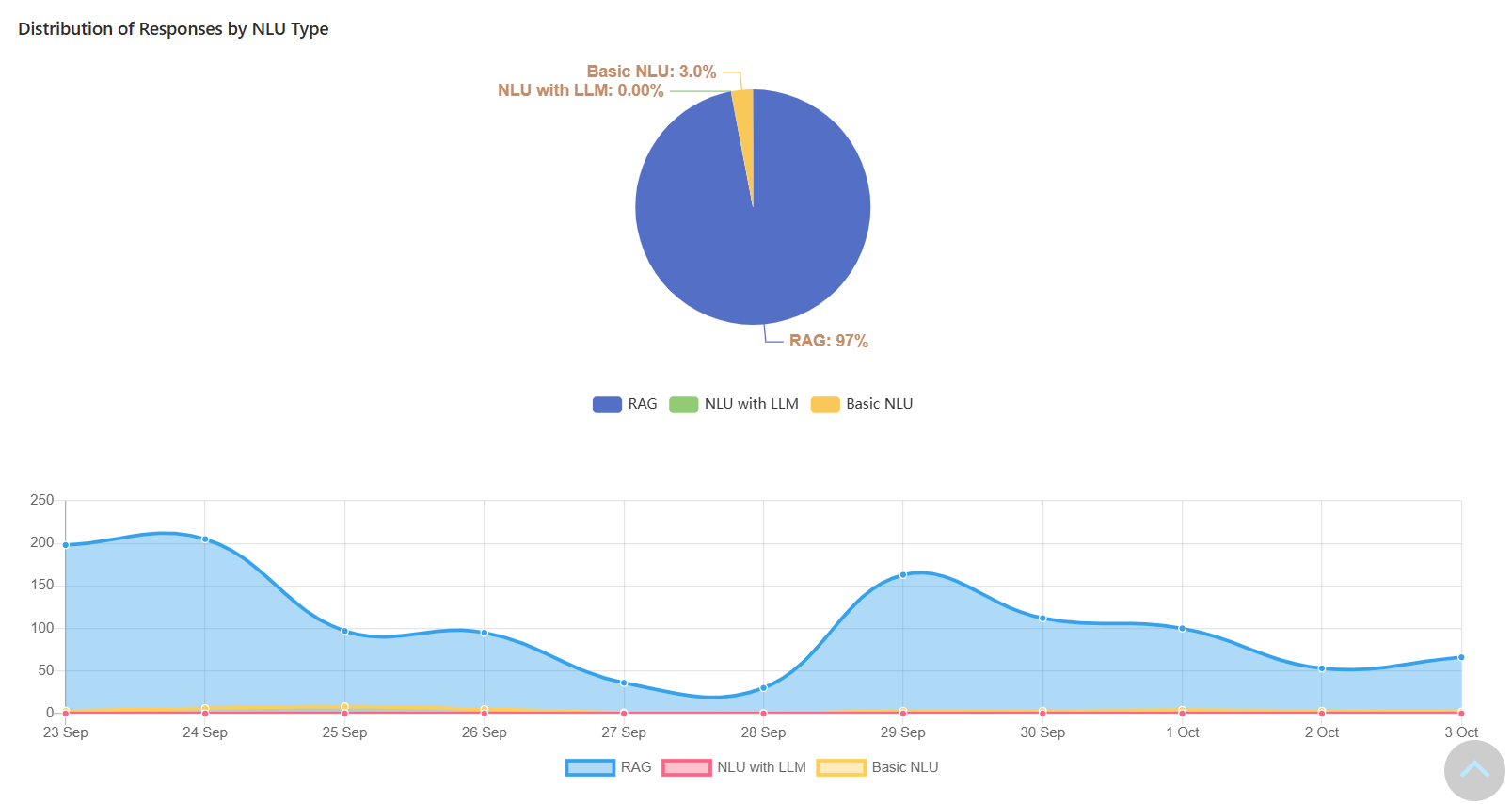
- RAG (Retrieval-Augmented Generation): Responses generated using information retrieved from your knowledge bases.
- NLU with LLM: Responses understood and handled through a combination of Natural Language Understanding and a Large Language Model.
- Basic NLU: Responses that are matched to predefined intents or FAQs.
Matched intents
This graph shows you how many times each intent has been matched during the selected period
The value of this data vizualisation is that it can tell you about the most requested themes and use cases. From there, you can decide whether you want to improve the related content.
Popular messages
This table shows you the most popular messages received during the period.
- Sentence: The original message typed by the user.
- Intent Name: The intent that was matched to that sentence.
- Hits: The total number of times that exact sentence was recorded during the period.
Updated 5 months ago
