Password policy
Password initialisation
While creating your account, a password will be required
Our password requirements are available at the end of this section
The password is asked twice for confirmation

Password reset
You can reset your password when you want.
We don't force you to update it.
You can request a password update from the login page
Click on Forgot your password? Click here
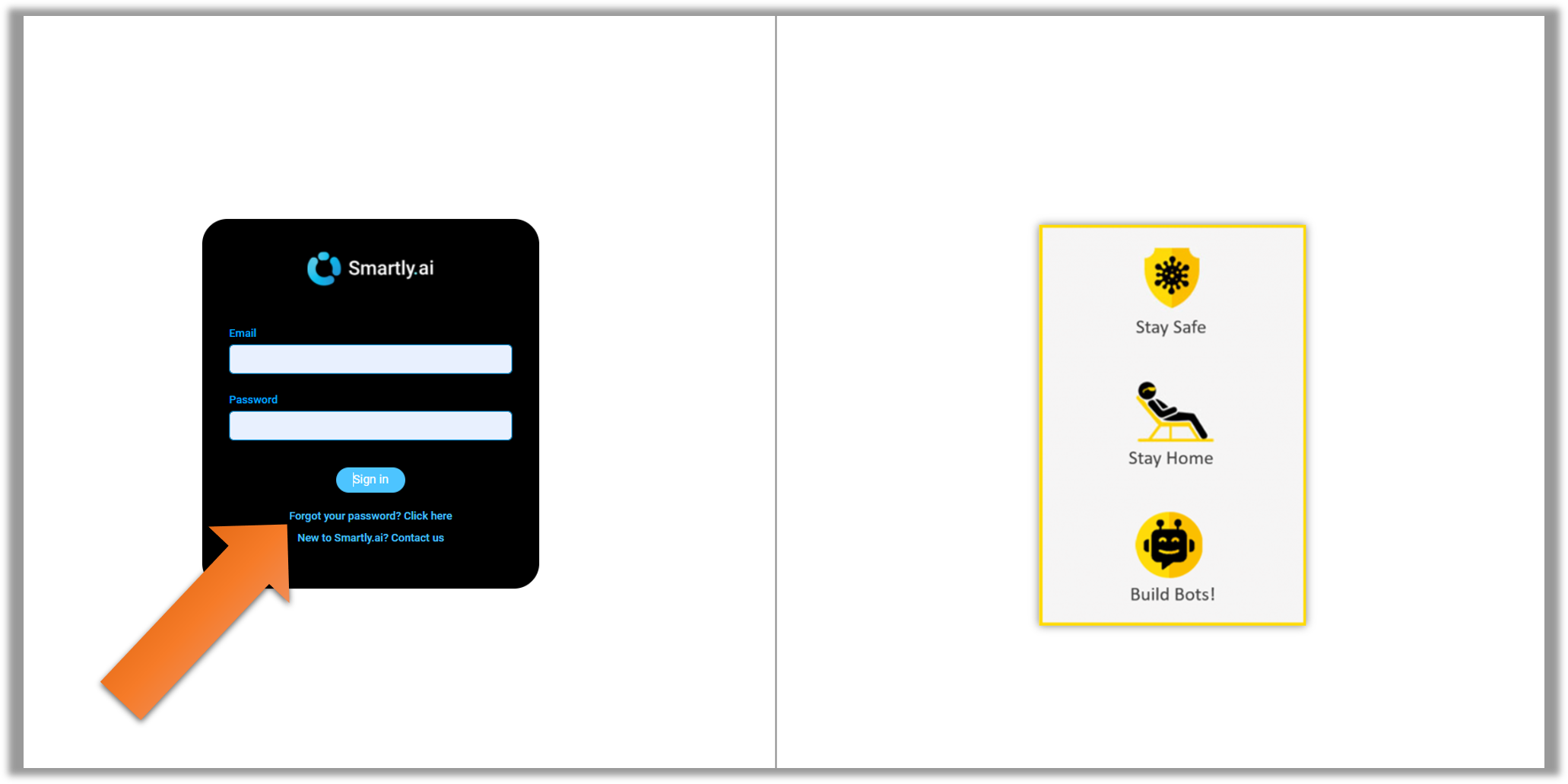
From there fill the form with your email
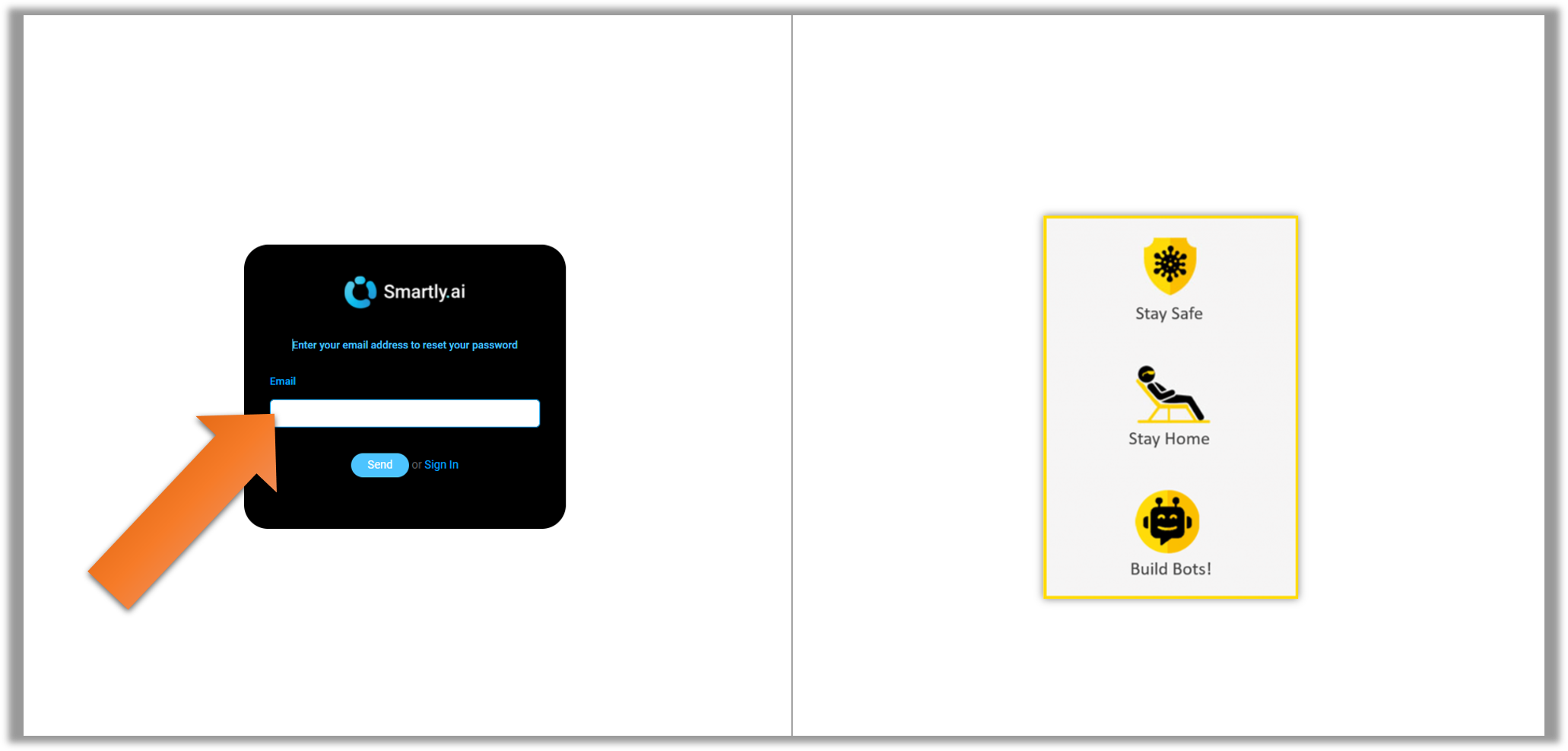
You will receive a reset link on your email inbox
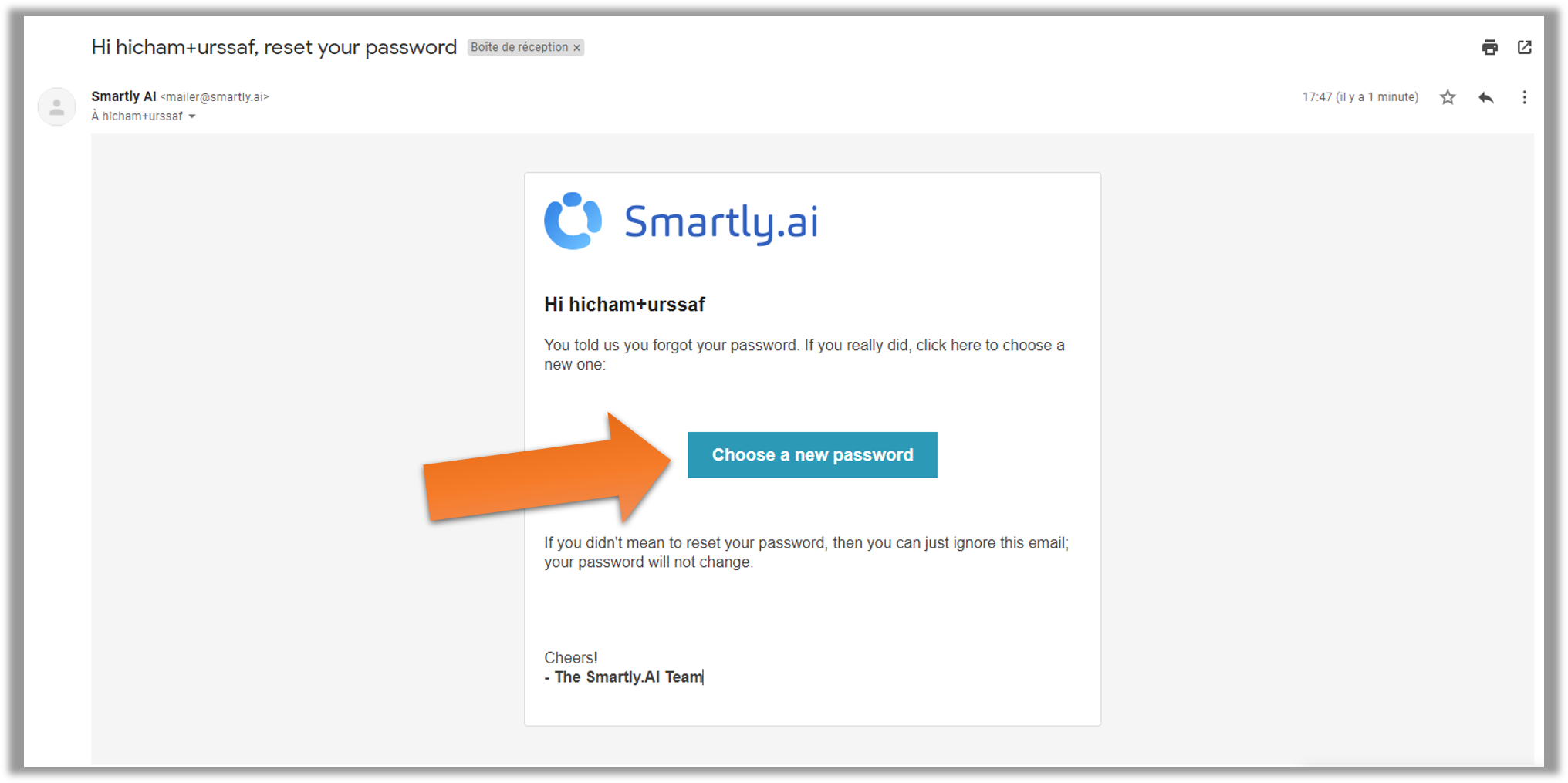
Once the link clicked, you will be able to reset your password
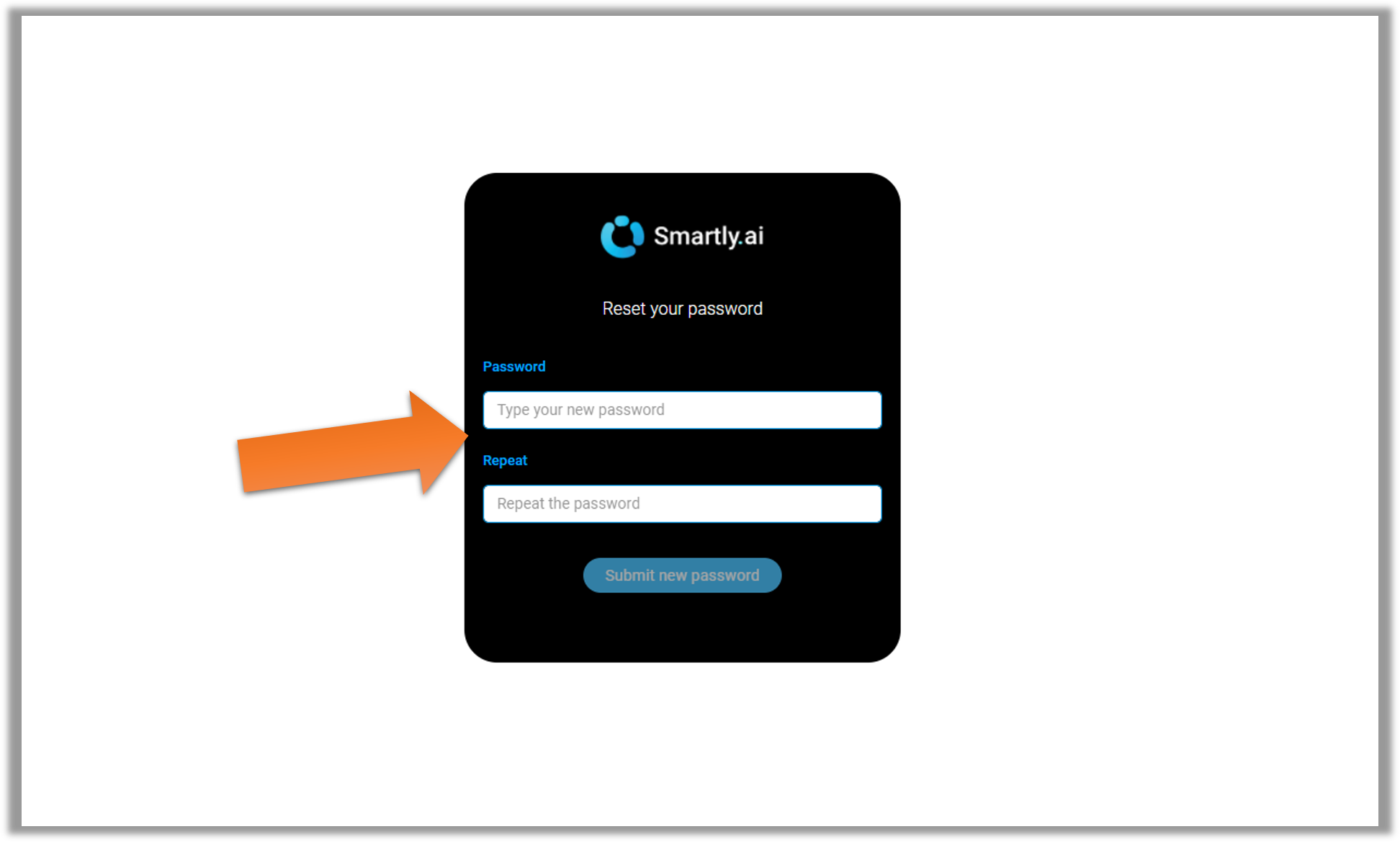
Password update
Once connected, you can change your password from your profile page: My Account > Settings > Profile details
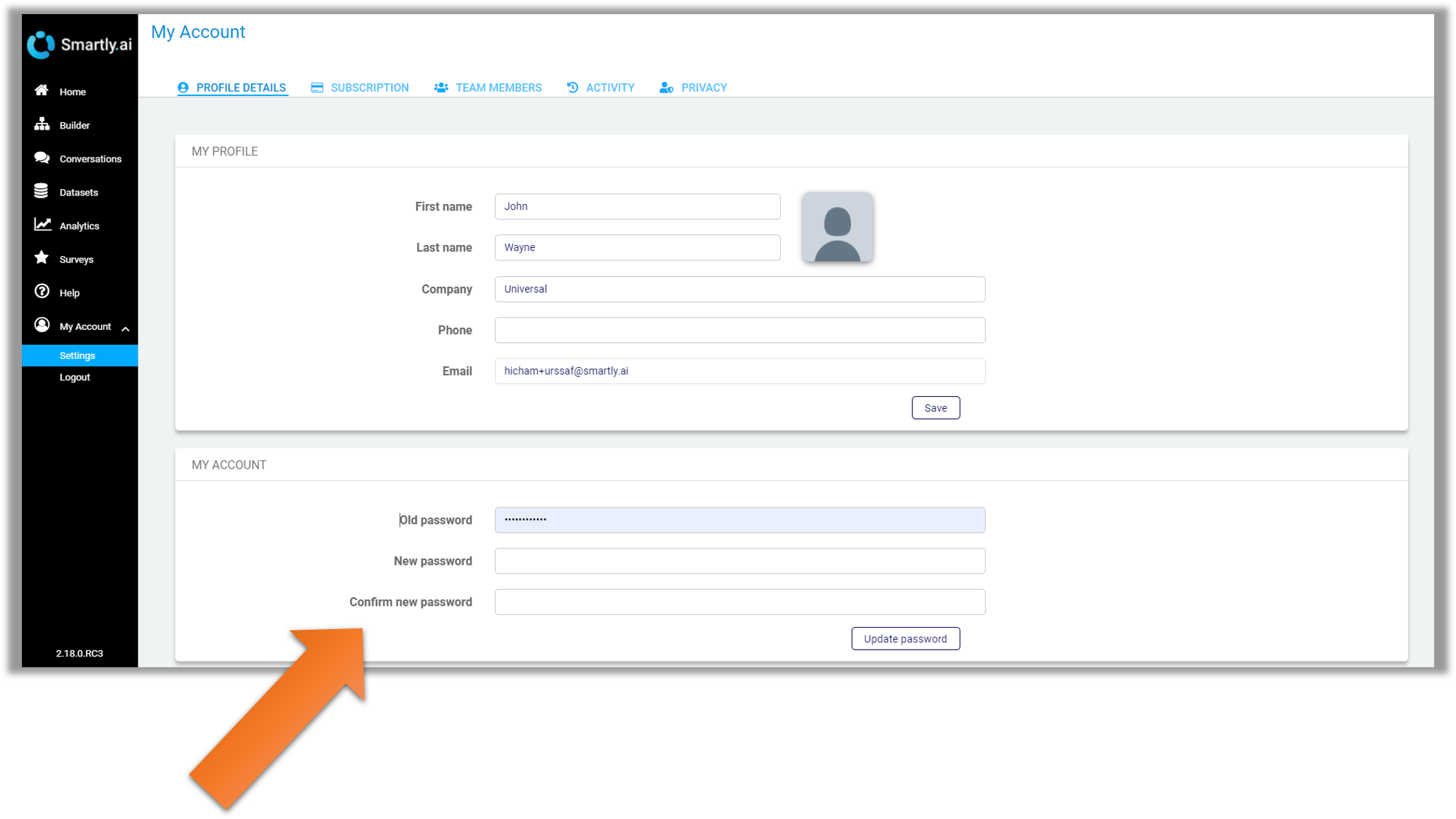
Password requirements
We have some requirements regarding the passwords:
- At least 8 characters—the more characters, the better
- A mixture of both uppercase and lowercase letters
- A mixture of letters and numbers
- Inclusion of at least one special character, e.g., ! @ # ? ]
Updated about 2 months ago
