Categories
What is Automatic Conversation Categorization?
Automatic conversation categorization is a feature that uses AI to analyze and classify conversations into predefined categories and subcategories. By tagging each conversation with the most relevant category and subcategory, businesses can gain valuable insights into the topics their users are discussing. This enables the generation of detailed reports on:
- The distribution of conversations across categories and subcategories.
- Key word tags and trends.
- Other analytics that help understand customer interactions.
Below, you will find some screenshots illustrating this feature and its capabilities.
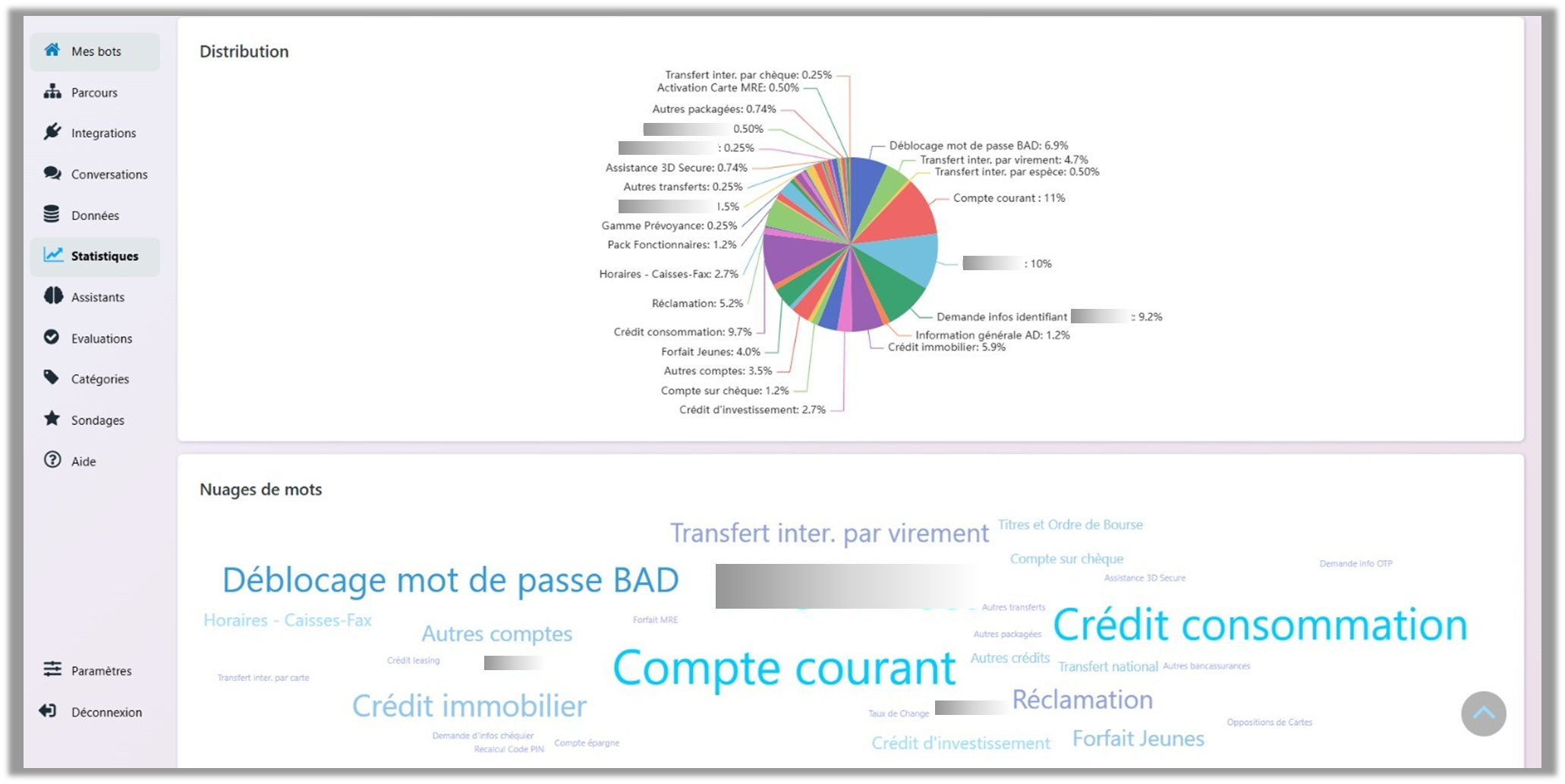
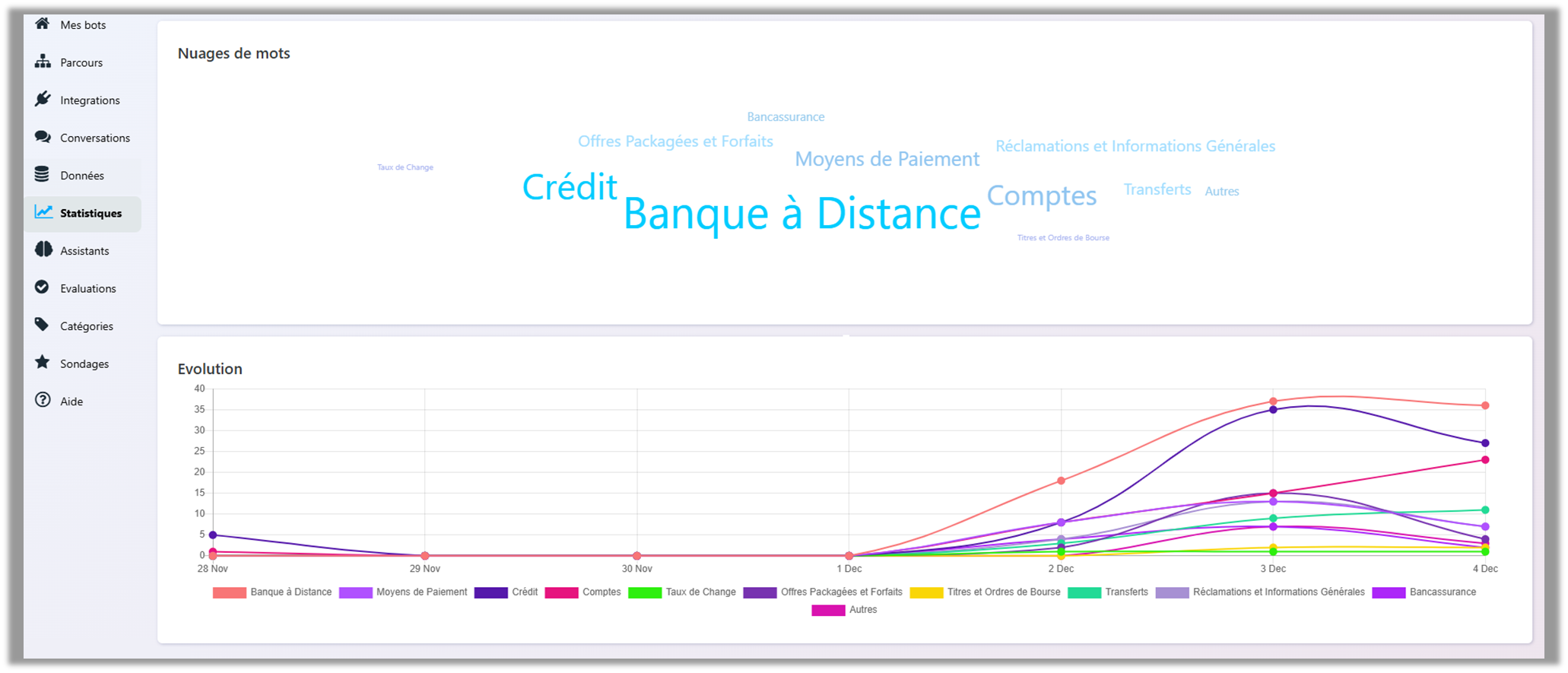
How Can I Activate It?
Activating automated conversation tagging is simple, but it requires some setup:
1. AI Deployment
Ensure you have an AI deployment configured, as this feature leverages a language model (LLM).
If you don't have one yet, check the AI Deployments section first.
2. Define Categories and Subcategories
- Navigate to the Categories module.
- Create your categories and subcategories.
- Add clear descriptions for each category to help the LLM accurately distinguish between them and understand any domain-specific jargon.
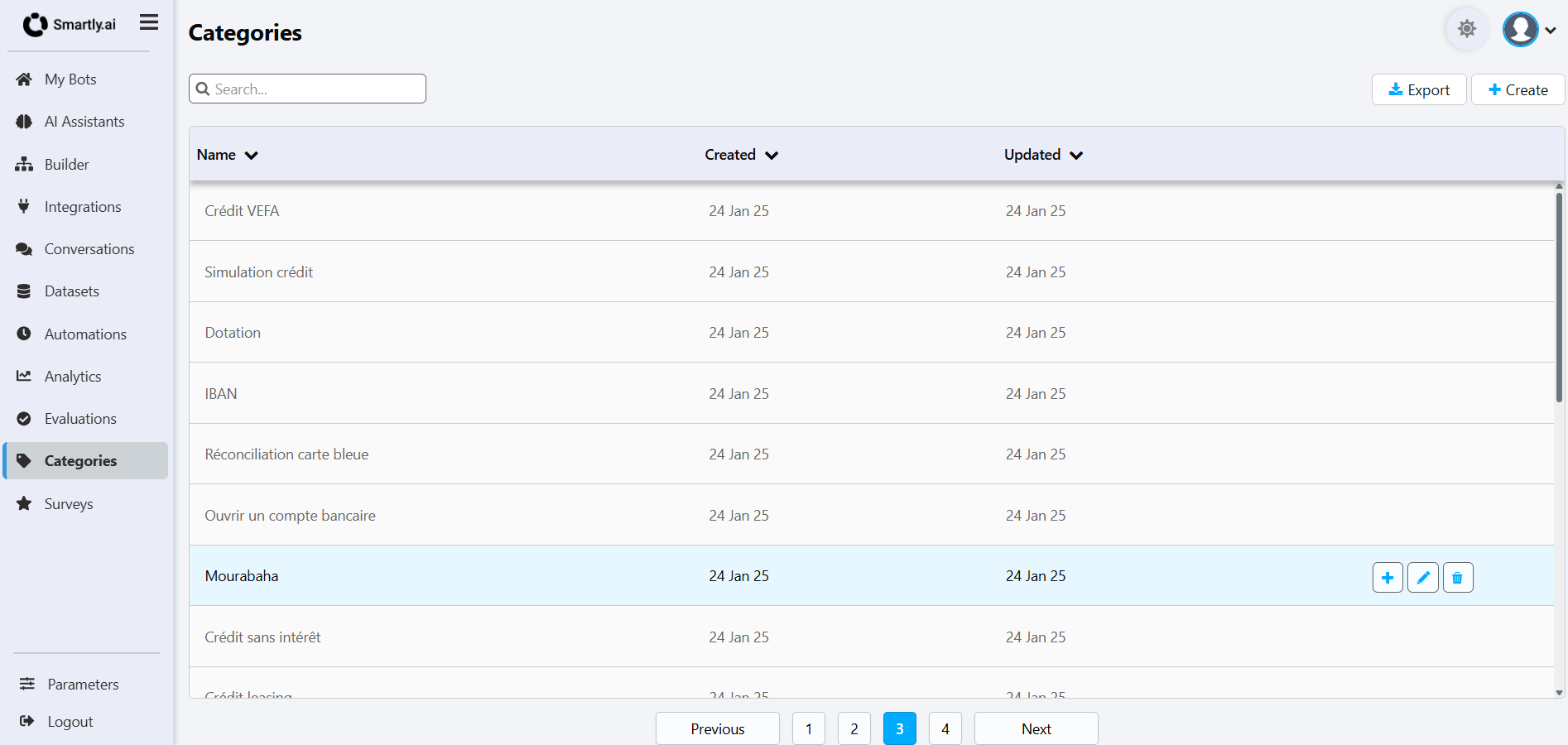
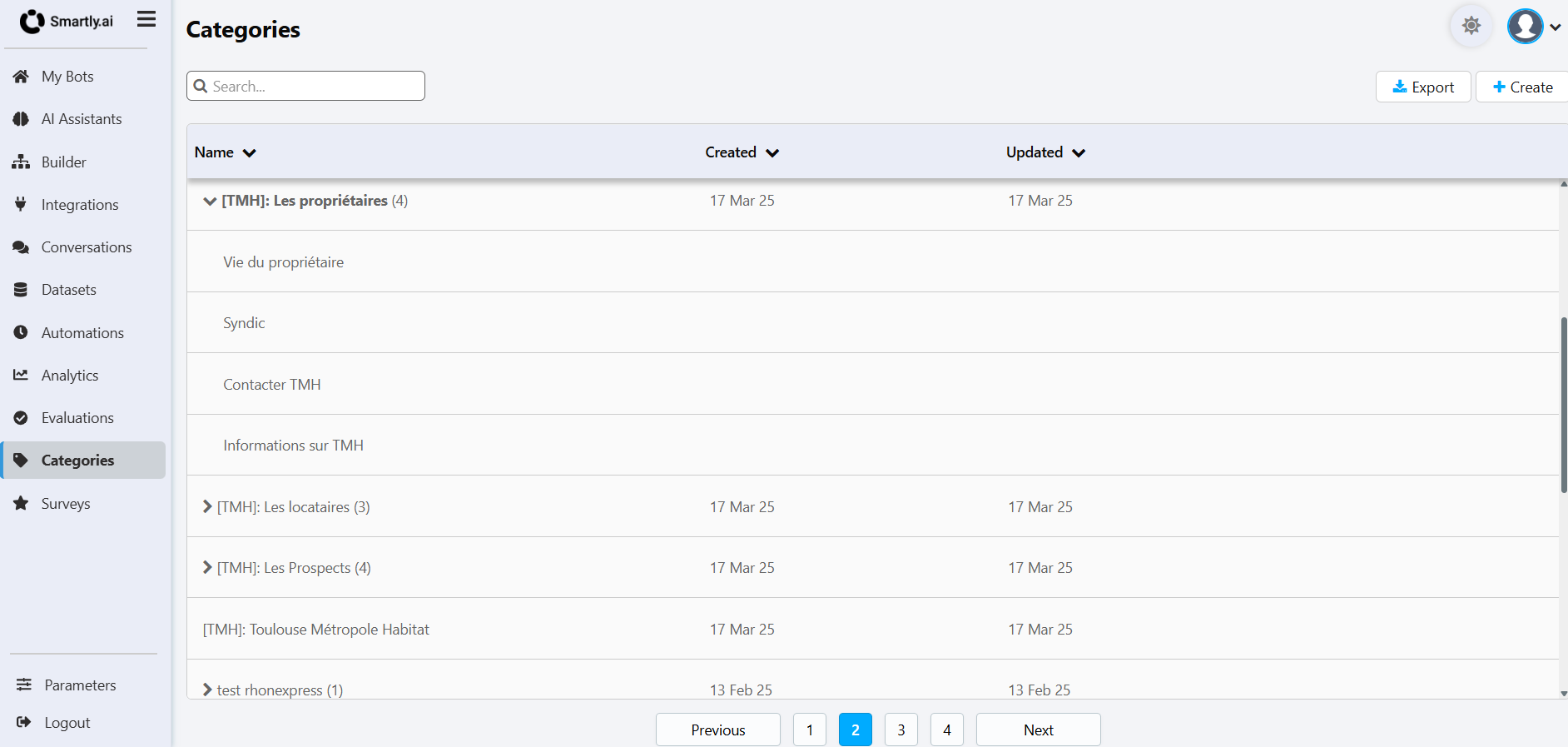
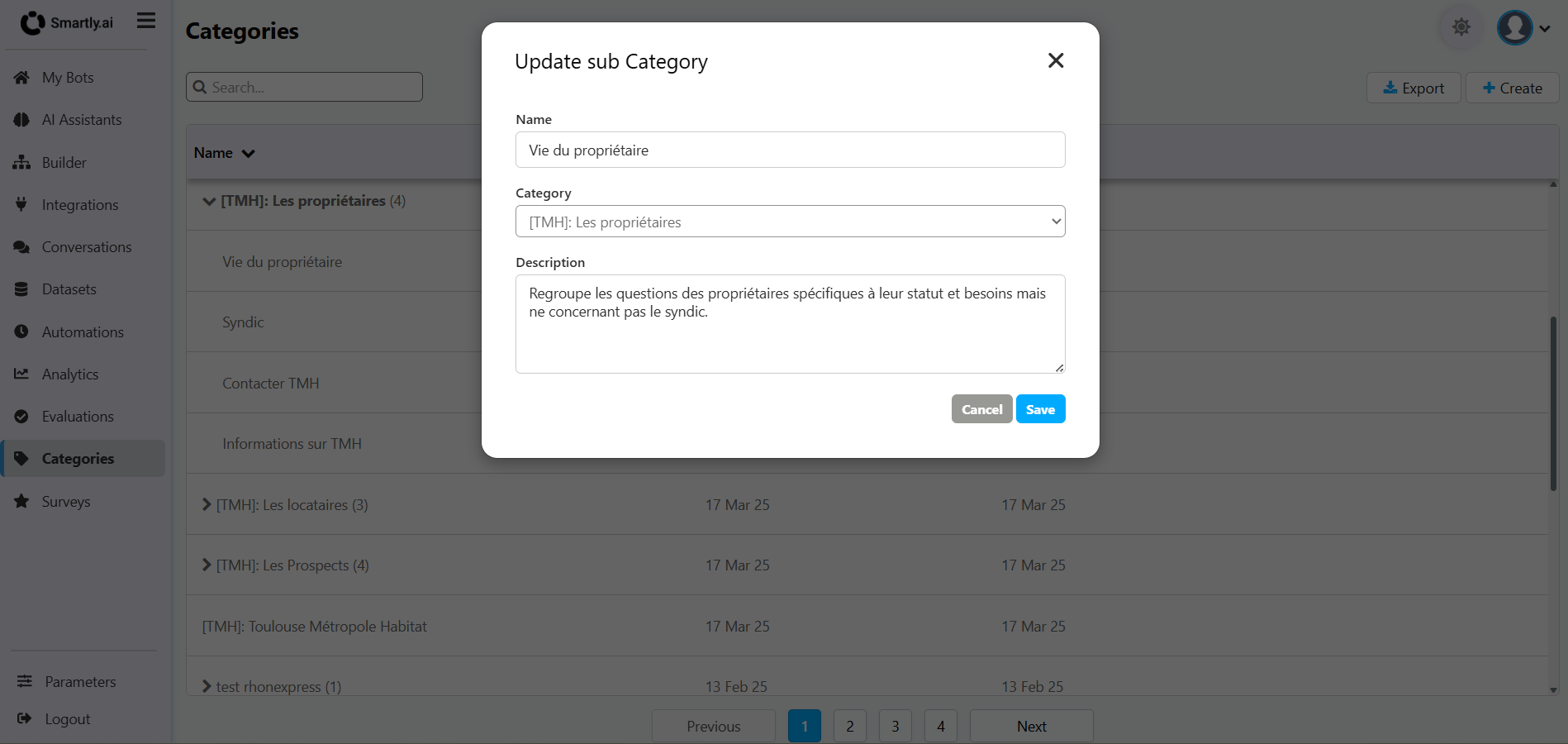
3. Enable the Feature in Bot Settings
Once you have created your category groups, the final step is to activate and configure the automatic categorization feature for a specific bot.
- Navigate to the My Bots section and select the bot you wish to configure. Click on it to open its settings.
- In the bot's settings window, click on the Additional processings tab from the left-hand menu.
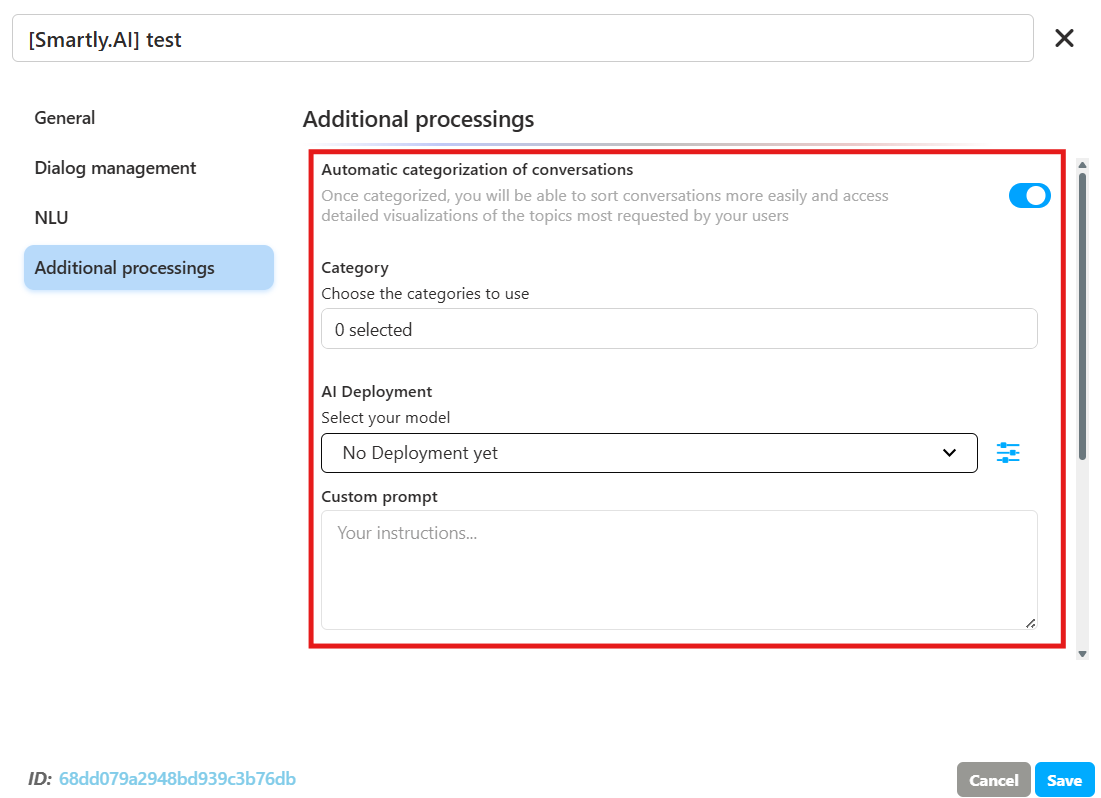
Here, you will find the settings for Automatic categorization of conversations.
- Activation Toggle: First, enable the feature by clicking the toggle switch on the right. It will turn blue when active.
- Category: Click on this field to choose the category group(s) you want to use for this bot. This list is populated from the main Categories module. The AI will use these categories to classify the conversations.
- AI Deployment: Select the specific AI model that will perform the analysis. This allows you to use a powerful or fine-tuned model specifically for the complex task of categorization.
- Custom prompt: This is a powerful advanced feature. You can provide custom instructions to the AI model to guide its categorization logic.
Once you have configured these settings, click Save. The system will now begin to automatically analyze and categorize new conversations for this bot, and the results will populate the Analytics > Categories report.
Reviewing Categorization Results
To review how conversations are categorized:
- Go to the Analytics module.
- Open the Categories Report.
- On the filters section, adjust the start and end dates to filter the data as needed.
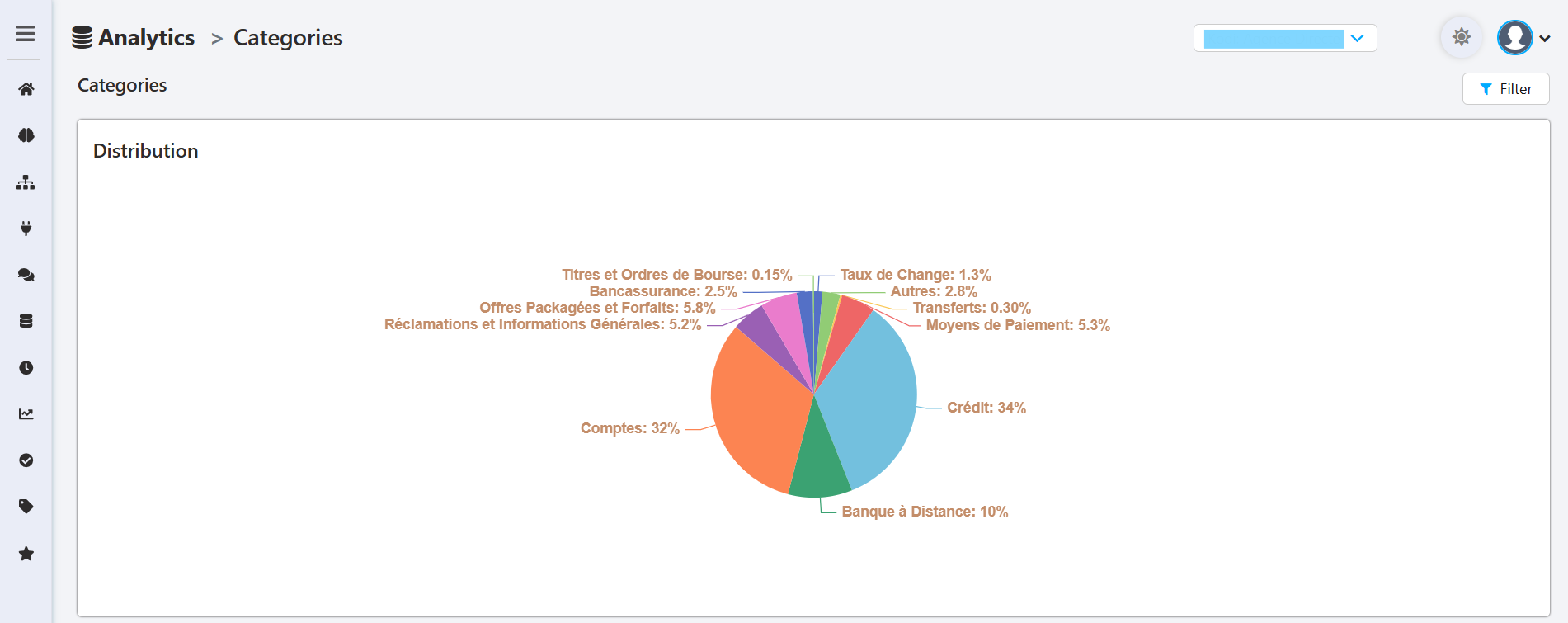
You can then explore:
- The distribution of conversations across categories and subcategories.
- Emerging trends and keyword tags.
- Insights that help refine your customer support or engagement strategies.
This feature provides actionable data to optimize your bot's performance and better address user needs. Activate it today and start leveraging the power of automated conversation categorization!
Updated 4 months ago
