Create a bot
To have a functional AI on our platform, you need two main elements that work together:
- A Bot: Think of it as your project or main container. It gathers everything related to a specific artificial intelligence.
- An Assistant: This is the AI itself, the "brain" within your project, which will answer user questions.
Thanks to our latest update, creating these two elements is now unified and automatic to save you time!
Creating a bot is the only step you need to get started.
-
From the homepage, click the "Create" button.
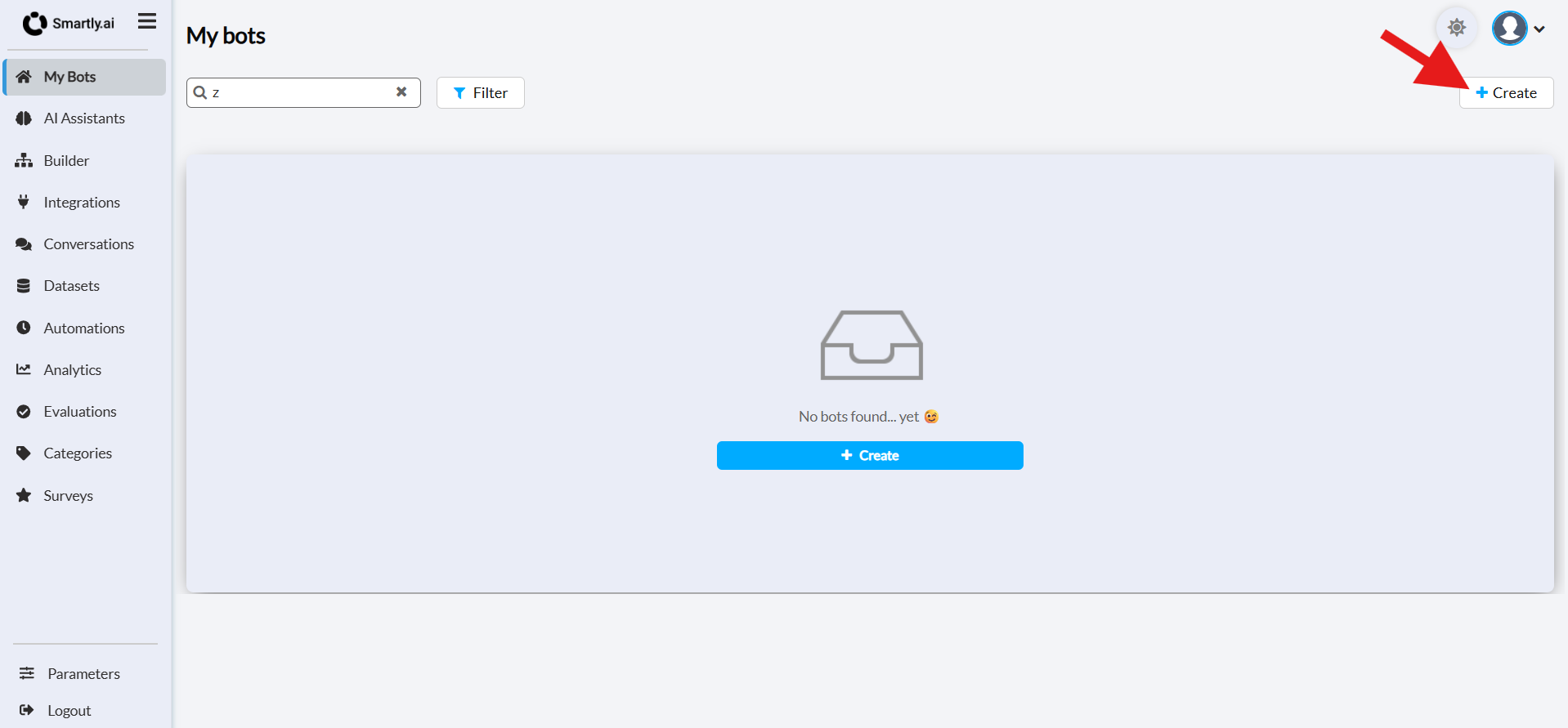
-
A "New Chatbot" configuration window will appear. You need to fill in:
- Bot Name: Give your project a clear name.
- Bot Type: Choose the type of bot you want to create. You have two options:
NLP Only: For a bot focused on Natural Language Processing (NLP).
AI Agent + NLP: For a full conversational agent that combines AI and NLP. - Bot Language: Select the main language it will interact in. You can always add more later.
-
Click "Create".
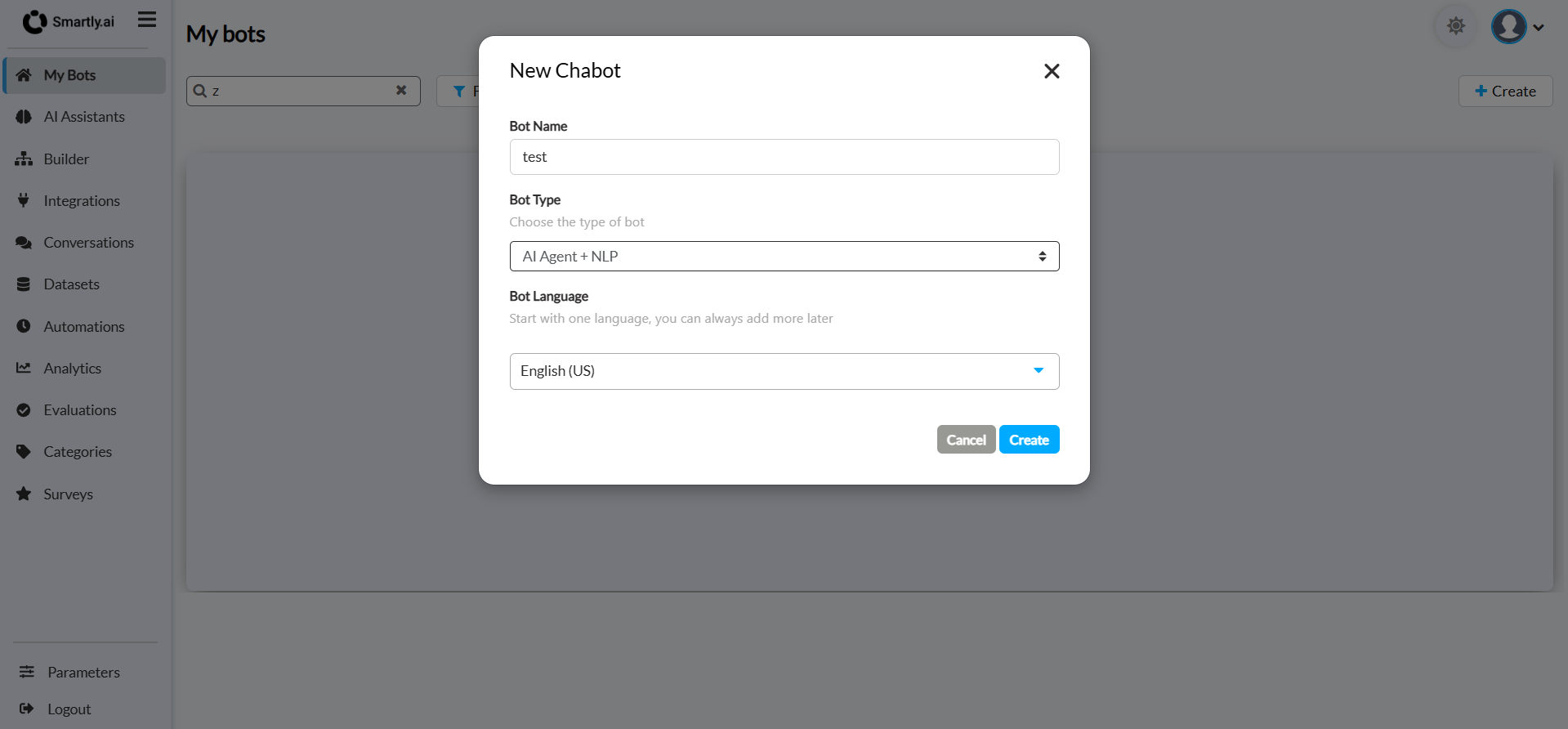
Once you click on "Create", not only is your bot created, but an assistant with exactly the same name as your bot is automatically generated and linked.
You no longer need to create the assistant manually!
Your bot and its assistant are now ready to be configured. You can immediately start to:
- Add a knowledge base.
- Set up External Tools (Function Calling)
- Choose its AI Deployment
- Define its Main Instructions
- Explore advanced settings by clicking "Show more options".
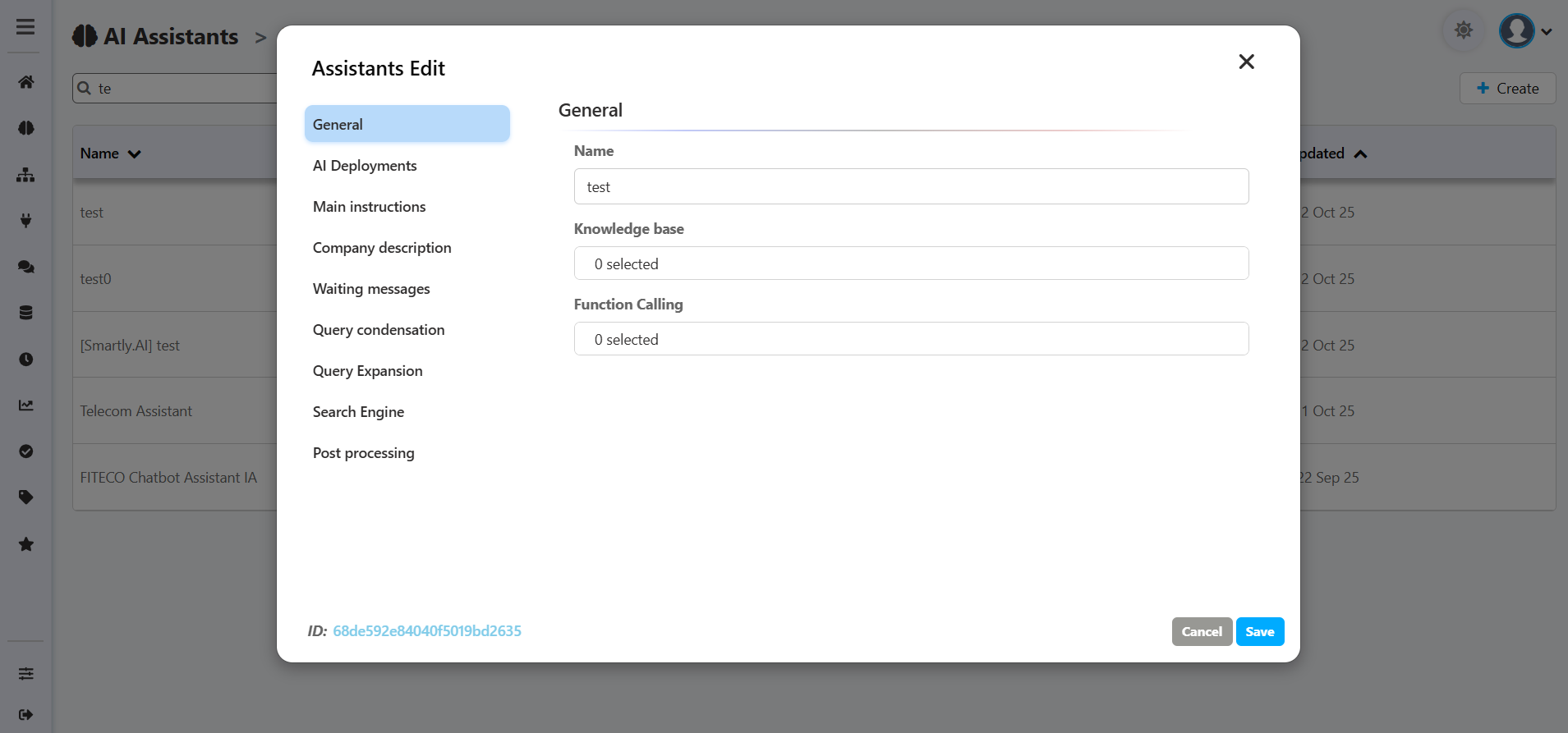
That’s it! We have the key elements—let’s assemble them now and test our bot!
Updated 4 months ago
